"SO proof" distro
-
That is not a thing in userspace. No idea what you're even alluding to here.

Surprising amount of stuff requires root (or used to). It reminds me of this glorious rant from Linus from his less domesticated times (that he made on Google Plus hah). https://forums.freebsd.org/threads/linus-to-opensuse-devs-kill-yourself-now.30414/
The highlight:
So here's a plea: if you have anything to do with security in a distro, and think that my kids (replace "my kids" with "sales people on the road" if you think your main customers are businesses) need to have the root password to access some wireless network, or to be able to print out a paper, or to change the date-and-time settings, please just kill yourself now. The world will be a better place.
-
Any recommendations for a linux distro that i can set up and be reasonably sure my non techy SO won't break accidentally? The set up doesn't have to be easy it just has to not break once I leave her alone with it. My first thought was popOS.
My plan is to have 2 profiles and not give her access to sudo. I just don't want to have to go into it unless she needs a new program.
Aurora by Universal Blue. She will be unable to break it, and it's so freaking easy to use and install.
-

Surprising amount of stuff requires root (or used to). It reminds me of this glorious rant from Linus from his less domesticated times (that he made on Google Plus hah). https://forums.freebsd.org/threads/linus-to-opensuse-devs-kill-yourself-now.30414/
The highlight:
So here's a plea: if you have anything to do with security in a distro, and think that my kids (replace "my kids" with "sales people on the road" if you think your main customers are businesses) need to have the root password to access some wireless network, or to be able to print out a paper, or to change the date-and-time settings, please just kill yourself now. The world will be a better place.
This is old as hell, and on a locked down account. You don't need restrictions like this for a personal use machine, and a base install of any distro wouldn't have this type of issue whatsoever. It is not a modern concern.
-
This is old as hell, and on a locked down account. You don't need restrictions like this for a personal use machine, and a base install of any distro wouldn't have this type of issue whatsoever. It is not a modern concern.
Friend, this is from my own system I'm running right now lol.
-
Friend, this is from my own system I'm running right now lol.
Oh wild, I thought "No way!", but apparently yes way as I (Tumbleweed/KDE/Standard User) get all of this which I imagine would be disorienting to non-Linux users. Just going to Wi-Fi & Networking, not attempting to make any changes even.
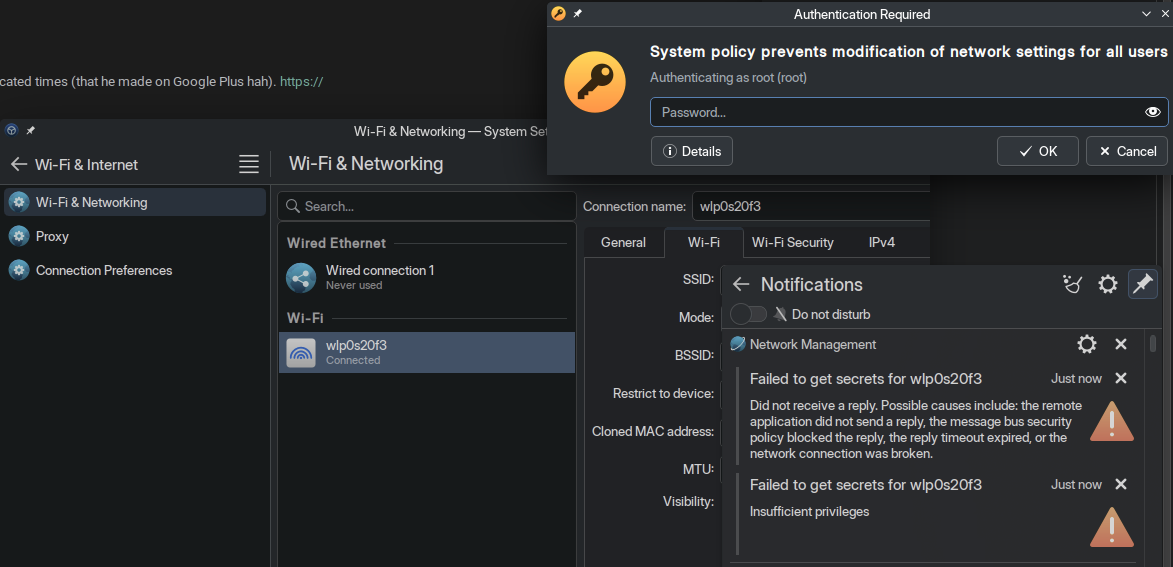
-
Pop all the way
I've had my wife on Pop for 3-4 months now but she performed some update in the Pop Shop this week that totally borked the bootloader. I was not able to repair or even get it to see her hard drive.
I was able to mount the drive using the Pop live USB and backup her data. I moved her over to Bazzite, which is what I use.
-
Oh wild, I thought "No way!", but apparently yes way as I (Tumbleweed/KDE/Standard User) get all of this which I imagine would be disorienting to non-Linux users. Just going to Wi-Fi & Networking, not attempting to make any changes even.
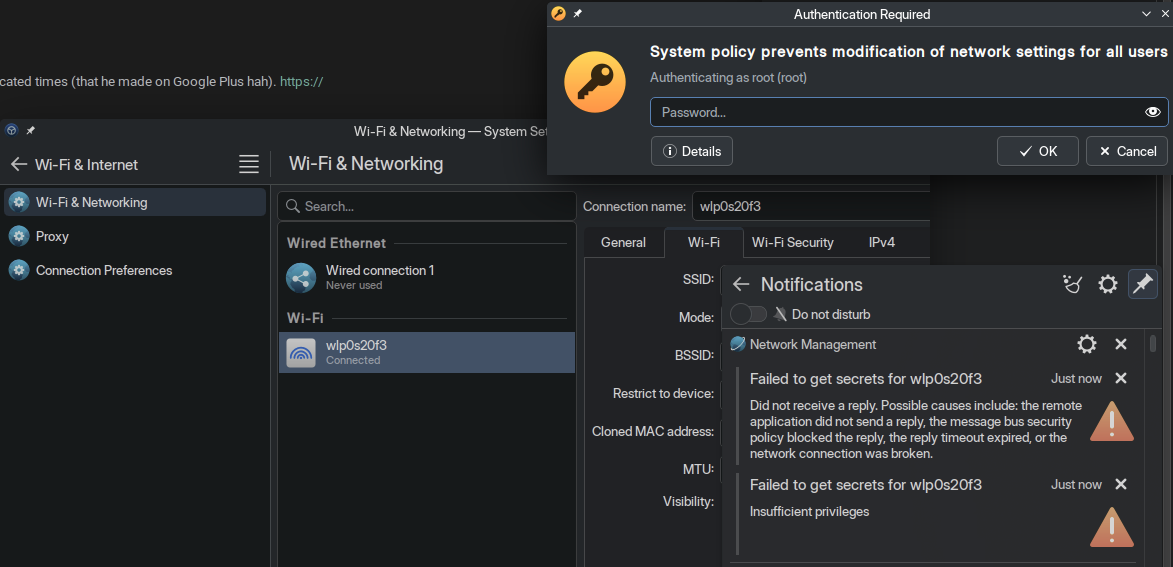
Don't have this issue on archlinux. I think there is a group, which if you are part of, you can change networking settings.
[moonpie@cachyos-x8664 ~]$ groups moonpie sys network wheel audio kvm lp storage video users rfkill libvirt docker moonpie -
Friend, this is from my own system I'm running right now lol.
Then your account is not part of the proper groups to control NetworkManager as integrated in Gnome. That's on you.
-
Then your account is not part of the proper groups to control NetworkManager as integrated in Gnome. That's on you.
Friend, that's KDE lol.
-
I've had my wife on Pop for 3-4 months now but she performed some update in the Pop Shop this week that totally borked the bootloader. I was not able to repair or even get it to see her hard drive.
I was able to mount the drive using the Pop live USB and backup her data. I moved her over to Bazzite, which is what I use.
I have PCs here running pop updated the same way, no issues. Are you sure it wasn't a hardware problem?
-
Any recommendations for a linux distro that i can set up and be reasonably sure my non techy SO won't break accidentally? The set up doesn't have to be easy it just has to not break once I leave her alone with it. My first thought was popOS.
My plan is to have 2 profiles and not give her access to sudo. I just don't want to have to go into it unless she needs a new program.
OpenSUSE MicroOS
-
Friend, that's KDE lol.
Doesn't matter what DE it is.
-
Doesn't matter what DE it is.
NetworkManager as integrated in Gnome
Uhhuh.
-
Don't have this issue on archlinux. I think there is a group, which if you are part of, you can change networking settings.
[moonpie@cachyos-x8664 ~]$ groups moonpie sys network wheel audio kvm lp storage video users rfkill libvirt docker moonpieThe common theme with us and the complaint from Linus is openSUSE. Dunno why these groups aren't set up as default on Tumbleweed, maybe some old and dusty security policy. But this is the sort of stuff a user without root password might bump into that would cause them pain.
-
I have PCs here running pop updated the same way, no issues. Are you sure it wasn't a hardware problem?
I should probably clarify that I think my wife did something wrong and not Pop. I ran it smoothly for months before moving to Bazzite on my item machine. She knows enough to be dangerous and may have changed something without knowing what it did.
An atomic system would be more SO proof for me.
-
Fedora Atomic desktops, specifically Kinoite with KDE6 works well for me, and is basically unbreakable due to the way it works.
I vote the same, but I'd suggest a uBlue spin of the Fedora Atomic desktops. They have better defaults (all batteries included, as they say) and are easier to use overall IMHO. Bluefin and Bazzite are both great options, and both offer KDE and Gnome variants.
-
Here's the bazzite attempt at viral marketing, everyone.
Remember when we saw it for MX Linux?
Be careful about what you install on your computers.
Bro I'm the lead developer and I'm just now seeing this, just accept you called the viral marketing wrong.
We've grown to the point that when I market something, I tell people not to listen to me because I'm biased.
-
Any recommendations for a linux distro that i can set up and be reasonably sure my non techy SO won't break accidentally? The set up doesn't have to be easy it just has to not break once I leave her alone with it. My first thought was popOS.
My plan is to have 2 profiles and not give her access to sudo. I just don't want to have to go into it unless she needs a new program.
I switched from ubuntu to debian when 12 was released and it's been fine. Only thing i was worried about was running WoW via lutris but had no issues.
So when my SO windows pc died we bought some newish parts and i installed debian on it as well. Also installed chrome since that's her browser of choice. She's still getting used to gnome, but all she needs is browser, WoW, and libreoffice, which is close enough that it hasnt been an issue. She doesn't even know how to update the system.
-
Any recommendations for a linux distro that i can set up and be reasonably sure my non techy SO won't break accidentally? The set up doesn't have to be easy it just has to not break once I leave her alone with it. My first thought was popOS.
My plan is to have 2 profiles and not give her access to sudo. I just don't want to have to go into it unless she needs a new program.
I thought this was a request for Stack Overflow proof.
Then figured that was 'proof from pasting random crap from SO".
Then figured it's the same thing.
Amy distro will be suitable, create yourself as the first user when installing (which will probably be added to the wheel/sudoers group or whatever) then create a new 'standard' user.
Most distribution defaults should be adequate.
For added safety, choose one that is immutable like, for example, Fedora atomic.
-
Consider 0patch before you give up on windows. They do good work and it’s real affordable.
No matter what you do, in this circumstance it’s worth keeping that windows partition around.
I do think whatever you use is the right choice though.
Consider 0patch before you give up on windows
Unless there's a very specific application need, I think the most sensible thing would be to ditch Windows. Better for security, better for the world to reduce the dominance of Microsoft and increase the usage of Linux.


