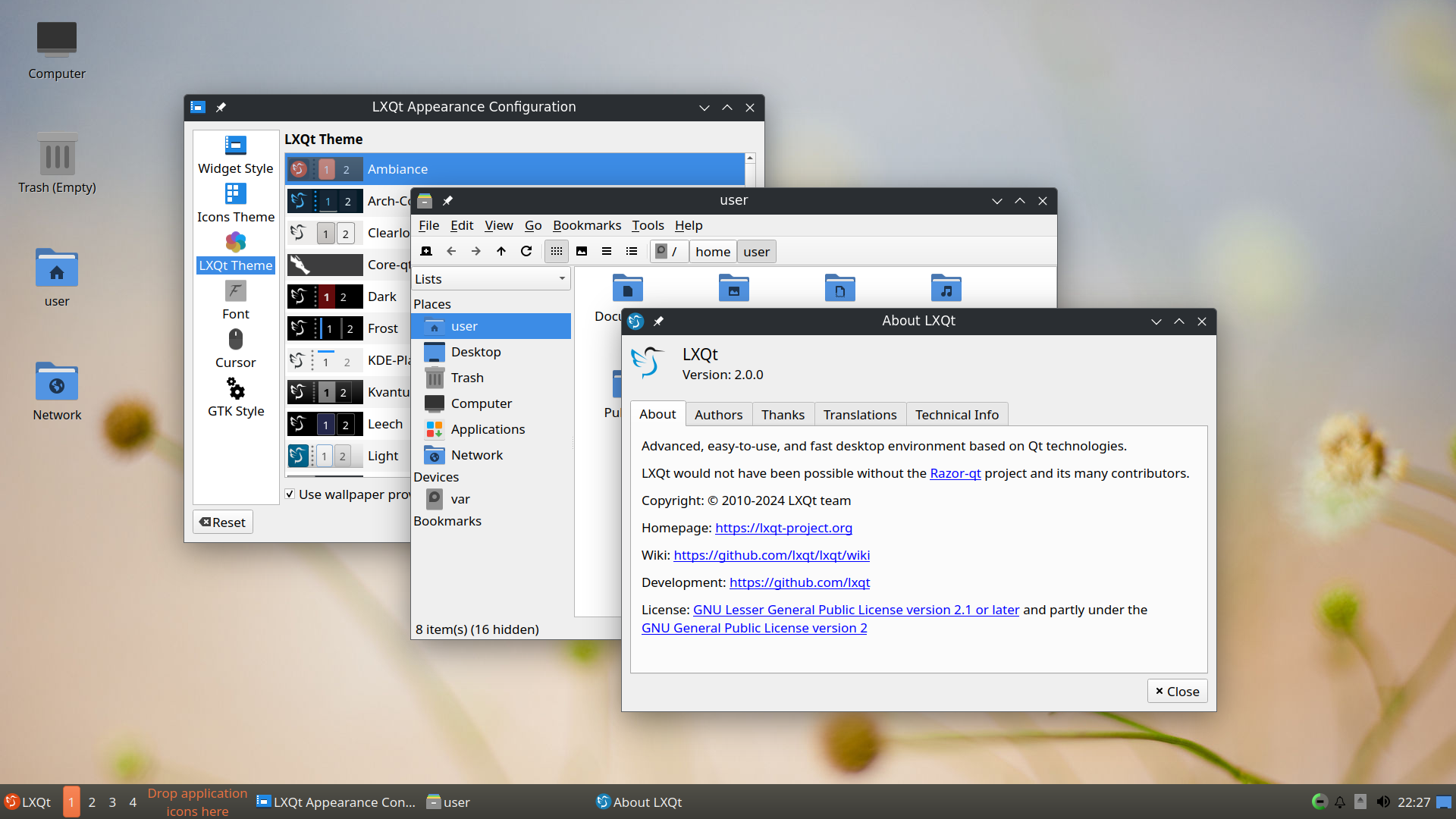In case you missed it, LXQt and Xfce both support Wayland now
-
Both don't ship with their own Wayland compositor, but there are enough to choose from.
Xfce comes with a wayland session using labwc out of the box, but was also tested with Wayfire. The devs state you shouldn't hold your breath waiting for the native window manager xfwm to be ported into a Wayland compositor, since they don't know if/when it will be done. Almost all other Xfce components support Wayland now, while retaining X11 compatibility.
LXQt's newest stable release has full Wayland support, with 7 different Wayland compositors to choose from within a GUI settings menu: Labwc, KWin, Wayfire, Hyprland, Sway, River and Niri
https://xfce.org/about/news/?post=1734220800
https://lxqt-project.org/release/2024/11/05/release-lxqt-2-1-0/Sweet! Now that 4.20 is officially released it's in Nixpkgs. That means xfce4-panel is 4.20 in unstable
Might go back to Hyprland from KDE now that there's a half-decent bar for Wayland compositors!
-
Both don't ship with their own Wayland compositor, but there are enough to choose from.
Xfce comes with a wayland session using labwc out of the box, but was also tested with Wayfire. The devs state you shouldn't hold your breath waiting for the native window manager xfwm to be ported into a Wayland compositor, since they don't know if/when it will be done. Almost all other Xfce components support Wayland now, while retaining X11 compatibility.
LXQt's newest stable release has full Wayland support, with 7 different Wayland compositors to choose from within a GUI settings menu: Labwc, KWin, Wayfire, Hyprland, Sway, River and Niri
https://xfce.org/about/news/?post=1734220800
https://lxqt-project.org/release/2024/11/05/release-lxqt-2-1-0/I don't know if it's been updated recently, but take into account that LXQT doesn't support global shortcuts yet
 ️
️It works well, but it's still missing features; as they say: it's experimental right now.
-
I don't know if it's been updated recently, but take into account that LXQT doesn't support global shortcuts yet
 ️
️It works well, but it's still missing features; as they say: it's experimental right now.
Openbox (LXQt's wm under Xorg) does support global shortcuts.
-
Openbox (LXQt's wm under Xorg) does support global shortcuts.
Thanks for pointing that out. I think some are also supported in KWin:)
-
Both don't ship with their own Wayland compositor, but there are enough to choose from.
Xfce comes with a wayland session using labwc out of the box, but was also tested with Wayfire. The devs state you shouldn't hold your breath waiting for the native window manager xfwm to be ported into a Wayland compositor, since they don't know if/when it will be done. Almost all other Xfce components support Wayland now, while retaining X11 compatibility.
LXQt's newest stable release has full Wayland support, with 7 different Wayland compositors to choose from within a GUI settings menu: Labwc, KWin, Wayfire, Hyprland, Sway, River and Niri
https://xfce.org/about/news/?post=1734220800
https://lxqt-project.org/release/2024/11/05/release-lxqt-2-1-0/ -
Both don't ship with their own Wayland compositor, but there are enough to choose from.
Xfce comes with a wayland session using labwc out of the box, but was also tested with Wayfire. The devs state you shouldn't hold your breath waiting for the native window manager xfwm to be ported into a Wayland compositor, since they don't know if/when it will be done. Almost all other Xfce components support Wayland now, while retaining X11 compatibility.
LXQt's newest stable release has full Wayland support, with 7 different Wayland compositors to choose from within a GUI settings menu: Labwc, KWin, Wayfire, Hyprland, Sway, River and Niri
https://xfce.org/about/news/?post=1734220800
https://lxqt-project.org/release/2024/11/05/release-lxqt-2-1-0/For what it's worth, they have experimental Wayland support. It's an important distinction.
-
KDE Neon and kubuntu have Wayland as default. Just was trying them because I wanted Plasma 6. Took a bit of tweaking for a few things but I have all the things I need running fine with Wayland.
-
sway, wayfire, river, hyprland and labwc are standalone wayland compositors. why we need desktop environments inside them!
I guess we are used to it, I like to use sway in the desktop and KDE in the laptop but I want to run Wayland. And with both of them is possible.
-
Might push to run Sway + XFCE on my laptop, opposed to i3 + XFCE
When I first started using KDE and Sway I was so used to the Xfce apps that I installed the xfce4-goodies, running on top of Wayland. So fucking good memories.
-
sway, wayfire, river, hyprland and labwc are standalone wayland compositors. why we need desktop environments inside them!
You don't need a desktop environment, but it takes away a lot of config work if you want a full featured desktop.
-
Openbox (LXQt's wm under Xorg) does support global shortcuts.
But its really hard to config, i dont know the codes or format
-
Fedora, so most Gnome based distros. KDE as commented beside me. Arch-based EndeavourOS.
-
But its really hard to config, i dont know the codes or format
If you can't edit XML use nice GUI lxhotkey or obkey instead
-
Both don't ship with their own Wayland compositor, but there are enough to choose from.
Xfce comes with a wayland session using labwc out of the box, but was also tested with Wayfire. The devs state you shouldn't hold your breath waiting for the native window manager xfwm to be ported into a Wayland compositor, since they don't know if/when it will be done. Almost all other Xfce components support Wayland now, while retaining X11 compatibility.
LXQt's newest stable release has full Wayland support, with 7 different Wayland compositors to choose from within a GUI settings menu: Labwc, KWin, Wayfire, Hyprland, Sway, River and Niri
https://xfce.org/about/news/?post=1734220800
https://lxqt-project.org/release/2024/11/05/release-lxqt-2-1-0/That's actually fucking rad.
-
sway, wayfire, river, hyprland and labwc are standalone wayland compositors. why we need desktop environments inside them!
I used sway for quite a while and after the initial setup (which was very finniky) it was alright to use. But then you start to notice little things that annoy you and by that time you've forgotten where that setting was in the config. For Linux noobs like me it's not great long-term. If you like having all your DE settings in a config file sure, use it, but I'm going back to KDE.
-
Have been on Walyand for a year now, no problems except for a weird big in Inscape so thst runs in X11 mode.
Oh interesting
I am currently struggeling with inkscape on KDE plasma waylandCan I ask you what your bur was?
-
Both don't ship with their own Wayland compositor, but there are enough to choose from.
Xfce comes with a wayland session using labwc out of the box, but was also tested with Wayfire. The devs state you shouldn't hold your breath waiting for the native window manager xfwm to be ported into a Wayland compositor, since they don't know if/when it will be done. Almost all other Xfce components support Wayland now, while retaining X11 compatibility.
LXQt's newest stable release has full Wayland support, with 7 different Wayland compositors to choose from within a GUI settings menu: Labwc, KWin, Wayfire, Hyprland, Sway, River and Niri
https://xfce.org/about/news/?post=1734220800
https://lxqt-project.org/release/2024/11/05/release-lxqt-2-1-0/LXQT on niri could be quite interesting
-
sway, wayfire, river, hyprland and labwc are standalone wayland compositors. why we need desktop environments inside them!
A compositor is a component of a DE, not a DE on its own... if it does not provide on its own a toolbar, launcher and maybe a terminal emulator (or at least call some generic wrapper to hook into one, something like xdg-terminal-exec) I wouldn't consider it a DE.
I mean.. openbox is used in X11 desktop environments like LXDE.. I don't see why labwc should be treated like it cannot be a component of one.
And river has almost as a mission statement to become more of a framework than a DE on its own.. they even have the goal in the long term to remove things from it to make it more modular.. it's definitely not something intended to work standalone.
-
Both don't ship with their own Wayland compositor, but there are enough to choose from.
Xfce comes with a wayland session using labwc out of the box, but was also tested with Wayfire. The devs state you shouldn't hold your breath waiting for the native window manager xfwm to be ported into a Wayland compositor, since they don't know if/when it will be done. Almost all other Xfce components support Wayland now, while retaining X11 compatibility.
LXQt's newest stable release has full Wayland support, with 7 different Wayland compositors to choose from within a GUI settings menu: Labwc, KWin, Wayfire, Hyprland, Sway, River and Niri
https://xfce.org/about/news/?post=1734220800
https://lxqt-project.org/release/2024/11/05/release-lxqt-2-1-0/XFCE only mostly though. Stuff like tray and xfwm (the window manager) not yet.
-
You don't need a desktop environment, but it takes away a lot of config work if you want a full featured desktop.