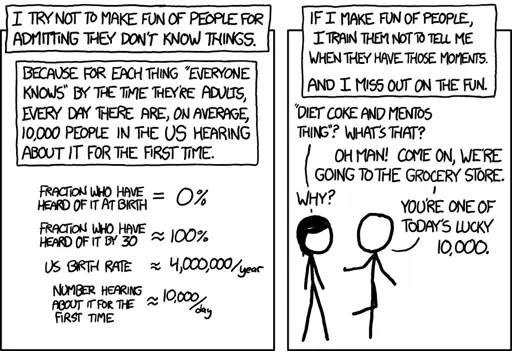Discover Hidden Gems: Open-Source Software You Should Know About
-
Inkscape is incredible! I needed to vectorize some images in pretty specific ways and struggled through the process with my usual drawing software (Clip Studio Paint). It sucked so much! Inkscape did the same thing much better in a fraction of the time
I know what you mean. Back in the day I worked at a graphics bureau, making logos and other illustrations. I worked in Illustrator, and though I could make what I wanted, when I tried Inkscape, it all just got so much easier - and so much more fun and intuitive to work with. Before I felt more like a constructor, and with Inkscape I feel more like a crafter/artist.
-
Syncthing means it and its backup lives on two laptops, a desktop and my phone.
wrote last edited by [email protected]Beware that syncthing is a bad backup strategy as it will update to sync the broken file (or even file deletion).
I advice to do some other sort of backup. Even a simple shell script that copies selected folders into selected location that you run from time to time is a better one.Edit1: I've looked at my script, I use rsync for that.
-
We all love open-source software, but there are so many amazing projects out there that often go unnoticed. Let's change that! Share your favorite open-source software that you think more people should know about. Here’s how you can contribute:
- Single Option Per Comment: Mention one open-source software per comment to be able to easily find the most popular software.
- No Duplicates: Avoid duplicating software that has already been mentioned to ensure a wide variety of options.
- Upvote What You Love: If you see a software that you also appreciate, upvote it to help others discover it more easily.
Check out last year's post for more inspiration: Last Year's Post
Let's create a comprehensive list of open-source software that everyone should know about!
VLC (VideoLAN media player): play media files, DVDs, network streams and more. Just works,
-
NotallyX. Basically free, open source Google Keep, for anyone that enjoys that app.
I don't know what google keep is and I'm too lazy to look up proprietary software while browsing this community.
-
A little trick for people who are worried about putting business / work passwords in web-hosted managers such as Bitwarden: put just the username in Bitwarden, and put all the full information into KeepassXC.
Bitwarden will recognize the site and fill in the username - meaning you are at the correct site and are not being phished. Then, you can fill in the password from KeepassXC. This gives the benefits of browser-based managers while keeping more sensitive passwords (and recovery info) local-only.
If it is only about fishing, why not use the KeePass browser plugin? That can also autofill by domain.
-
Beware that syncthing is a bad backup strategy as it will update to sync the broken file (or even file deletion).
I advice to do some other sort of backup. Even a simple shell script that copies selected folders into selected location that you run from time to time is a better one.Edit1: I've looked at my script, I use rsync for that.
wrote last edited by [email protected]I use rsync for that.
As does syncthing under the hood. The issue is with backing up an open database and getting an inconsistent state, but KeepassXC keeps its database closed except on update. I also tick the backup old before save setting in KeepassXC (the aforementioned 'and it's backup') and use a versioning backup of the sync directory on the desktop with 3-2-1, so I am sanguine.
-
Thunderbird - a brilliant e-mail program, which also handles contacts, newsfeeds, calender and more.
It's available for multiple platforms, like Android, Windows, Linux and so forth...I switched to outlook at work. I had a lot of wierd issues with thunderbird. Like how i would sort them newest fisrt, and grouo by conversation. But then when i got a coversation and expanded it. I had to scroll all the way to the bottom to se the latest. Of the last update I got that deleted everything.
I might go back to it. But it's not perfect
-
Does it work with a self-hosted komga server?
Idk, maybe soneone made an extension for it?
-
If it is only about fishing, why not use the KeePass browser plugin? That can also autofill by domain.
Good question - does the browser plug in sync to the internet or is any part of it internet accessible? I've not used it. I just know a lot of people are put off by the idea of their passwords being "in the cloud" or otherwise accessible through the internet.
Looking at the add-on for Firefox, it looks like it communicates with the local keepassxc instance, which should be fine for many people.Thanks. I was not aware of this option.
-
VLC (VideoLAN media player): play media files, DVDs, network streams and more. Just works,
You can also stream and encode with it!
-
Tox is easy-to-use software that connects you with friends and family without anyone else listening in. While other big-name services require you to pay for features, Tox is completely free and comes without advertising. Chat, P2P serverless, screen/file sharing, voice, video, groups, encrypted.
I found Signal and Matrix to be easier to use, albeit less private as it leaks some metadata.
-
Yea, when chess.com started limiting engine analyses to 1 per day I jumped ship to lichess and never looked back.
Lichess is a lot more liberal with what it considers a mistake. I guess chess.com needs to butter you up.
-
I dont get, can you give more context
They will literally ask for some money to get a developer account
https://developer.apple.com/support/compare-memberships/
$99 a year
-
This might read as a stupid question but ; Do you have to use KDE Plasma as a DE for it to work ?
I have it running on my i3wm
-
tmux: A terminal multiplexer that enables managing multiple terminal sessions within a single window, allowing detaching and reattaching sessions to keep programs running in the background.
I have it launch automatically on ssh sessions. If the connection drops, nothing happens, the next time I connect, it automatically reattaches

-
I could not believe I didn't find this fun free gem sooner. I'll let the description from F-Droid explain the details:
This is a roguelike twist on the original Breakout formula:
The goal is to catch as many coins as possible during 7 levels.
Coins appear when you break bricks.
They fly around, bounce and roll, and you need to catch them with your paddle.
At the end of the level, you get to pick upgrades.
There are 50+ different upgrades that impact the gameplay in various ways.
Many upgrades will impact your combo, that's the number of coins spawned for each brick broken.
Your "combo" is displayed on your paddle. Your score is displayed in the top right corner of the screen.
Oh, and don't miss the ball, you don't have extra lives.THIS IS SO FUN!
-
VLC (VideoLAN media player): play media files, DVDs, network streams and more. Just works,
Unfortunately VLC is also stale
So I've been trying out mpv.net
https://github.com/mpvnet-player/mpv.net
There's a linux version as well in your favorite package manager -
to publish ios apps you need to run xcode, last time I checked (admittedly it's been 7ish years) - and you need to build on mac hardware. none of which is cheap, especially for devs who don't see any additional revenue from their ios apps.
They also force you to pay a 99USD yearly fee just for the privilege of being a developer.
-
I switched to outlook at work. I had a lot of wierd issues with thunderbird. Like how i would sort them newest fisrt, and grouo by conversation. But then when i got a coversation and expanded it. I had to scroll all the way to the bottom to se the latest. Of the last update I got that deleted everything.
I might go back to it. But it's not perfect
First of all, you don't have to go back.
Second of all, being perfect is a pretty high bar for any software - can you mention any on this list, or even commercial ones, that have no flaws or bugs, or could not be better?
Third. I've used it since it was part of Navigator, and I have never lost any data. Without being tech-support for Thunderbird, I might think that you have somehow installed either a different version of Thunderbird, which makes a new user-folder. Your data might still have been there.Sorting is done the same way in Outlook and Thunderbird, by clicking on the subject you want to sort it by. How you couldn't do that, is beyond me...
But, as I said at first - you don't have to go back. I guess you felt like making this post about complaining - something I don't think that any software in this list (or beyond this list) could be above...
-
Immich is a photo/video hosting solution à la Google photos
This looks awesome. I've been looking for something like this for ages