Google’s ‘Secret’ Update Scans All Your Photos
-
Seems to be innocuous, but there's no harm in removing it. Next update, it'll be returned, so the better solution long-term will be (if you're rooted) is to use an application to freeze it, which effectively disables it and it should survive and update. If you delete the app, a new update will put it back.
or just disable play store and use an alternative store like aurora.
Then it'll never get installed in the first place.
-
Seems to be innocuous, but there's no harm in removing it. Next update, it'll be returned, so the better solution long-term will be (if you're rooted) is to use an application to freeze it, which effectively disables it and it should survive and update. If you delete the app, a new update will put it back.
You can freeze using ADB/Shizuku as well. No root needed.
-
Jesus Christ they're like bed bugs
Is it too much to ask that my phone only contain the shit that makes it work, and not anything else?
Its a classic example of using "BUT THE CHILDREN" to be invasive dickheads.
And it immediately reminds me of the story of the guy whose kid had a rash in the diaper area during covid, and the pediatrician requested pictures, which google flagged as child pornography and called the cops on him, and banned/locked him out of everything (phone number, emails, pictures, etc etc) because he had everything on google.
and no amount of the police, or even doctor, insisting the pictures were medical necessity and not child pornography would convince google to restore his acount or even let him recover his number/email/pictures/etc.
-
Seriously…. Why do people continue to buy their products? They’re seemingly one of the most invasive security risks one could be involved with.
Most people don't really know what that actually means, and they don't feel they have anything to hide from some nebulous corporate entity.
-
I did a fair amount of research before the switch to find alternatives to Google services, some I've replaced, others I felt were too much of a hassle for my phone usage.
I've kept my original pixel stock, the hardest part about switching this one over was plugging it in and following the instructions.
I'm hoping to get rid of my stock OS pixel soon, it would appear my bank hasn't blocked it's app on Graphene, unlike Uber.
For the rest I'll either buy a cheap af shitbox to use purely for banking and Uber (if it comes to that).
If you've any other questions I'm happy to help find then answers with you, feel free to DM me.
Uber works on GrapheneOS
-
you can look it up on your app managment settings too, search for it there.
-
Even worse, i found this comment in the app store and it did the same on my device :
Installed automatically without my knowledge, no notification, only found it because of a friend's post, and even then, you only see it through a link, it doesn't come up in your app list or a search of the Google play store. I thought it felt like my battery was draining a little quicker too, which is apparently also something noticed in connection to having this app. Uninstalling.
link : ...
i was able to find it on my oneplus, and i also noticed, why is my oneplus 12r draining so fast?
-
Per one tech forum this week: “Google has quietly installed an app on all Android devices called ‘Android System SafetyCore’. It claims to be a ‘security’ application, but whilst running in the background, it collects call logs, contacts, location, your microphone, and much more making this application ‘spyware’ and a HUGE privacy concern. It is strongly advised to uninstall this program if you can. To do this, navigate to 'Settings’ > 'Apps’, then delete the application.”
Samsung lets me uninstall it now problem.
-
You can freeze using ADB/Shizuku as well. No root needed.
how to freeze it on the app?
-
Thank you was able to find and uninstall the app with no issues
Samsung? I was able to on my s23ultra
-
I'd that what's killing my fucking battery like crazy lately?
same here, i was wondering why my Op12r was draining like super fast, for a phone touthing 2+days(and im not even playing games or videos on it)
-
How do you uninstall it?
you can search in your settings/app managment(im using a onplus12r though
-
Smartest Google Defender
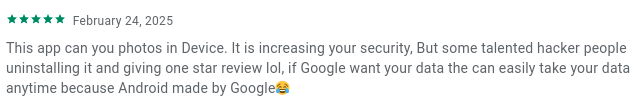
broken english too, probably from a paid indian reviewer.
-
Thanks for the link, this is impressive because this really has all the trait of spyware; apparently it installs without asking for permission ?
yea i found it as soon as this article said it was on your phone spying on you, ALSO many people, like myself noticed the battery draining pretty fast too, this is probalby the cause, if it installs without your knowledge, i doubt the app is excluded from your "app battery usage logs to, like it doesnt show up how much power its using.
-
The Firefox Phone should've been a real contender. I just want a phone that takes good pictures and plays podcasts.
too bad firefox is going through the way like google, they are updating thier privacy terms of usage.
-
Per one tech forum this week: “Google has quietly installed an app on all Android devices called ‘Android System SafetyCore’. It claims to be a ‘security’ application, but whilst running in the background, it collects call logs, contacts, location, your microphone, and much more making this application ‘spyware’ and a HUGE privacy concern. It is strongly advised to uninstall this program if you can. To do this, navigate to 'Settings’ > 'Apps’, then delete the application.”
And interestingly enough my phone crapped out on this post. But at least I was still able to read the the post.
-
Is there some good Chromium browser with hardware video decoder support and a working adblocker, that is not Brave? Or which Firefox fork is recommended?
ironfox?
-
Per one tech forum this week: “Google has quietly installed an app on all Android devices called ‘Android System SafetyCore’. It claims to be a ‘security’ application, but whilst running in the background, it collects call logs, contacts, location, your microphone, and much more making this application ‘spyware’ and a HUGE privacy concern. It is strongly advised to uninstall this program if you can. To do this, navigate to 'Settings’ > 'Apps’, then delete the application.”
Interestingly I don't have it on my stock samsung phone. I haven't updated it since oneui 6. Is safetycore installed by update or by GMS?
-
Per one tech forum this week: “Google has quietly installed an app on all Android devices called ‘Android System SafetyCore’. It claims to be a ‘security’ application, but whilst running in the background, it collects call logs, contacts, location, your microphone, and much more making this application ‘spyware’ and a HUGE privacy concern. It is strongly advised to uninstall this program if you can. To do this, navigate to 'Settings’ > 'Apps’, then delete the application.”
Hope they like all my dick pics
-
I don’t have to recommend anything just because I’m asking why people are buying spyware tech.
Just like I may not know the proper way to safely jump out of an airplane, but I do know a parachute is involved.
A person asking why people do a thing that seems stupid isn’t obligated to solve the people.
Then I guess the better question is what do you use?



