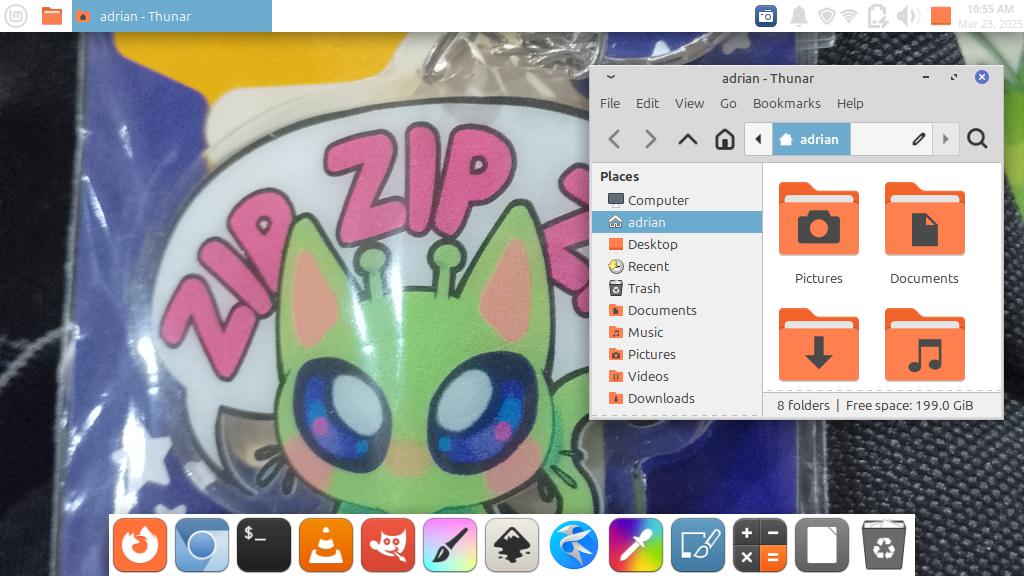this is how linux would look like if it were more user friendly!!
-
i know that linux depends on desktop environments to display things such as icons, mouse cursors, etc. but this time i'm using xfce and modifying a bit so that it looks bigger and has bigger icons and two huge panels!! this is made for elderly people and visually impaired people.
i think this has already been made by gnome and xfce has a lot of accessibility options, but i think there should be a desktop environment that is very user friendly, extremely user friendly, like gnome but way easier!! kind of like "sugar", the desktop environment used by the old "olpc xo-1" laptop, but for all ages.
I think Elementary OS does what you suggest. It's very focused on simplicity and accessibility.
-
i know that linux depends on desktop environments to display things such as icons, mouse cursors, etc. but this time i'm using xfce and modifying a bit so that it looks bigger and has bigger icons and two huge panels!! this is made for elderly people and visually impaired people.
i think this has already been made by gnome and xfce has a lot of accessibility options, but i think there should be a desktop environment that is very user friendly, extremely user friendly, like gnome but way easier!! kind of like "sugar", the desktop environment used by the old "olpc xo-1" laptop, but for all ages.
Btw, XFCE on my dad's workstation has bigger text and normal sized icons. Everyone has different needs.
-
Alright, go out and make it, then. Nobody is stopping you.
thank you!! i'll make it with python!! and a fork of xfce
-
Btw, XFCE on my dad's workstation has bigger text and normal sized icons. Everyone has different needs.
user friendly is big icons for visually impaired and it looks clean too!! and big font
-
thank you!! i'll make it with python!! and a fork of xfce
This is the way. I sincerely wish you luck! That's how good stuff gets started.
-
i know that linux depends on desktop environments to display things such as icons, mouse cursors, etc. but this time i'm using xfce and modifying a bit so that it looks bigger and has bigger icons and two huge panels!! this is made for elderly people and visually impaired people.
i think this has already been made by gnome and xfce has a lot of accessibility options, but i think there should be a desktop environment that is very user friendly, extremely user friendly, like gnome but way easier!! kind of like "sugar", the desktop environment used by the old "olpc xo-1" laptop, but for all ages.
Out of curiosity I played with the scaling options on COSMIC
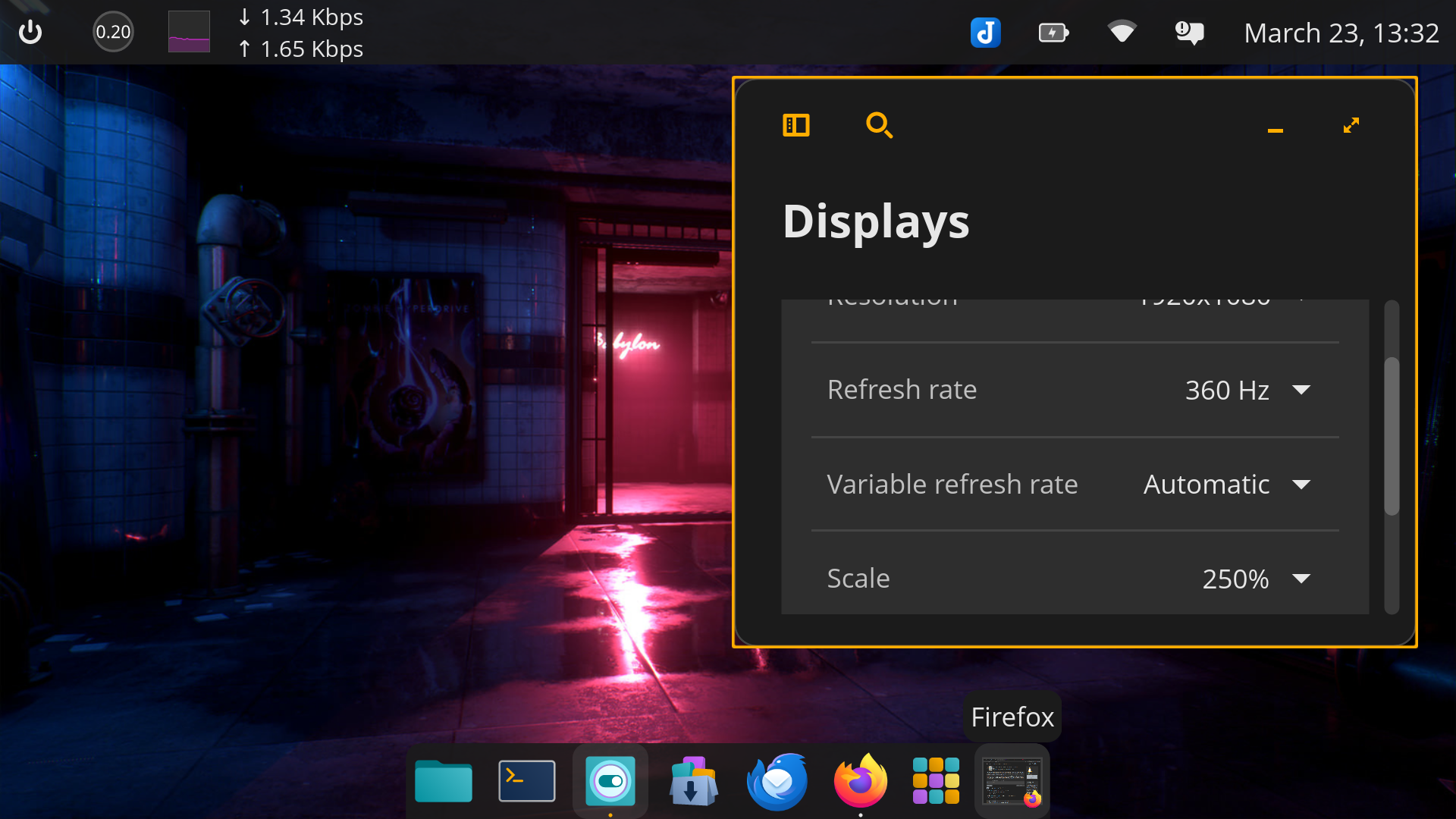 .
.It also allows me to grow the panels and icons separately from other UI elements, I suppose one could combine these tricks. If doing both the panels can get quite enormous.
-
i know that linux depends on desktop environments to display things such as icons, mouse cursors, etc. but this time i'm using xfce and modifying a bit so that it looks bigger and has bigger icons and two huge panels!! this is made for elderly people and visually impaired people.
i think this has already been made by gnome and xfce has a lot of accessibility options, but i think there should be a desktop environment that is very user friendly, extremely user friendly, like gnome but way easier!! kind of like "sugar", the desktop environment used by the old "olpc xo-1" laptop, but for all ages.
glorpi background nice!
-
thank you!! i'll make it with python!! and a fork of xfce
If you're gonna work on it yourself I can't really knock you there, best of luck.
-
i know that linux depends on desktop environments to display things such as icons, mouse cursors, etc. but this time i'm using xfce and modifying a bit so that it looks bigger and has bigger icons and two huge panels!! this is made for elderly people and visually impaired people.
i think this has already been made by gnome and xfce has a lot of accessibility options, but i think there should be a desktop environment that is very user friendly, extremely user friendly, like gnome but way easier!! kind of like "sugar", the desktop environment used by the old "olpc xo-1" laptop, but for all ages.
In your efforts of developing a new desktop, I'd suggest to look around for already existing Linux desktops focused on visually impaired users. While they may go beyond what you're suggesting in your post (screen reader, text speech, braille output...) you may still get some inspiration from them.
-
i know that linux depends on desktop environments to display things such as icons, mouse cursors, etc. but this time i'm using xfce and modifying a bit so that it looks bigger and has bigger icons and two huge panels!! this is made for elderly people and visually impaired people.
i think this has already been made by gnome and xfce has a lot of accessibility options, but i think there should be a desktop environment that is very user friendly, extremely user friendly, like gnome but way easier!! kind of like "sugar", the desktop environment used by the old "olpc xo-1" laptop, but for all ages.
That layout is very similar to my own although I'm using KDE. I'd share a screenshot but it would be hard to see since I'm using 3 monitors and one is an ultrawide, plus 4 virtual desktops, so screenshots don't do it any justice.
-
thank you!! i'll make it with python!! and a fork of xfce
Share repo link.
-
i know that linux depends on desktop environments to display things such as icons, mouse cursors, etc. but this time i'm using xfce and modifying a bit so that it looks bigger and has bigger icons and two huge panels!! this is made for elderly people and visually impaired people.
i think this has already been made by gnome and xfce has a lot of accessibility options, but i think there should be a desktop environment that is very user friendly, extremely user friendly, like gnome but way easier!! kind of like "sugar", the desktop environment used by the old "olpc xo-1" laptop, but for all ages.
Why so many downvotes lol
-
Why so many downvotes lol
Gnomelets BTFO by chad KDE screenshots
-
i know that linux depends on desktop environments to display things such as icons, mouse cursors, etc. but this time i'm using xfce and modifying a bit so that it looks bigger and has bigger icons and two huge panels!! this is made for elderly people and visually impaired people.
i think this has already been made by gnome and xfce has a lot of accessibility options, but i think there should be a desktop environment that is very user friendly, extremely user friendly, like gnome but way easier!! kind of like "sugar", the desktop environment used by the old "olpc xo-1" laptop, but for all ages.
What I don't like is the duplication of the list of open windows on top and the dashbar on the bottom that act just like a shortcut bar.
Unified would be way more intuitive.
-
i know that linux depends on desktop environments to display things such as icons, mouse cursors, etc. but this time i'm using xfce and modifying a bit so that it looks bigger and has bigger icons and two huge panels!! this is made for elderly people and visually impaired people.
i think this has already been made by gnome and xfce has a lot of accessibility options, but i think there should be a desktop environment that is very user friendly, extremely user friendly, like gnome but way easier!! kind of like "sugar", the desktop environment used by the old "olpc xo-1" laptop, but for all ages.
That just looks like an Apple clone. Why do people think that's "user friendly"?
-
user friendly is big icons for visually impaired and it looks clean too!! and big font
I guess we should also force everyone to use wheelchairs because they are great for paraplegics.
-
System shared this topic on