Share your Bash prompts!
-
It is in my .bashrc, but any delay is not noticeable.
Ah that's fair, I didn't look closely
-
I'm looking for inspiration for a custom Bash prompt^[1]^. I'd love to see yours!

::: spoiler References
- Type: Documentation. Title: "Bash Reference Manual". Publisher: Gnu Project. Edition: 5.2. Published: 2022-09-19. Accessed: 2025-03-21T02:46Z. URI: https://www.gnu.org/software/bash/manual/html_node/index.html.
- §6.9 "Controlling the Prompt". URI: https://www.gnu.org/software/bash/manual/html_node/Controlling-the-Prompt.html.
:::
- §6.9 "Controlling the Prompt". URI: https://www.gnu.org/software/bash/manual/html_node/Controlling-the-Prompt.html.
I'm mainly using zsh but I have a backup bash prompt that closely mirrors it.
retval() { if [ $? -eq 0 ]; then printf "" else printf "\001\e[31m\002($?)\001\e[0m\002" fi } gitbranch() { if type git 2> /dev/null 1> /dev/null && git rev-parse 2> /dev/null 1> /dev/null ; then MODIFIED="" if [[ -n $(git status --short) ]]; then MODIFIED=" M" fi BRANCH=$(git rev-parse --abbrev-ref HEAD) SHORTREF=$(git rev-parse --short HEAD) printf "\001\e[31m\002%s\001\e[0m\002(%s)\001\e[31m\002%s\001\e[0m\002" $BRANCH $SHORTREF $MODIFIED else echo -n "" fi } export PROMPT_DIRTRIM=3 PS1='$(retval)[\001\e[1;95m\002\u\001\e[0m\002@\h : \w $(gitbranch)] \$ ' PS2='> '
- Type: Documentation. Title: "Bash Reference Manual". Publisher: Gnu Project. Edition: 5.2. Published: 2022-09-19. Accessed: 2025-03-21T02:46Z. URI: https://www.gnu.org/software/bash/manual/html_node/index.html.
-
By now, enough people have fish that you can basically assume those scripts being “portable”. Far better than nushell or xonsh - which are both pretty advanced shells but other tools lack support for them, e.g. Midnight Commander.
Am I a loser if I stick to POSIX?
-
I'm looking for inspiration for a custom Bash prompt^[1]^. I'd love to see yours!

::: spoiler References
- Type: Documentation. Title: "Bash Reference Manual". Publisher: Gnu Project. Edition: 5.2. Published: 2022-09-19. Accessed: 2025-03-21T02:46Z. URI: https://www.gnu.org/software/bash/manual/html_node/index.html.
- §6.9 "Controlling the Prompt". URI: https://www.gnu.org/software/bash/manual/html_node/Controlling-the-Prompt.html.
:::
- §6.9 "Controlling the Prompt". URI: https://www.gnu.org/software/bash/manual/html_node/Controlling-the-Prompt.html.
computer /usr/share/ $> - Type: Documentation. Title: "Bash Reference Manual". Publisher: Gnu Project. Edition: 5.2. Published: 2022-09-19. Accessed: 2025-03-21T02:46Z. URI: https://www.gnu.org/software/bash/manual/html_node/index.html.
-
I'm looking for inspiration for a custom Bash prompt^[1]^. I'd love to see yours!

::: spoiler References
- Type: Documentation. Title: "Bash Reference Manual". Publisher: Gnu Project. Edition: 5.2. Published: 2022-09-19. Accessed: 2025-03-21T02:46Z. URI: https://www.gnu.org/software/bash/manual/html_node/index.html.
- §6.9 "Controlling the Prompt". URI: https://www.gnu.org/software/bash/manual/html_node/Controlling-the-Prompt.html.
:::
- §6.9 "Controlling the Prompt". URI: https://www.gnu.org/software/bash/manual/html_node/Controlling-the-Prompt.html.
- Type: Documentation. Title: "Bash Reference Manual". Publisher: Gnu Project. Edition: 5.2. Published: 2022-09-19. Accessed: 2025-03-21T02:46Z. URI: https://www.gnu.org/software/bash/manual/html_node/index.html.
-
I'm looking for inspiration for a custom Bash prompt^[1]^. I'd love to see yours!

::: spoiler References
- Type: Documentation. Title: "Bash Reference Manual". Publisher: Gnu Project. Edition: 5.2. Published: 2022-09-19. Accessed: 2025-03-21T02:46Z. URI: https://www.gnu.org/software/bash/manual/html_node/index.html.
- §6.9 "Controlling the Prompt". URI: https://www.gnu.org/software/bash/manual/html_node/Controlling-the-Prompt.html.
:::
- §6.9 "Controlling the Prompt". URI: https://www.gnu.org/software/bash/manual/html_node/Controlling-the-Prompt.html.
Mine shows the full path and a new line for commands.
It will also print the exit code of the last command in red above the prompt, if the exit code is not 0.
PS1='$(ec="$?"; if [ $ec -gt 0 ]; then echo -e "\n"[\e[91m]"exit code: $ec"[\e[0m]; fi)\n[\e[92m]\u[\e[38;5;213m]@[\e[38;5;39m]\h[\e[0m]:$PWD\n$ '

- Type: Documentation. Title: "Bash Reference Manual". Publisher: Gnu Project. Edition: 5.2. Published: 2022-09-19. Accessed: 2025-03-21T02:46Z. URI: https://www.gnu.org/software/bash/manual/html_node/index.html.
-
I'm looking for inspiration for a custom Bash prompt^[1]^. I'd love to see yours!

::: spoiler References
- Type: Documentation. Title: "Bash Reference Manual". Publisher: Gnu Project. Edition: 5.2. Published: 2022-09-19. Accessed: 2025-03-21T02:46Z. URI: https://www.gnu.org/software/bash/manual/html_node/index.html.
- §6.9 "Controlling the Prompt". URI: https://www.gnu.org/software/bash/manual/html_node/Controlling-the-Prompt.html.
:::
- §6.9 "Controlling the Prompt". URI: https://www.gnu.org/software/bash/manual/html_node/Controlling-the-Prompt.html.
Mine is just status(if not zero) and wd
- Type: Documentation. Title: "Bash Reference Manual". Publisher: Gnu Project. Edition: 5.2. Published: 2022-09-19. Accessed: 2025-03-21T02:46Z. URI: https://www.gnu.org/software/bash/manual/html_node/index.html.
-
C:>
/s
Convert the PWD value to use backslashes, too, for extra cursedness.
-
Convert the PWD value to use backslashes, too, for extra cursedness.
c/FoundSatan
-
I'm looking for inspiration for a custom Bash prompt^[1]^. I'd love to see yours!

::: spoiler References
- Type: Documentation. Title: "Bash Reference Manual". Publisher: Gnu Project. Edition: 5.2. Published: 2022-09-19. Accessed: 2025-03-21T02:46Z. URI: https://www.gnu.org/software/bash/manual/html_node/index.html.
- §6.9 "Controlling the Prompt". URI: https://www.gnu.org/software/bash/manual/html_node/Controlling-the-Prompt.html.
:::
- §6.9 "Controlling the Prompt". URI: https://www.gnu.org/software/bash/manual/html_node/Controlling-the-Prompt.html.
[username@host ~]$ >
- Type: Documentation. Title: "Bash Reference Manual". Publisher: Gnu Project. Edition: 5.2. Published: 2022-09-19. Accessed: 2025-03-21T02:46Z. URI: https://www.gnu.org/software/bash/manual/html_node/index.html.
-
I'm looking for inspiration for a custom Bash prompt^[1]^. I'd love to see yours!

::: spoiler References
- Type: Documentation. Title: "Bash Reference Manual". Publisher: Gnu Project. Edition: 5.2. Published: 2022-09-19. Accessed: 2025-03-21T02:46Z. URI: https://www.gnu.org/software/bash/manual/html_node/index.html.
- §6.9 "Controlling the Prompt". URI: https://www.gnu.org/software/bash/manual/html_node/Controlling-the-Prompt.html.
:::
- §6.9 "Controlling the Prompt". URI: https://www.gnu.org/software/bash/manual/html_node/Controlling-the-Prompt.html.
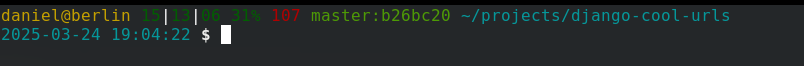 and rather elaborate. From left-to-right:
and rather elaborate. From left-to-right:- name@server-name
- Uptime (multiplied by 10 and rounded to the nearest integer to save space)
- Percentage disk space available on
/ - Number on established network connections
- Git branch
:commit - Python virtualenv
- [new line]
- date and time
The code for this is on GitLab.
- Type: Documentation. Title: "Bash Reference Manual". Publisher: Gnu Project. Edition: 5.2. Published: 2022-09-19. Accessed: 2025-03-21T02:46Z. URI: https://www.gnu.org/software/bash/manual/html_node/index.html.
-
I'm looking for inspiration for a custom Bash prompt^[1]^. I'd love to see yours!

::: spoiler References
- Type: Documentation. Title: "Bash Reference Manual". Publisher: Gnu Project. Edition: 5.2. Published: 2022-09-19. Accessed: 2025-03-21T02:46Z. URI: https://www.gnu.org/software/bash/manual/html_node/index.html.
- §6.9 "Controlling the Prompt". URI: https://www.gnu.org/software/bash/manual/html_node/Controlling-the-Prompt.html.
:::
- §6.9 "Controlling the Prompt". URI: https://www.gnu.org/software/bash/manual/html_node/Controlling-the-Prompt.html.
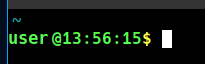
- Type: Documentation. Title: "Bash Reference Manual". Publisher: Gnu Project. Edition: 5.2. Published: 2022-09-19. Accessed: 2025-03-21T02:46Z. URI: https://www.gnu.org/software/bash/manual/html_node/index.html.
-
System shared this topic on



