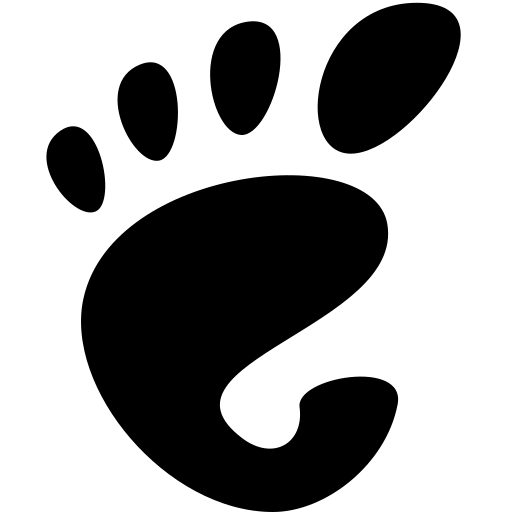GIMP 3.0 Release Planned for 2025-03-09
-
Does it have full CMYK support now by any chance?
You said “full”. So the short answer is no.
You can import and export to CMYK and handle CYMK in some tools but, internally, GIMP is still sRGB.
I think one of the devs wants to add full CMYK and Lab colour fairly soon after 3.0 but it is hard to say how fast dev will go. Getting to 3.0 has take forever but a lot of the plumbing is there now. There were big features only appearing in 2.99 for years. I do not think they will need to hold back like that again, so perhaps things will seem to go faster now.
The other big thing that is only “partial” is non-destructive editing.
-
This post did not contain any content.
They actually got a GTK3 based release out before GTK3 went EOL. Congratulations!
Can they update ti GTK4 based before that goes EOL?

-
I'm out of the loop, how's gimp holding up vs krita? Are they functionally the same?
While Krita focusses on drawing, I found it basically just as good at photo editing as GIMP. So today I don't use GIMP at all and do everything in Krita.
-
I am always rooting for GIMP but man are they behind the big dog Adobe, as loathe as I am to say that.
Yeah, I wish for a "Blender" moment for GIMP. Big improvements to the UI/UX to bring more (non-tech) users and code modernization to bring in devs.
-
They actually got a GTK3 based release out before GTK3 went EOL. Congratulations!
Can they update ti GTK4 based before that goes EOL?

GTK3->GTK4 should be easier than GTK2->GTK3.
-
This post did not contain any content.
I remember years ago reading about how the GEGL backend would one day enable some "non-destructive editing" features; I just decided to figure out how that works and I see it has actually been sort-of implemented for a long time now but in 3.0 the UI is much better: many things under the Filter menu now have a Merge filter checkbox in their dialog. When that box is unchecked, then applying the filter will make it a (non-destructive!) layer effect and an fx icon will appear for the layer (in the dockable layers dialog, which you can reach with ctrl-L if it isn't visible). You can apply any number of layer effects, and when you click the fx icon you can reorder and modify the settings of each. Very cool!
Another tip (not new to 3.0): you can type
/to open the Search actions window, which lets you quickly find various functionality without needing to dig through menus to figure out where something is
-
This post did not contain any content.
I LOVE ISO8601 I LOVE ISO8601 I LOVE ISO8601 I LOVE ISO8601 I LOVE ISO8601 I LOVE ISO8601 I LOVE ISO8601 I LOVE ISO8601 I LOVE ISO8601 I LOVE ISO8601 I LOVE ISO8601 I LOVE ISO8601 I LOVE ISO8601 I LOVE ISO8601 I LOVE ISO8601
-
Wait... Was it not released yet? RC1 came out probably more than a month ago
Just because it entered RC phase doesn't mean it won't take long to release.
To be honest, I expected it would take 4-6 months. I'm pleasantly surprised that it was this fast.
-
They actually got a GTK3 based release out before GTK3 went EOL. Congratulations!
Can they update ti GTK4 based before that goes EOL?

It's ironic that Gtk actually used to stand for GIMP ToolKit.
-
I remember years ago reading about how the GEGL backend would one day enable some "non-destructive editing" features; I just decided to figure out how that works and I see it has actually been sort-of implemented for a long time now but in 3.0 the UI is much better: many things under the Filter menu now have a Merge filter checkbox in their dialog. When that box is unchecked, then applying the filter will make it a (non-destructive!) layer effect and an fx icon will appear for the layer (in the dockable layers dialog, which you can reach with ctrl-L if it isn't visible). You can apply any number of layer effects, and when you click the fx icon you can reorder and modify the settings of each. Very cool!
Another tip (not new to 3.0): you can type
/to open the Search actions window, which lets you quickly find various functionality without needing to dig through menus to figure out where something is
That sounds really cool, thanks for letting us know!
-
And then what are the odds that it's still a decade behind photoshop?
Feel free to contribute any features you feel it is missing
-
While Krita focusses on drawing, I found it basically just as good at photo editing as GIMP. So today I don't use GIMP at all and do everything in Krita.
Significantly better with real adjustment layers IMO. Gimp markets as a photo editor but almost all Linux photographers are using DarkTable at this point.
-
Yeah, I wish for a "Blender" moment for GIMP. Big improvements to the UI/UX to bring more (non-tech) users and code modernization to bring in devs.
After a decade of watching the GIMP community and leadership refuse obvious UI changes insisting it’s just “different” as well insisting on a name we can’t deal with in schools I’m not convinced they’re even serious anymore. My new hope is for the Graphite project to get where it wants to be.
There’s a reason gimp forums are full of first time artists posting pony’s while every competitor open or not is trying new things. There is some new young devs adding amazing things to GIMP (finally), I hope they can steer this into better waters but I’m beyond sceptical.
-
System shared this topic on