Which Distribution and Desktop Environment should I use?
-
Background: I am a lifelong Windows user who is planning to move to Linux in October, once Microsoft drops support for Windows 10. I use a particularly bad laptop (Intel Celeron N3060, 4 GB DDR3 RAM, 64 GB eMMC storage).
I do have some degree of terminal experience in Windows, but I would not count on it. If there are defaults that are sensible enough, I'd appreciate it. I can also configure through mouse-based text editors, as long as there is reliable, concise documentation on that app.
So, here's what I want in a distro and desktop environment:
- Easy to install, maintain (graphical installation and, preferably, package management too + auto-updating for non-critical applications)
- Lightwight and snappy (around 800 MB idle RAM usage, 10-16 GB storage usage in a base install)
- Secure (using Wayland, granular GUI-based permission control)
I have narrowed down the distributions and desktop environments that seem promisimg, but want y'all's opinions on them.
Distributions:
- Linux Mint: Easy to install, not prone to randomly break (problems: high OOTB storage usage, RAM consumption seems a little too high, kind of outdated packages, not on Wayland yet)
- Fedora: Secure, the main DEs use Wayland (problems: similar to above except for the outdated packages; also hard to install and maintain, from what I have heard)
- antiX Linux (problems: outdated packages, too barebones)
Desktop Environments:
- XFCE: Lightweight, fast, seems like it'd work how I want (problems: not on Wayland yet, that's it)
- labwc + other Wayland stuff: Lightweight, fast, secure (problems: likely harder to install, especially since I have no Linux terminal experience, cannot configure through a GUI)
In advance, I thank you all for helping me!
I appreciate any help, especially in things like:
- Neofetch screenshots, to showcase idle RAM usage on some DEs
- Experiences with some distributions
Try Fedora LXQT too, it ll default to wayland in the next fedora release (~4th april i think). Its very lightweight.
-
Background: I am a lifelong Windows user who is planning to move to Linux in October, once Microsoft drops support for Windows 10. I use a particularly bad laptop (Intel Celeron N3060, 4 GB DDR3 RAM, 64 GB eMMC storage).
I do have some degree of terminal experience in Windows, but I would not count on it. If there are defaults that are sensible enough, I'd appreciate it. I can also configure through mouse-based text editors, as long as there is reliable, concise documentation on that app.
So, here's what I want in a distro and desktop environment:
- Easy to install, maintain (graphical installation and, preferably, package management too + auto-updating for non-critical applications)
- Lightwight and snappy (around 800 MB idle RAM usage, 10-16 GB storage usage in a base install)
- Secure (using Wayland, granular GUI-based permission control)
I have narrowed down the distributions and desktop environments that seem promisimg, but want y'all's opinions on them.
Distributions:
- Linux Mint: Easy to install, not prone to randomly break (problems: high OOTB storage usage, RAM consumption seems a little too high, kind of outdated packages, not on Wayland yet)
- Fedora: Secure, the main DEs use Wayland (problems: similar to above except for the outdated packages; also hard to install and maintain, from what I have heard)
- antiX Linux (problems: outdated packages, too barebones)
Desktop Environments:
- XFCE: Lightweight, fast, seems like it'd work how I want (problems: not on Wayland yet, that's it)
- labwc + other Wayland stuff: Lightweight, fast, secure (problems: likely harder to install, especially since I have no Linux terminal experience, cannot configure through a GUI)
In advance, I thank you all for helping me!
I appreciate any help, especially in things like:
- Neofetch screenshots, to showcase idle RAM usage on some DEs
- Experiences with some distributions
You should probably go for Linux Mint. I love the Gnome Desktop environment, but you'd need to install it afterwards.
Probably go for the XFCE version of Linux mint. -
Background: I am a lifelong Windows user who is planning to move to Linux in October, once Microsoft drops support for Windows 10. I use a particularly bad laptop (Intel Celeron N3060, 4 GB DDR3 RAM, 64 GB eMMC storage).
I do have some degree of terminal experience in Windows, but I would not count on it. If there are defaults that are sensible enough, I'd appreciate it. I can also configure through mouse-based text editors, as long as there is reliable, concise documentation on that app.
So, here's what I want in a distro and desktop environment:
- Easy to install, maintain (graphical installation and, preferably, package management too + auto-updating for non-critical applications)
- Lightwight and snappy (around 800 MB idle RAM usage, 10-16 GB storage usage in a base install)
- Secure (using Wayland, granular GUI-based permission control)
I have narrowed down the distributions and desktop environments that seem promisimg, but want y'all's opinions on them.
Distributions:
- Linux Mint: Easy to install, not prone to randomly break (problems: high OOTB storage usage, RAM consumption seems a little too high, kind of outdated packages, not on Wayland yet)
- Fedora: Secure, the main DEs use Wayland (problems: similar to above except for the outdated packages; also hard to install and maintain, from what I have heard)
- antiX Linux (problems: outdated packages, too barebones)
Desktop Environments:
- XFCE: Lightweight, fast, seems like it'd work how I want (problems: not on Wayland yet, that's it)
- labwc + other Wayland stuff: Lightweight, fast, secure (problems: likely harder to install, especially since I have no Linux terminal experience, cannot configure through a GUI)
In advance, I thank you all for helping me!
I appreciate any help, especially in things like:
- Neofetch screenshots, to showcase idle RAM usage on some DEs
- Experiences with some distributions
I would not say Fedora is hard to install and maintain. The biggest issue by far is a setup hurdle for getting "non-free packages" enabled -- Fedora (and a few other distros) is a "FOSS-only" distribution, meaning they don't include anything by default that is not "free, open-source software." That means media codecs for playing popular audio and video file formats, web browsers like Chrome (I would recommend migrating away from this platform if you're using it) and anything else that's "proprietary software."
There are ways to enable access to this software, but it requires configuring your software package repositories to point to them. It's not hard, just something to keep in mind.
Linux Mint is a great choice for newcomers to the space -- it includes access to non-free software OOTB, has sane default applications on all of its "flavors" with their separate desktop environments, provides decent utilities for configuring your system graphically without blocking you from learning how to do so by config file or terminal should you want to learn. It stays decently up-to-date with packages, you won't be on the bleeding edge but that's not a bad thing. If you aren't doing intense activities (gaming, video editing, etc) having the absolute latest packages won't really matter to you. It still gets security updates, so you're good there. It's a well documented distro with a friendly community and forum if you run into trouble with anything. All around a really solid choice, and would be my first recommendation for someone not looking to do any heavy gaming or other specialized work on their PC.
-
XFCE is probably a good, lightweight DE. Many distros will support it. I believe Linux Mint has an XFCE version by default. I'm sure they will get to Wayland eventually, but it sounds many of the features will not matter to you beyond just a working desktop.
I have never tried it myself, but maybe Debian with XFCE might be more lightweight than Mint? Probably more involved to set up, though, so I would research that a bit more before taking the advice of a rando who has never done that specific distro/DE combination.
I did do some research, and there is a YouTube channel called "Old PC Gunk and Stuff", that tried out a laptop (that has very similar specs to mine (same model, too), but mine has twice the storage and RAM), with multiple Linux Distros and Windows 11 LTSC.
Apparently, Mokha (Bodhi uses it and he tested it out, altho Chromium outperforms Firefox) and IceWM (AntiX uses it, and AntiX uses Firefox and yet outperformed all other than Mokha by twice the performance).
One downside though is that both Mokha and IceWM are X11-bases, albeit I'm not aware of how bad that is, security-wise.
-
Try Fedora LXQT too, it ll default to wayland in the next fedora release (~4th april i think). Its very lightweight.
Wayland? I will be sure to keep that one on my notes! What are the storage requirements, though? Another thing is that my laptop might be using Legacy BIOS, so systemd isn't compatible with it. If that's so, does Fedora use GRUB as a fallback? I just want to be sure that I do not mess up my laptop - it is the only one I have, and I can't afford to buy another one.
-
I would not say Fedora is hard to install and maintain. The biggest issue by far is a setup hurdle for getting "non-free packages" enabled -- Fedora (and a few other distros) is a "FOSS-only" distribution, meaning they don't include anything by default that is not "free, open-source software." That means media codecs for playing popular audio and video file formats, web browsers like Chrome (I would recommend migrating away from this platform if you're using it) and anything else that's "proprietary software."
There are ways to enable access to this software, but it requires configuring your software package repositories to point to them. It's not hard, just something to keep in mind.
Linux Mint is a great choice for newcomers to the space -- it includes access to non-free software OOTB, has sane default applications on all of its "flavors" with their separate desktop environments, provides decent utilities for configuring your system graphically without blocking you from learning how to do so by config file or terminal should you want to learn. It stays decently up-to-date with packages, you won't be on the bleeding edge but that's not a bad thing. If you aren't doing intense activities (gaming, video editing, etc) having the absolute latest packages won't really matter to you. It still gets security updates, so you're good there. It's a well documented distro with a friendly community and forum if you run into trouble with anything. All around a really solid choice, and would be my first recommendation for someone not looking to do any heavy gaming or other specialized work on their PC.
Thank you for answering! I am adding Linux Mint XFCE to my list for sure, but I have a question: is it possible to add cutting edge repositories, for Mint? Also, non-libre software is not a concern; I wouldn't use any, other than drivers and blobs.
-
Background: I am a lifelong Windows user who is planning to move to Linux in October, once Microsoft drops support for Windows 10. I use a particularly bad laptop (Intel Celeron N3060, 4 GB DDR3 RAM, 64 GB eMMC storage).
I do have some degree of terminal experience in Windows, but I would not count on it. If there are defaults that are sensible enough, I'd appreciate it. I can also configure through mouse-based text editors, as long as there is reliable, concise documentation on that app.
So, here's what I want in a distro and desktop environment:
- Easy to install, maintain (graphical installation and, preferably, package management too + auto-updating for non-critical applications)
- Lightwight and snappy (around 800 MB idle RAM usage, 10-16 GB storage usage in a base install)
- Secure (using Wayland, granular GUI-based permission control)
I have narrowed down the distributions and desktop environments that seem promisimg, but want y'all's opinions on them.
Distributions:
- Linux Mint: Easy to install, not prone to randomly break (problems: high OOTB storage usage, RAM consumption seems a little too high, kind of outdated packages, not on Wayland yet)
- Fedora: Secure, the main DEs use Wayland (problems: similar to above except for the outdated packages; also hard to install and maintain, from what I have heard)
- antiX Linux (problems: outdated packages, too barebones)
Desktop Environments:
- XFCE: Lightweight, fast, seems like it'd work how I want (problems: not on Wayland yet, that's it)
- labwc + other Wayland stuff: Lightweight, fast, secure (problems: likely harder to install, especially since I have no Linux terminal experience, cannot configure through a GUI)
In advance, I thank you all for helping me!
I appreciate any help, especially in things like:
- Neofetch screenshots, to showcase idle RAM usage on some DEs
- Experiences with some distributions
The other comments do a good job explaining why you would go with X or Y distro based on your requirements. What I want to do is give you a general recommendation/piece of advice based on a feeling I get from reading your post that, that you are not excluding the possibility of tinkering with your system at some point in the future to get it less bloated and more streamlined to your use case (please absolutely correct me if I'm wrong about my interpretation).
As such, I think if your current computer has the ability to reasonably run Mint you should go with that. The reason is that it simply works most of the time without much hassle. As someone new to Linux, that's a big part of the transition. A lot of stuff is new, so there's no need to force extra complexity on top. You have the ability to dabble in said complexity even with Mint, but its not required, and while I am dying to recommend Arch to you having read that your PC is a bit on the less powerful side (the meme is real guys), I don't think its a productive use of your time nor a healthy level of stress to deal with at this point of your "Linux progression". That's why I recommend Mint; make the transition, have the ability to slowly and eventually play with your system to an increasing degree as you get more comfortable with everything, but don't handicap yourself from the get-go. Eventually, if you do decide to go with a distro which gives you more control in exchange for higher experience/knowledge/tinkering then you should have a solid foundation of skills to build on.
tl;dr: I recommend Mint so you get used to Linux, looking up solutions online, using the tools (commands) available to you to diagnose problems you may encounter, and if you decide its good enough for your use case - stick with it. If you want more control, think of it as a learning experience which will allow you to at some point delve into the more hands-on, complex distributions.
-
Background: I am a lifelong Windows user who is planning to move to Linux in October, once Microsoft drops support for Windows 10. I use a particularly bad laptop (Intel Celeron N3060, 4 GB DDR3 RAM, 64 GB eMMC storage).
I do have some degree of terminal experience in Windows, but I would not count on it. If there are defaults that are sensible enough, I'd appreciate it. I can also configure through mouse-based text editors, as long as there is reliable, concise documentation on that app.
So, here's what I want in a distro and desktop environment:
- Easy to install, maintain (graphical installation and, preferably, package management too + auto-updating for non-critical applications)
- Lightwight and snappy (around 800 MB idle RAM usage, 10-16 GB storage usage in a base install)
- Secure (using Wayland, granular GUI-based permission control)
I have narrowed down the distributions and desktop environments that seem promisimg, but want y'all's opinions on them.
Distributions:
- Linux Mint: Easy to install, not prone to randomly break (problems: high OOTB storage usage, RAM consumption seems a little too high, kind of outdated packages, not on Wayland yet)
- Fedora: Secure, the main DEs use Wayland (problems: similar to above except for the outdated packages; also hard to install and maintain, from what I have heard)
- antiX Linux (problems: outdated packages, too barebones)
Desktop Environments:
- XFCE: Lightweight, fast, seems like it'd work how I want (problems: not on Wayland yet, that's it)
- labwc + other Wayland stuff: Lightweight, fast, secure (problems: likely harder to install, especially since I have no Linux terminal experience, cannot configure through a GUI)
In advance, I thank you all for helping me!
I appreciate any help, especially in things like:
- Neofetch screenshots, to showcase idle RAM usage on some DEs
- Experiences with some distributions
I run Fedora 41 with Budgie on a low end Chromebook (sounds the same as you, Celeron N3060, 4 GB ram). Runs fine with no issues. I don't do any power computing, but Firefox, LibreOffice GIMP are fine. It isn't my work computer, mainly just in the living room couch computer.
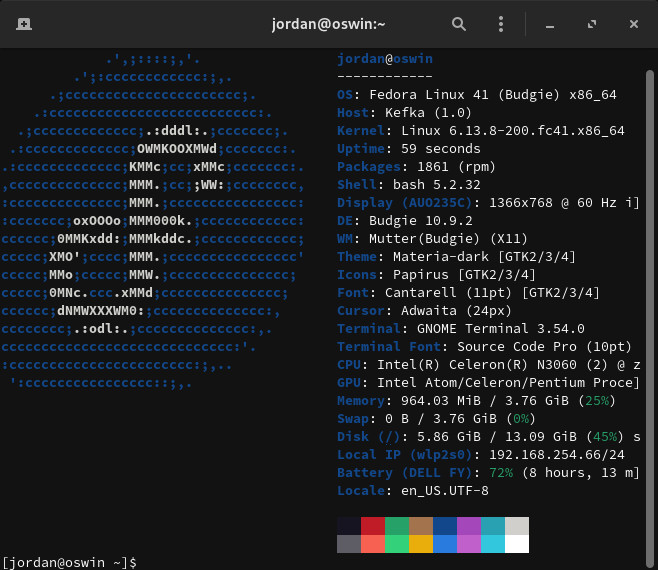
-
Thank you for answering! I am adding Linux Mint XFCE to my list for sure, but I have a question: is it possible to add cutting edge repositories, for Mint? Also, non-libre software is not a concern; I wouldn't use any, other than drivers and blobs.
Honest answer: I've never had need of cutting edge repositories in Linux Mint, so I've never looked or tried. I would doubt that adding cutting edge repositories to Mint would be a good idea for system stability -- there's a reason "bleeding edge" distributions have a reputation for being a tinkerer's playground. Look at the stability reputation of, say, ArchLinux as an example.
I love Arch, and have used it extensively over the last decade or so, but I would not recommend it or nearly any other rolling release to a newcomer to the space; if you aren't comfortable getting your hands dirty in the terminal, it's only a matter of time before you end up with an unstable system that may or may not boot without the confidence to fix it.
My one exception to the rule above, if you aren't afraid of configuring some repositories for non-free software: OpenSUSE Tumbleweed was a wicked stable rolling release last time I tried it due to the way the organization behind it runs it. It tends to be a little heavier than what you're asking for, but as far as graphical options for system configuration you can't really beat OpenSUSE, IMO. YaST (their system configuration platform) has a tool to configure... Well, damn near everything, honestly. Even if the UI/UX feels a bit "dated", everything you need is there.
Depending on how mission-critical your PC setup is, I might recommend doing a little "distro-hopping." Back up your data, wipe your drive, install a distro and trial it for about a week or so. If one feels like it "fits," just stay there.
-
Background: I am a lifelong Windows user who is planning to move to Linux in October, once Microsoft drops support for Windows 10. I use a particularly bad laptop (Intel Celeron N3060, 4 GB DDR3 RAM, 64 GB eMMC storage).
I do have some degree of terminal experience in Windows, but I would not count on it. If there are defaults that are sensible enough, I'd appreciate it. I can also configure through mouse-based text editors, as long as there is reliable, concise documentation on that app.
So, here's what I want in a distro and desktop environment:
- Easy to install, maintain (graphical installation and, preferably, package management too + auto-updating for non-critical applications)
- Lightwight and snappy (around 800 MB idle RAM usage, 10-16 GB storage usage in a base install)
- Secure (using Wayland, granular GUI-based permission control)
I have narrowed down the distributions and desktop environments that seem promisimg, but want y'all's opinions on them.
Distributions:
- Linux Mint: Easy to install, not prone to randomly break (problems: high OOTB storage usage, RAM consumption seems a little too high, kind of outdated packages, not on Wayland yet)
- Fedora: Secure, the main DEs use Wayland (problems: similar to above except for the outdated packages; also hard to install and maintain, from what I have heard)
- antiX Linux (problems: outdated packages, too barebones)
Desktop Environments:
- XFCE: Lightweight, fast, seems like it'd work how I want (problems: not on Wayland yet, that's it)
- labwc + other Wayland stuff: Lightweight, fast, secure (problems: likely harder to install, especially since I have no Linux terminal experience, cannot configure through a GUI)
In advance, I thank you all for helping me!
I appreciate any help, especially in things like:
- Neofetch screenshots, to showcase idle RAM usage on some DEs
- Experiences with some distributions
If youre new to linux, then I'd say Linux Mint is the place to start. Use it with XFCE if light weight is what you want.
Not having cutting edge packages is a red herring - you really dont want bleeding edge as thats where the errors and breakages happen. Mint is reliable and secure which is what you need when starting out. You dont want to be a beta tester. Dont confuse latest packages for most secure on linux - plenty of packages have stable older versions which get security patches.
Mint is also very popular, with a huge range of easy to find resources to help set it up the way you want it.
Wayland is also a red herring - its the future but its just not really ready yet. Yes its more secure due to how its built but the scenario you're using linux in the particular security benefits you're hearing about are not really going to impact you day to day. And the trade off is that Wayland is still buggy, with many apps still not working seamlessly. Most apps are designed for X11 and x-wayland is an imperfect bridge between the two. I'm not saying Wayland is bad - it's actually good and is the future. But you dont want to be problem solving Wayland issues as a linux newbie. Dont see Wayland as essentialnfor an good stable and secure linux install.
Personally I wouldn't recommend Fedora - it has a short update cycle and tends to favour newer bleeding edge tech and paclages. Thats not a bad thing but if what you want is a stable, reliable low footprint system and to learn the basics, in wouldn't stray into Fedora just yet. It has a 13 month cycle of complete distro upgrades and distro upgrades are the times when there are big package changes and the biggest chances of something breaking. The previous version loses support after a month so you do need to upgrade to stay secure.
For comparison the latest version of Mint supported through til 2029, and major releases also get security patches and support for years even after newer versions are released. There is much less pressure to upgrade.
-
Background: I am a lifelong Windows user who is planning to move to Linux in October, once Microsoft drops support for Windows 10. I use a particularly bad laptop (Intel Celeron N3060, 4 GB DDR3 RAM, 64 GB eMMC storage).
I do have some degree of terminal experience in Windows, but I would not count on it. If there are defaults that are sensible enough, I'd appreciate it. I can also configure through mouse-based text editors, as long as there is reliable, concise documentation on that app.
So, here's what I want in a distro and desktop environment:
- Easy to install, maintain (graphical installation and, preferably, package management too + auto-updating for non-critical applications)
- Lightwight and snappy (around 800 MB idle RAM usage, 10-16 GB storage usage in a base install)
- Secure (using Wayland, granular GUI-based permission control)
I have narrowed down the distributions and desktop environments that seem promisimg, but want y'all's opinions on them.
Distributions:
- Linux Mint: Easy to install, not prone to randomly break (problems: high OOTB storage usage, RAM consumption seems a little too high, kind of outdated packages, not on Wayland yet)
- Fedora: Secure, the main DEs use Wayland (problems: similar to above except for the outdated packages; also hard to install and maintain, from what I have heard)
- antiX Linux (problems: outdated packages, too barebones)
Desktop Environments:
- XFCE: Lightweight, fast, seems like it'd work how I want (problems: not on Wayland yet, that's it)
- labwc + other Wayland stuff: Lightweight, fast, secure (problems: likely harder to install, especially since I have no Linux terminal experience, cannot configure through a GUI)
In advance, I thank you all for helping me!
I appreciate any help, especially in things like:
- Neofetch screenshots, to showcase idle RAM usage on some DEs
- Experiences with some distributions
Fedora Kinoite.
- You will basically never need the terminal.
- Highly tweakable, but out of the box is very similar to windows
- It's immutable (impossible to break)
- App "store" makes sense and is not weird.
- Extremely fast.
-
Background: I am a lifelong Windows user who is planning to move to Linux in October, once Microsoft drops support for Windows 10. I use a particularly bad laptop (Intel Celeron N3060, 4 GB DDR3 RAM, 64 GB eMMC storage).
I do have some degree of terminal experience in Windows, but I would not count on it. If there are defaults that are sensible enough, I'd appreciate it. I can also configure through mouse-based text editors, as long as there is reliable, concise documentation on that app.
So, here's what I want in a distro and desktop environment:
- Easy to install, maintain (graphical installation and, preferably, package management too + auto-updating for non-critical applications)
- Lightwight and snappy (around 800 MB idle RAM usage, 10-16 GB storage usage in a base install)
- Secure (using Wayland, granular GUI-based permission control)
I have narrowed down the distributions and desktop environments that seem promisimg, but want y'all's opinions on them.
Distributions:
- Linux Mint: Easy to install, not prone to randomly break (problems: high OOTB storage usage, RAM consumption seems a little too high, kind of outdated packages, not on Wayland yet)
- Fedora: Secure, the main DEs use Wayland (problems: similar to above except for the outdated packages; also hard to install and maintain, from what I have heard)
- antiX Linux (problems: outdated packages, too barebones)
Desktop Environments:
- XFCE: Lightweight, fast, seems like it'd work how I want (problems: not on Wayland yet, that's it)
- labwc + other Wayland stuff: Lightweight, fast, secure (problems: likely harder to install, especially since I have no Linux terminal experience, cannot configure through a GUI)
In advance, I thank you all for helping me!
I appreciate any help, especially in things like:
- Neofetch screenshots, to showcase idle RAM usage on some DEs
- Experiences with some distributions
Linux mint de
You're going to distro hop (we all do) so just start somewhere. It's debian based, so what you learn will be applicable to like 80% of the distros out there.
I like gnome. Plasma is nice too. Lately I've just been using minimal i3 window manager.
Good luck!
-
Background: I am a lifelong Windows user who is planning to move to Linux in October, once Microsoft drops support for Windows 10. I use a particularly bad laptop (Intel Celeron N3060, 4 GB DDR3 RAM, 64 GB eMMC storage).
I do have some degree of terminal experience in Windows, but I would not count on it. If there are defaults that are sensible enough, I'd appreciate it. I can also configure through mouse-based text editors, as long as there is reliable, concise documentation on that app.
So, here's what I want in a distro and desktop environment:
- Easy to install, maintain (graphical installation and, preferably, package management too + auto-updating for non-critical applications)
- Lightwight and snappy (around 800 MB idle RAM usage, 10-16 GB storage usage in a base install)
- Secure (using Wayland, granular GUI-based permission control)
I have narrowed down the distributions and desktop environments that seem promisimg, but want y'all's opinions on them.
Distributions:
- Linux Mint: Easy to install, not prone to randomly break (problems: high OOTB storage usage, RAM consumption seems a little too high, kind of outdated packages, not on Wayland yet)
- Fedora: Secure, the main DEs use Wayland (problems: similar to above except for the outdated packages; also hard to install and maintain, from what I have heard)
- antiX Linux (problems: outdated packages, too barebones)
Desktop Environments:
- XFCE: Lightweight, fast, seems like it'd work how I want (problems: not on Wayland yet, that's it)
- labwc + other Wayland stuff: Lightweight, fast, secure (problems: likely harder to install, especially since I have no Linux terminal experience, cannot configure through a GUI)
In advance, I thank you all for helping me!
I appreciate any help, especially in things like:
- Neofetch screenshots, to showcase idle RAM usage on some DEs
- Experiences with some distributions
My advice: try them all, then decide. They are all free. Most offer live systems. It will only cost you time, which will be well spent learning.
-
Wayland? I will be sure to keep that one on my notes! What are the storage requirements, though? Another thing is that my laptop might be using Legacy BIOS, so systemd isn't compatible with it. If that's so, does Fedora use GRUB as a fallback? I just want to be sure that I do not mess up my laptop - it is the only one I have, and I can't afford to buy another one.
Another thing is that my laptop might be using Legacy BIOS, so systemd isn't compatible with it.
Oh sorry, then Fedora isnt a good idea. They have deprecated support for Legacy BIOS.
Anything with LXQT 2.1 available should give the same experience however right now it seems only rolling distros ship with 2.1. Lubuntu 25.04 will ship (in ~April) with LXQT 2.1 but it wont default to wayland so you might have to do some manual config. Its also not an lts release.
storage requirements
shouldn't be a big problem. lxqt is super lightweight. If you go with lubuntu, I recommend turning off snap to save some space.
Linux Mint MATE or XFCE are really good if you dont necessarily want wayland support.
Another option is the Raspberry Pi OS. Debian based, should be very lightweight and runs wayland. I haven't personally tried it though.
-
The other comments do a good job explaining why you would go with X or Y distro based on your requirements. What I want to do is give you a general recommendation/piece of advice based on a feeling I get from reading your post that, that you are not excluding the possibility of tinkering with your system at some point in the future to get it less bloated and more streamlined to your use case (please absolutely correct me if I'm wrong about my interpretation).
As such, I think if your current computer has the ability to reasonably run Mint you should go with that. The reason is that it simply works most of the time without much hassle. As someone new to Linux, that's a big part of the transition. A lot of stuff is new, so there's no need to force extra complexity on top. You have the ability to dabble in said complexity even with Mint, but its not required, and while I am dying to recommend Arch to you having read that your PC is a bit on the less powerful side (the meme is real guys), I don't think its a productive use of your time nor a healthy level of stress to deal with at this point of your "Linux progression". That's why I recommend Mint; make the transition, have the ability to slowly and eventually play with your system to an increasing degree as you get more comfortable with everything, but don't handicap yourself from the get-go. Eventually, if you do decide to go with a distro which gives you more control in exchange for higher experience/knowledge/tinkering then you should have a solid foundation of skills to build on.
tl;dr: I recommend Mint so you get used to Linux, looking up solutions online, using the tools (commands) available to you to diagnose problems you may encounter, and if you decide its good enough for your use case - stick with it. If you want more control, think of it as a learning experience which will allow you to at some point delve into the more hands-on, complex distributions.
The Snap bloat alone is going to blow through that memory and storage real quick.
-
Fedora Kinoite.
- You will basically never need the terminal.
- Highly tweakable, but out of the box is very similar to windows
- It's immutable (impossible to break)
- App "store" makes sense and is not weird.
- Extremely fast.
"impossible to break"
Then why have rollbacks as a feature

-
"impossible to break"
Then why have rollbacks as a feature

I mean, rollbacks are quite literally a feature to prevent breaking it. That said I've never even had to roll back once.
-
I mean, rollbacks are quite literally a feature to prevent breaking it. That said I've never even had to roll back once.
Yeah, I'm just giving you a rub because of the assertion. "Less likely to break" is more where my mind is.
-
Yeah, I'm just giving you a rub because of the assertion. "Less likely to break" is more where my mind is.
LOL yes I try not to speak like a FOSSite when talking with newbies. "Arch Linux does not yet have an adequate solution for the hammer problem (when your computer is hit with a hammer) so I can't recommend it."
-
Background: I am a lifelong Windows user who is planning to move to Linux in October, once Microsoft drops support for Windows 10. I use a particularly bad laptop (Intel Celeron N3060, 4 GB DDR3 RAM, 64 GB eMMC storage).
I do have some degree of terminal experience in Windows, but I would not count on it. If there are defaults that are sensible enough, I'd appreciate it. I can also configure through mouse-based text editors, as long as there is reliable, concise documentation on that app.
So, here's what I want in a distro and desktop environment:
- Easy to install, maintain (graphical installation and, preferably, package management too + auto-updating for non-critical applications)
- Lightwight and snappy (around 800 MB idle RAM usage, 10-16 GB storage usage in a base install)
- Secure (using Wayland, granular GUI-based permission control)
I have narrowed down the distributions and desktop environments that seem promisimg, but want y'all's opinions on them.
Distributions:
- Linux Mint: Easy to install, not prone to randomly break (problems: high OOTB storage usage, RAM consumption seems a little too high, kind of outdated packages, not on Wayland yet)
- Fedora: Secure, the main DEs use Wayland (problems: similar to above except for the outdated packages; also hard to install and maintain, from what I have heard)
- antiX Linux (problems: outdated packages, too barebones)
Desktop Environments:
- XFCE: Lightweight, fast, seems like it'd work how I want (problems: not on Wayland yet, that's it)
- labwc + other Wayland stuff: Lightweight, fast, secure (problems: likely harder to install, especially since I have no Linux terminal experience, cannot configure through a GUI)
In advance, I thank you all for helping me!
I appreciate any help, especially in things like:
- Neofetch screenshots, to showcase idle RAM usage on some DEs
- Experiences with some distributions
My advice is don't take any advice. Just download the ones you are most interested in and then flash and try one by one until you feel at home.


