Do you use a macro keyboard for shortcuts? If so, what size?
-
Not sure if your interest is specifically the programmable split keyboard or rather programmable in general but my Launch Heavy has this programmable layers feature. Its not split though.
I've got a couple keyboards with VIA/QMK and layers, I'm specifically interested in the 36 key split keyboard they mention.
-
Macro keyboards are mini programmable USB keyboards that can be pressed to trigger shortcuts, a sequence of keypresses etc. They can have several layers so switching to a different one will trigger different keypresses from the same key, so e.g. different IDEs can be represented.
Do you use one? If so, what do you use it for and what size do you use? Is it too big / too small?
I just had mine arrive yesterday!
I have one of these

I'm using ch57x-keyboard-tool to configure it, because I don't fancy running some random closed-source Chinese code (the manual links to a file on Google Drive). It also means I can move over my config when I switch to Linux.
I have two keys for switching between headphones and speakers, and some set up for shortcuts I forget (like ctrl-shift-e for the network monitor in Firefox). One key types "hello" just because I can.
I've got the large knob controlling volume, and I can click it to toggle mute. The other two are currently set to scroll, but I don't need that as my mouse has better ergonomics for scrolling.
I still have plenty of unused keys and it's got three layers so I won't be running out in the foreseeable future.
-
Macro keyboards are mini programmable USB keyboards that can be pressed to trigger shortcuts, a sequence of keypresses etc. They can have several layers so switching to a different one will trigger different keypresses from the same key, so e.g. different IDEs can be represented.
Do you use one? If so, what do you use it for and what size do you use? Is it too big / too small?
I have a keyboard with 10 macro keys, 5 on each side. I don't have a whole lot of uses for them except when using Blender, I have buttons set to switch between vertex, edges, and face selection modes, one to zoom in on the selected objects, and another one or buttons to quickly scale things down to zero on a single axis.
Then I set another mode to do some repetetive things in Dwarf Fortress.
-
I've got a couple keyboards with VIA/QMK and layers, I'm specifically interested in the 36 key split keyboard they mention.
It's called a chocofi https://github.com/pashutk/chocofi
It's based on a corne. I've got a bunch of bare pcbs available still if you want some, will just have to pay postage, I'm not really going to be doing anything with them.
-
Which keyboard is that?
Sorry commented on a different comment down in this thread with the answer, but for other people to see it easier:
-
Macro keyboards are mini programmable USB keyboards that can be pressed to trigger shortcuts, a sequence of keypresses etc. They can have several layers so switching to a different one will trigger different keypresses from the same key, so e.g. different IDEs can be represented.
Do you use one? If so, what do you use it for and what size do you use? Is it too big / too small?
A rare case of a topic text opening with providing context on what it is talking about. Thank you! I love it.
I don't use one. I don't feel like I have conflicting keybindings, or a need for additional keys. When I do, I customize my bindings through settings.
-
Edit: The post asked about how I feel about the size. My opinion is that I wish it had 1 (ideally 2) more vertical sets of keys because that would allow me to use my thumb for button pressing too. But overall I’m happy and I think it’s my only real problem with it.
Check aliexpress. You're going to find things that excite you including a kb that's very similar
Looks like only the first link is valid still. The other three 404 not found.
or is that a region-specific thing?
-
Macro keyboards are mini programmable USB keyboards that can be pressed to trigger shortcuts, a sequence of keypresses etc. They can have several layers so switching to a different one will trigger different keypresses from the same key, so e.g. different IDEs can be represented.
Do you use one? If so, what do you use it for and what size do you use? Is it too big / too small?
I have a large selection, but I rarely use them for anything other than media keys and teams call functions. Other stuff like windows management in sway are all done on higher layers on my (40%) keyboard.
My preference is for something with at least one knob as knobs are my preference for things like scrolling, volume control, and zoom.
If you can find latching switches, these are great for triggering layers so you can get more out of your pad. You can obviously do latching layer changes without such switches in QMK, but you really need to trigger leds to help you remember which layer you on otherwise.
Pad I use the most is a CapsUnlocked CU7 that I got just before they imploded as I love the weight of the knob.
-
I just had mine arrive yesterday!
I have one of these

I'm using ch57x-keyboard-tool to configure it, because I don't fancy running some random closed-source Chinese code (the manual links to a file on Google Drive). It also means I can move over my config when I switch to Linux.
I have two keys for switching between headphones and speakers, and some set up for shortcuts I forget (like ctrl-shift-e for the network monitor in Firefox). One key types "hello" just because I can.
I've got the large knob controlling volume, and I can click it to toggle mute. The other two are currently set to scroll, but I don't need that as my mouse has better ergonomics for scrolling.
I still have plenty of unused keys and it's got three layers so I won't be running out in the foreseeable future.
I’m using ch57x-keyboard-tool to configure it
Great! I've bought similar without the dials (I wish I didn't have to pay extra for the stupid LEDs) and was hoping there was something open sourcey to configure it with rather than their dodgy codebase for the same reasons you list!
-
I’m using ch57x-keyboard-tool to configure it
Great! I've bought similar without the dials (I wish I didn't have to pay extra for the stupid LEDs) and was hoping there was something open sourcey to configure it with rather than their dodgy codebase for the same reasons you list!
It works great and the config is simple. It doesn't handle triggering things from those keypresses, but you've probably already got something running that does that.
-
It works great and the config is simple. It doesn't handle triggering things from those keypresses, but you've probably already got something running that does that.
I'm using Mate and it allows me to easily define custom shortcuts to open apps and so on. I suppose autoIt / the linux variants / custom script can add additional functionality to the keypad as well!
-
I just had mine arrive yesterday!
I have one of these

I'm using ch57x-keyboard-tool to configure it, because I don't fancy running some random closed-source Chinese code (the manual links to a file on Google Drive). It also means I can move over my config when I switch to Linux.
I have two keys for switching between headphones and speakers, and some set up for shortcuts I forget (like ctrl-shift-e for the network monitor in Firefox). One key types "hello" just because I can.
I've got the large knob controlling volume, and I can click it to toggle mute. The other two are currently set to scroll, but I don't need that as my mouse has better ergonomics for scrolling.
I still have plenty of unused keys and it's got three layers so I won't be running out in the foreseeable future.
Also forgot to point out, you can buy keys with a transparent cover over the top on ali so you can shove a piece of paper underneath the transparent bit to use as labels.
-
Macro keyboards are mini programmable USB keyboards that can be pressed to trigger shortcuts, a sequence of keypresses etc. They can have several layers so switching to a different one will trigger different keypresses from the same key, so e.g. different IDEs can be represented.
Do you use one? If so, what do you use it for and what size do you use? Is it too big / too small?
Surprised I haven't seen it mentioned here, but I've had both the DuckyPad and recently backed the DuckyPad Pro and love them both!
https://github.com/dekuNukem/duckyPad
https://dekunukem.github.io/duckyPad-Pro/
I use it for a variety of shortcuts, Markdown notes, numpad for my Lily58, and it's compatible with Autohotkey!
-
Surprised I haven't seen it mentioned here, but I've had both the DuckyPad and recently backed the DuckyPad Pro and love them both!
https://github.com/dekuNukem/duckyPad
https://dekunukem.github.io/duckyPad-Pro/
I use it for a variety of shortcuts, Markdown notes, numpad for my Lily58, and it's compatible with Autohotkey!
$70 for a macropad? You can buy an entire kb for that price.
-
Surprised I haven't seen it mentioned here, but I've had both the DuckyPad and recently backed the DuckyPad Pro and love them both!
https://github.com/dekuNukem/duckyPad
https://dekunukem.github.io/duckyPad-Pro/
I use it for a variety of shortcuts, Markdown notes, numpad for my Lily58, and it's compatible with Autohotkey!
This looks awesome - thanks! What's the all-in price?
-
It's called a chocofi https://github.com/pashutk/chocofi
It's based on a corne. I've got a bunch of bare pcbs available still if you want some, will just have to pay postage, I'm not really going to be doing anything with them.
I'd definitely be interested. What else would I need to build it?
-
I'd definitely be interested. What else would I need to build it?
There should be a parts list on that GitHub. You'd need two microcontrollers, two batteries, all of the switches and keycaps you want a bunch of resisters and hot swap sockets if you want hotswappable switches.
The keyboard is a modification of the corne so if you can't find a tutorial on this one specifically I'd you want to watch a video, a corne one would suffice.
-
There should be a parts list on that GitHub. You'd need two microcontrollers, two batteries, all of the switches and keycaps you want a bunch of resisters and hot swap sockets if you want hotswappable switches.
The keyboard is a modification of the corne so if you can't find a tutorial on this one specifically I'd you want to watch a video, a corne one would suffice.
Well, I can't see a parts list in that repo, but I did find others. If the offer's still open, I'll definitely take a couple PCBs. Where did you buy the rest of the parts from?
-
Well, I can't see a parts list in that repo, but I did find others. If the offer's still open, I'll definitely take a couple PCBs. Where did you buy the rest of the parts from?
Ahh, having a quick look around looks like I may have followed a corne build guide but just made sure I had choc stuff instead. (Don't think there was an actual choc variant of the corne at the time).
I bought all of my parts here: https://mechboards.co.uk/
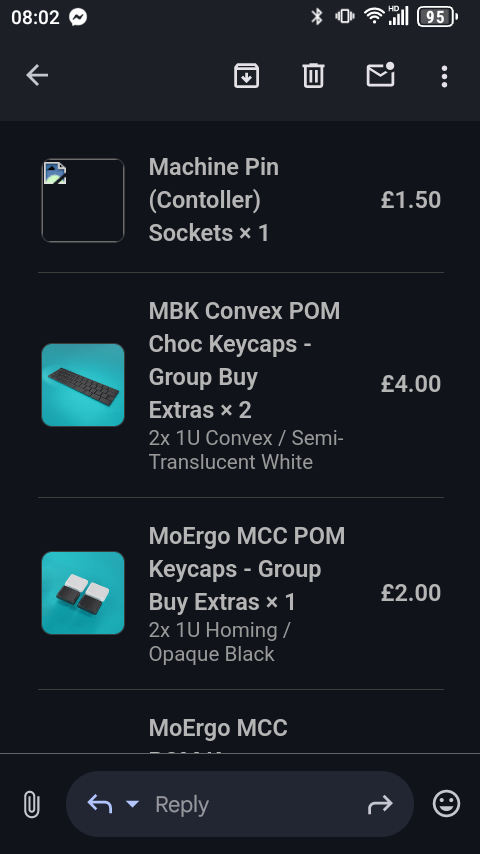
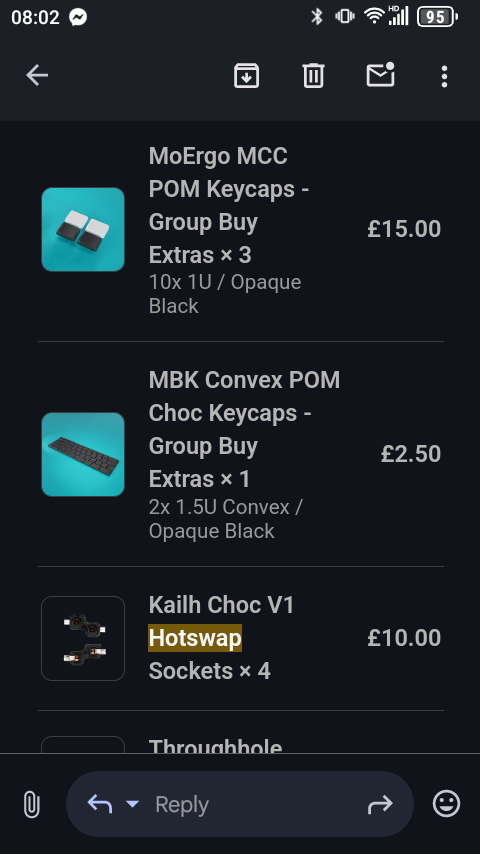
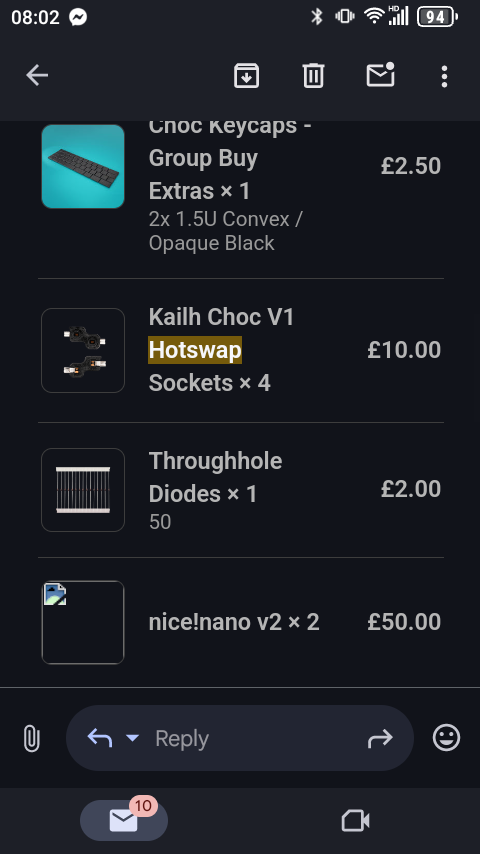
The machine pin socket was to hotswap the controller whilst also giving storage for the battery underneath. I think I followed a YouTube guide for that one. It's not something you need to do though. If you are thinking of that and can't find the video yourself I'll try and look around for you.
But yeah if you give me an address I'll try and see how much the postage will cost for you, and I'll try and find where I've put them too. So don't buy any of the extra parts until you know for certain I've sent pcbs your way. Just in case I don't find them. Slim chance, but you never know.
-
Ahh, having a quick look around looks like I may have followed a corne build guide but just made sure I had choc stuff instead. (Don't think there was an actual choc variant of the corne at the time).
I bought all of my parts here: https://mechboards.co.uk/
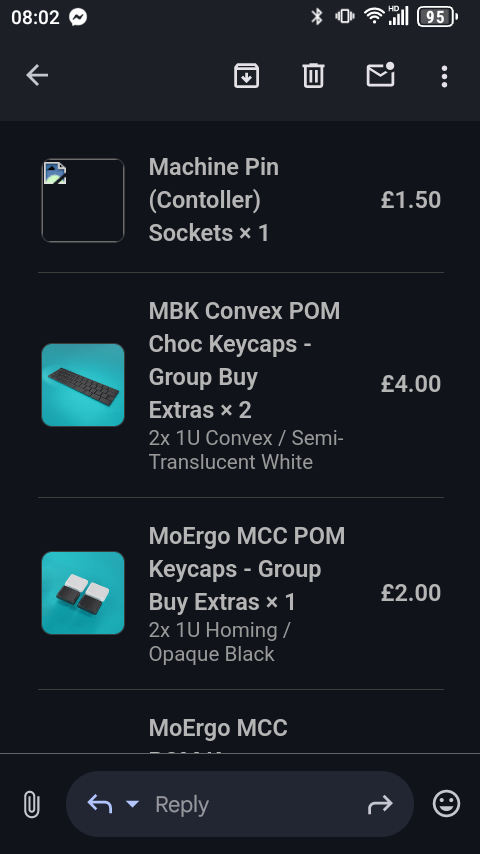
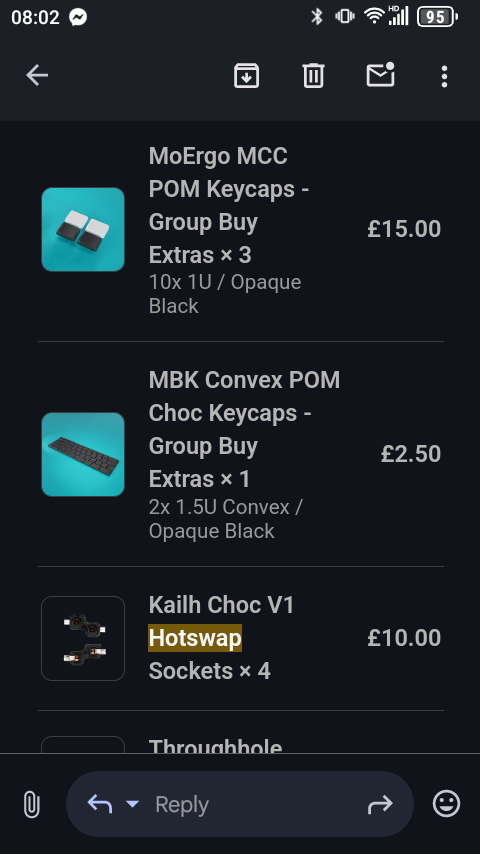
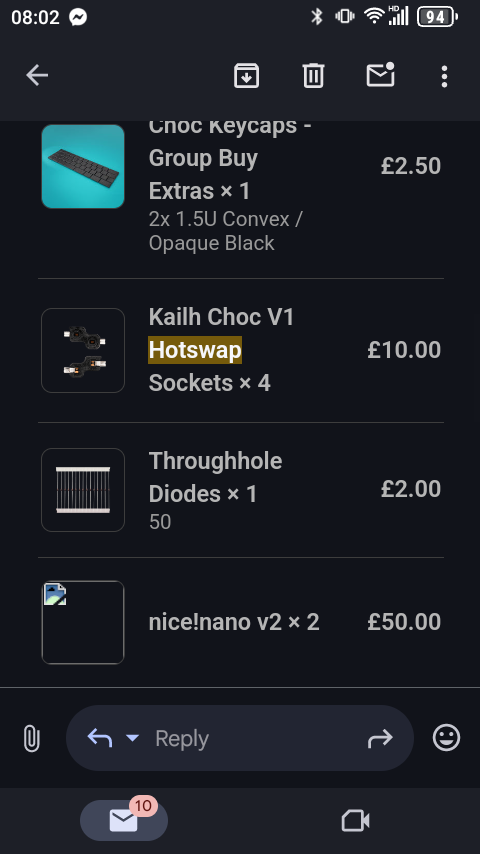
The machine pin socket was to hotswap the controller whilst also giving storage for the battery underneath. I think I followed a YouTube guide for that one. It's not something you need to do though. If you are thinking of that and can't find the video yourself I'll try and look around for you.
But yeah if you give me an address I'll try and see how much the postage will cost for you, and I'll try and find where I've put them too. So don't buy any of the extra parts until you know for certain I've sent pcbs your way. Just in case I don't find them. Slim chance, but you never know.
I'm in the US. I can send you my address if you have somewhere I can send it. I don't want to post it publicly for obvious reasons.



