Can I setup Linux on a VM and then swap to that setup permanently if it works well for me?
-
Not really sure how dualbooting or vms work at their core. I'm kind of over windows and want to swap, always liked the customizability aspect and have been using Linux more and more for self hosting purposes. Was wondering if I setup linux on my external ssd using a vm if I could change it from vm to a dualboot drive after I'm done setting it up.
That way I could setitup and swap to it while keepign my original ssd with my windows install,. and not have to deal with dualbooting and going back and forth while setting up? -
System shared this topic on
-
Not really sure how dualbooting or vms work at their core. I'm kind of over windows and want to swap, always liked the customizability aspect and have been using Linux more and more for self hosting purposes. Was wondering if I setup linux on my external ssd using a vm if I could change it from vm to a dualboot drive after I'm done setting it up.
That way I could setitup and swap to it while keepign my original ssd with my windows install,. and not have to deal with dualbooting and going back and forth while setting up?no dual boot. just jump in, the water is fine.
-
Not really sure how dualbooting or vms work at their core. I'm kind of over windows and want to swap, always liked the customizability aspect and have been using Linux more and more for self hosting purposes. Was wondering if I setup linux on my external ssd using a vm if I could change it from vm to a dualboot drive after I'm done setting it up.
That way I could setitup and swap to it while keepign my original ssd with my windows install,. and not have to deal with dualbooting and going back and forth while setting up?There's not really a simple way to make a VM setup permanent. You could try it out in a VM, and then use a backup tool to save your home directory and system configuration to transfer your settings to a "real" hard drive installation.
-
no dual boot. just jump in, the water is fine.
Piracy seems harder, like whats the alternative to vfxmed for stuff like houdinifx
-
Piracy seems harder, like whats the alternative to vfxmed for stuff like houdinifx
What is that
-
Not really sure how dualbooting or vms work at their core. I'm kind of over windows and want to swap, always liked the customizability aspect and have been using Linux more and more for self hosting purposes. Was wondering if I setup linux on my external ssd using a vm if I could change it from vm to a dualboot drive after I'm done setting it up.
That way I could setitup and swap to it while keepign my original ssd with my windows install,. and not have to deal with dualbooting and going back and forth while setting up?Maybe. If you can create the partition and set your hypervisor to use it as the virtual disk, then yes. But it might actually require a whole drive to do that. I can't promise that it would easily convert from one to the other though. I would just go right for the dual-boot and use it as much as you can.
-
Not really sure how dualbooting or vms work at their core. I'm kind of over windows and want to swap, always liked the customizability aspect and have been using Linux more and more for self hosting purposes. Was wondering if I setup linux on my external ssd using a vm if I could change it from vm to a dualboot drive after I'm done setting it up.
That way I could setitup and swap to it while keepign my original ssd with my windows install,. and not have to deal with dualbooting and going back and forth while setting up?My recommendation would be to use clonezilla or a similar tool to make an image of your windows install and save that on the external ssd.
Then I would install Fedora KDE or whatever's your poison on the internal drive.
If you wanna switch back to windows then you can always use clonezilla, or your tool of choice, to restore the image.
You could also use KVM/Qemu in your linux distro to restore the image into a windows vm.
virt-manager gives you a desktop gui while cockpit + cockpit-machines gives you a nice webui for handling virtual machines in linux.Clonezilla guide, for both linux and windows
https://www.linuxbabe.com/backup/how-to-use-clonezilla-liveBoth Cockpit and Virt-Manager are available in Fedora KDE's Discover app if you prefer GUI installs:
Cockpit
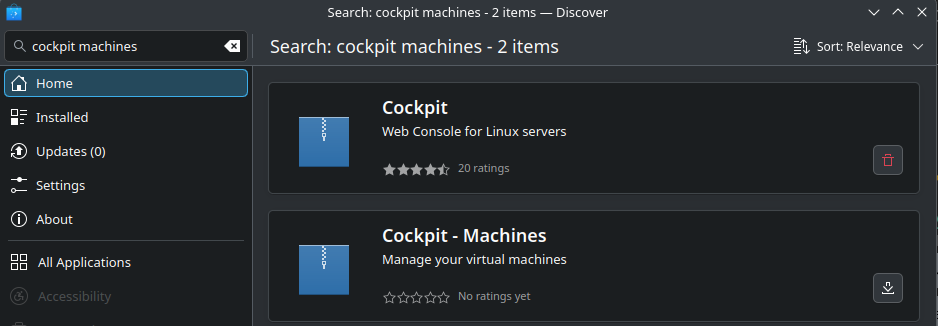
Virt-Manager
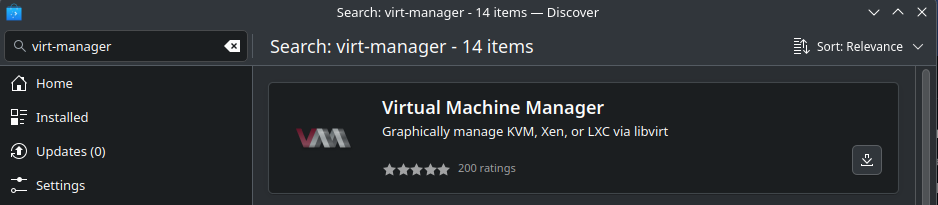
-
What is that
Hollywood vfx, 3d procedural modeling software, I enjoy using it, might someday buy it, but its only a hobby I make no money off so I pirate it
-
What is that
Used to play videogames now I spend days making reusable vfx that I never end up using, need to buy some interesting mocaps because I dont like hand animating ive come to find
-
My recommendation would be to use clonezilla or a similar tool to make an image of your windows install and save that on the external ssd.
Then I would install Fedora KDE or whatever's your poison on the internal drive.
If you wanna switch back to windows then you can always use clonezilla, or your tool of choice, to restore the image.
You could also use KVM/Qemu in your linux distro to restore the image into a windows vm.
virt-manager gives you a desktop gui while cockpit + cockpit-machines gives you a nice webui for handling virtual machines in linux.Clonezilla guide, for both linux and windows
https://www.linuxbabe.com/backup/how-to-use-clonezilla-liveBoth Cockpit and Virt-Manager are available in Fedora KDE's Discover app if you prefer GUI installs:
Cockpit
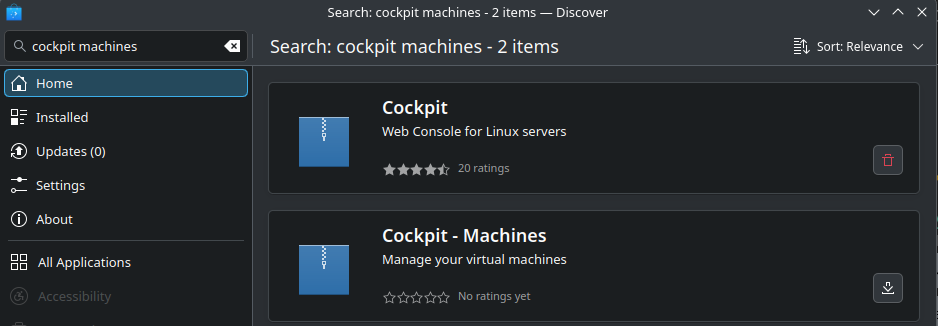
Virt-Manager
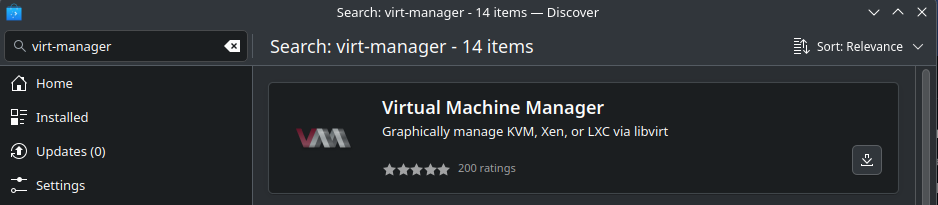
I'll look into this, thank you!
-
Piracy seems harder, like whats the alternative to vfxmed for stuff like houdinifx
I can't help with pirating software, your options are going to be heavily limited because most people running Linux would just prefer open source alternatives (like Blender), so it's far less likely you will find cracked software specifically made for Linux (plus, there is a far smaller userbase). On some quick searching, I did find someone who had issues running Houdini in a VM (for multiple distros), but it worked fine when it was installed natively. I'm not seeing an entry in the WINE database for Houdini, so while you could always try running a Windows version through WINE, given the type of program it is, I highly doubt it would run without issue. I have no recommendations on how to get ahold of a Linux compatible version without a license.
-
Hollywood vfx, 3d procedural modeling software, I enjoy using it, might someday buy it, but its only a hobby I make no money off so I pirate it
Yeah I'd definitely dual booting while you wet your toes if you want to go full linux, then run a windows vm of you cant find anyway to replace that.
I run a windows vm on my server for my 360 tour and editing stuff but everything else is on my main linux machine now
-
Not really sure how dualbooting or vms work at their core. I'm kind of over windows and want to swap, always liked the customizability aspect and have been using Linux more and more for self hosting purposes. Was wondering if I setup linux on my external ssd using a vm if I could change it from vm to a dualboot drive after I'm done setting it up.
That way I could setitup and swap to it while keepign my original ssd with my windows install,. and not have to deal with dualbooting and going back and forth while setting up?Probably possible but highly technical. Might be better to just run Windows or Linux in a VM whichever system you won't use much. Exception is gaming or other apps that need hardware video acceleration. I aleays found dual booting annoying unless you have to do it.
Be aware. you may have to buy a specific Windows version to run it in a VM. OEM versions historically were not licensed for VM use. Also changing hardware configs for Windows historically has been a nightmare.
-
Not really sure how dualbooting or vms work at their core. I'm kind of over windows and want to swap, always liked the customizability aspect and have been using Linux more and more for self hosting purposes. Was wondering if I setup linux on my external ssd using a vm if I could change it from vm to a dualboot drive after I'm done setting it up.
That way I could setitup and swap to it while keepign my original ssd with my windows install,. and not have to deal with dualbooting and going back and forth while setting up?That would definitely be a technical challenge, but also it's absolutely possible.
I used to do dual-boot Windows + Linux and I could run the Linux installation from a VM in Windows as well as the Windows installation from a VM in Linux.
When rebooting between metal and VM, Windows would always spend a few minutes "doing things" before continuing to boot, but it worked.
Linux would not even fret. It would just boot normally without any complaints.
I don't remember exactly which distro I had at the time, but probably it was Linux Mint.
-
Piracy seems harder, like whats the alternative to vfxmed for stuff like houdinifx
Houdini FX has a Linux version, you'd just have to find a copy of it for Linux.
-
My recommendation would be to use clonezilla or a similar tool to make an image of your windows install and save that on the external ssd.
Then I would install Fedora KDE or whatever's your poison on the internal drive.
If you wanna switch back to windows then you can always use clonezilla, or your tool of choice, to restore the image.
You could also use KVM/Qemu in your linux distro to restore the image into a windows vm.
virt-manager gives you a desktop gui while cockpit + cockpit-machines gives you a nice webui for handling virtual machines in linux.Clonezilla guide, for both linux and windows
https://www.linuxbabe.com/backup/how-to-use-clonezilla-liveBoth Cockpit and Virt-Manager are available in Fedora KDE's Discover app if you prefer GUI installs:
Cockpit
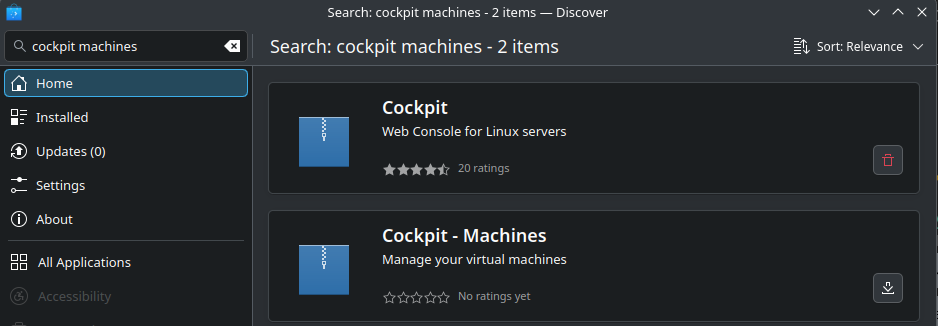
Virt-Manager
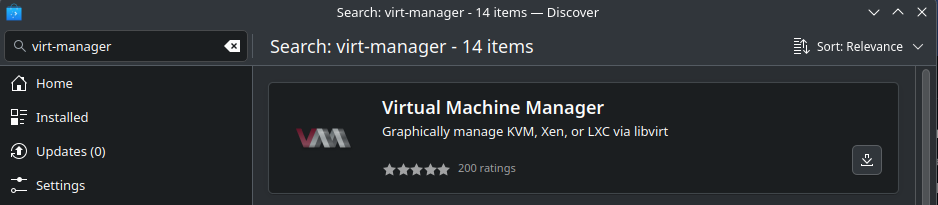
This is good advice imo. Some further comments:
- Its easier to make a vm out of a bare metal or “real” install. It’s much harder to go the other way.
- you seem to have some fear about installing or reinstalling OSs. It’s much easier than redeploying vms. I’d banish those thoughts and jump in. Again the above advice is solid because you can mess up or change your mind, and you can always revert. Cloning a drive and redeploying that image to the original drive is simple.
- dual booting gets a lot of flak. Most of that comes from windows not playing nice with boot partitions when windows is installed on the same drive. Another source of issues is secure boot. If you have two internal drives, installing an os on each one works great. I like turning secure boot off and simply pressing F8 upon boot up if I want to switch. (But you totally can get it working with secure boot and adding other OSs to grub.
-
That would definitely be a technical challenge, but also it's absolutely possible.
I used to do dual-boot Windows + Linux and I could run the Linux installation from a VM in Windows as well as the Windows installation from a VM in Linux.
When rebooting between metal and VM, Windows would always spend a few minutes "doing things" before continuing to boot, but it worked.
Linux would not even fret. It would just boot normally without any complaints.
I don't remember exactly which distro I had at the time, but probably it was Linux Mint.
yup, I did the "linux running metal" and using the same partition with a VM in Windows and it worked fine. It was years ago, certainly Ubuntu or MX Linux. IIRC the linux partition cannot be on the same drive than the linux partition, it needs to be a different drive.
-
I'll look into this, thank you!
Regarding HoudiniFX it seems they have Linux installs, and a free (with watermark) version for hobbyists - https://www.sidefx.com/products/houdini-apprentice/
Other than that I'd say Blender is the goto app, showing up as one of the most popular apps in the Discover app. -
That would definitely be a technical challenge, but also it's absolutely possible.
I used to do dual-boot Windows + Linux and I could run the Linux installation from a VM in Windows as well as the Windows installation from a VM in Linux.
When rebooting between metal and VM, Windows would always spend a few minutes "doing things" before continuing to boot, but it worked.
Linux would not even fret. It would just boot normally without any complaints.
I don't remember exactly which distro I had at the time, but probably it was Linux Mint.
Interesting. Does modern Windows allow booting OEM version into VM? Historically it was a) not allowed by license, b) not possible because Windows tended to hard configure to your motherboard hardware for example.
Also, I agree. Linux generally can boot into changing environments without issue. Windows, always a question.
-
Interesting. Does modern Windows allow booting OEM version into VM? Historically it was a) not allowed by license, b) not possible because Windows tended to hard configure to your motherboard hardware for example.
Also, I agree. Linux generally can boot into changing environments without issue. Windows, always a question.
Iirc I had a Windows 7 (maybe 8 or 10) Home OEM, original (not cracked), but it still worked. Perhaps if I had kept using it for long periods in the VM it would have started complaining? Anyways I booted it baremetal from time to time, so maybe that's why it kept working.


