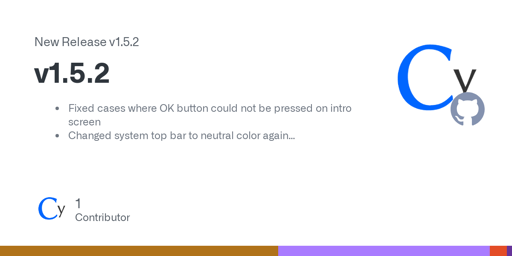Release v1.5.2 · cylonid/NativeAlphaForAndroid · GitHub
Open Source
2
Posts
2
Posters
0
Views
-
Update details:
- Fixed cases where OK button could not be pressed on intro screen
- Changed system top bar to neutral color again
- Fixed an issue with desktop mode on large screens
- Fixed crashes when opening pop up menu
- Information dialog regarding adblock-related crashes
For those unfamiliar with NativeAlpha, here is their description:
- Shows any website in a borderless full-screen window using Android System WebView.
- Create home screen shortcuts and retrieves icons in suitable resolution.
- Various settings (JavaScript, cookies, adblocking, location/camera/microphone access) can be set for every web app individually
- Navigation with multi-touch gestures while browsing.
- Opt-in adblock with user-selected filter lists.
- Less memory footprint and no privacy-invading app permissions in comparison to native apps
- Dark mode for Android 10+
-
Update details:
- Fixed cases where OK button could not be pressed on intro screen
- Changed system top bar to neutral color again
- Fixed an issue with desktop mode on large screens
- Fixed crashes when opening pop up menu
- Information dialog regarding adblock-related crashes
For those unfamiliar with NativeAlpha, here is their description:
- Shows any website in a borderless full-screen window using Android System WebView.
- Create home screen shortcuts and retrieves icons in suitable resolution.
- Various settings (JavaScript, cookies, adblocking, location/camera/microphone access) can be set for every web app individually
- Navigation with multi-touch gestures while browsing.
- Opt-in adblock with user-selected filter lists.
- Less memory footprint and no privacy-invading app permissions in comparison to native apps
- Dark mode for Android 10+
It's a Web app installer. You can add pwa's with the help of this app.
This is perfect. It's a shame it doesn't have an explanatory name or a description. Let me describe, have you ever wanted a pwa like app on your phone like minecraft wiki and when you try to add it to homescreen, it acts as a normal tab in the browser. No sandboxing, no fullscreen, tabs get riled up while you search for your minecraft crafting recipes. This happens because Minecraft wiki website doesn't have a manifest which is required to tell the browser to treat is a web app. This app solves that problem.