Google secretly installs a system that scans your pictures – how you can turn it off
-
Link to play store
https://play.google.com/store/apps/details?id=com.google.android.safetycore
No app description??

https://support.google.com/product-documentation/answer/16001929
Doesn't say what "safe" means, unfortunately. But answers some other questions:
- on-device scans
- is a service/component that can be integrated into/used by other apps
- is used [at least] in Google Messages
For incoming messages of unknown source it most certainly makes sense to use.
-
Link to play store
https://play.google.com/store/apps/details?id=com.google.android.safetycore
Thanks! I didn't knew where to spit!
-
Link to play store
https://play.google.com/store/apps/details?id=com.google.android.safetycore

Who the fuck are those 1 billion who have consent to download and install this on their phones?
-

Who the fuck are those 1 billion who have consent to download and install this on their phones?
I imagine they are counting total installs, including ones pushed by Google.
In other words, Google has installed this software on 1 billion devices.
-
Google secretly installs a system that scans your pictures – how you can turn it off
Google is in a new privacy scandal after it was discovered that it had installed a system called SafetyCore on Android phones that can scan images from the device without users being informed. Although the company claims that this system is meant to improve user safety and that processing is done strictly on the device, the lack of transparency raises questions.SafetyCore is a software component that allows you to scan content on your phone to identify messages, images or other items that are considered sensitive. Appropriate Google, this system is designed to protect users from harmful content such as spam, scams or inappropriate material. Unlike other similar technologies, SafetyCore does not send data to Google servers, operating exclusively on the device.
However, the main problem is not its functionality, but the lack of clear notification to users. Many people only discovered this feature after SafetyCore was already active on their phones. According to ZDNet, if you have a recently released Android device or have done a software update after October 2023, you already have SafetyCore installed.
Google and Meta, ”at war” with the European Commission: The problem of Mark Zuckerberg and the American tech giants with Brussels
This approach is reminiscent of the recent controversy surrounding Apple, when it was learned that iOS was scanning users' photos to recognize tourist attractions, without this having been clearly announced. Although both companies claim that their technologies are safe and respect users' privacy, the secrecy with which such features are introduced raises concerns.SafetyCore is not open-source – why is it a problem?
Another aspect criticized by security experts is the fact that SafetyCore is not open-source, which means that no one outside of Google can check exactly what this system does. Developers at GrapheneOS, a secure version of Android, have confirmed that SafetyCore does not send data to Google, but they pointed out that it would have been better if the system had been open-source, thus allowing greater transparency.This lack of transparency leads to speculation and fears about the use of SafetyCore. Some users on technical forums categorized the app as „spyware”, claiming that it could collect data such as call history, contact list or location. Although Google denies these allegations and insists that SafetyCore is only a local security mechanism, the company's reputation for data collection does not help gain user trust.
In addition to privacy issues, another important aspect is that SafetyCore has been installed and activated without users giving their consent. This practice is considered problematic, as any significant change affecting users' privacy should be clearly communicated prior to implementation.
How to disable or remove SafetyCore from your phone
If you don't trust Google and don't want SafetyCore running on your phone, you have the option to turn it off or even remove it completely. According to security experts, to stop this system you must follow the steps below:Go to your phone settings – goes to the „Settings” menu of your Android device.
Navigate to „Applications” – scrolls the list until you find the „Apps” or „Manage Apps” option.
Search „SafetyCore” – in the list of system applications, search for „Android System SafetyCore”.
Disable or uninstall the app – depending on your phone model and Android version, you will have the option to disable the app or in some cases even remove it completely.
If you can't find this option or your phone doesn't allow uninstalling, you can try restricting the app's permissions to limit its access to your data.Google claims that users have full control over SafetyCore and can manually stop scanning images, but the absence of an initial notification has led to a loss of confidence in this claim. If Google wants to implement such technologies without causing negative reactions, it should clearly communicate to users what is changing on their devices and offer the option to accept or refuse to enable these features.
In conclusion, the lesson that both Google and Apple should learn from these controversies is simple: transparency is essential. If you want to turn users' phones into AI-powered devices, let them know first and give them the ability to decide for themselves what features they want to use. Otherwise, the lack of trust in big tech companies will only increase.
The closed source and 'no external contact' gives me the willies, what if it's putting a localised database on your device and some other google app is sending it off?
You can get put away for years for messing with malware but as long as you're a giant business it's cool
-
Google secretly installs a system that scans your pictures – how you can turn it off
Google is in a new privacy scandal after it was discovered that it had installed a system called SafetyCore on Android phones that can scan images from the device without users being informed. Although the company claims that this system is meant to improve user safety and that processing is done strictly on the device, the lack of transparency raises questions.SafetyCore is a software component that allows you to scan content on your phone to identify messages, images or other items that are considered sensitive. Appropriate Google, this system is designed to protect users from harmful content such as spam, scams or inappropriate material. Unlike other similar technologies, SafetyCore does not send data to Google servers, operating exclusively on the device.
However, the main problem is not its functionality, but the lack of clear notification to users. Many people only discovered this feature after SafetyCore was already active on their phones. According to ZDNet, if you have a recently released Android device or have done a software update after October 2023, you already have SafetyCore installed.
Google and Meta, ”at war” with the European Commission: The problem of Mark Zuckerberg and the American tech giants with Brussels
This approach is reminiscent of the recent controversy surrounding Apple, when it was learned that iOS was scanning users' photos to recognize tourist attractions, without this having been clearly announced. Although both companies claim that their technologies are safe and respect users' privacy, the secrecy with which such features are introduced raises concerns.SafetyCore is not open-source – why is it a problem?
Another aspect criticized by security experts is the fact that SafetyCore is not open-source, which means that no one outside of Google can check exactly what this system does. Developers at GrapheneOS, a secure version of Android, have confirmed that SafetyCore does not send data to Google, but they pointed out that it would have been better if the system had been open-source, thus allowing greater transparency.This lack of transparency leads to speculation and fears about the use of SafetyCore. Some users on technical forums categorized the app as „spyware”, claiming that it could collect data such as call history, contact list or location. Although Google denies these allegations and insists that SafetyCore is only a local security mechanism, the company's reputation for data collection does not help gain user trust.
In addition to privacy issues, another important aspect is that SafetyCore has been installed and activated without users giving their consent. This practice is considered problematic, as any significant change affecting users' privacy should be clearly communicated prior to implementation.
How to disable or remove SafetyCore from your phone
If you don't trust Google and don't want SafetyCore running on your phone, you have the option to turn it off or even remove it completely. According to security experts, to stop this system you must follow the steps below:Go to your phone settings – goes to the „Settings” menu of your Android device.
Navigate to „Applications” – scrolls the list until you find the „Apps” or „Manage Apps” option.
Search „SafetyCore” – in the list of system applications, search for „Android System SafetyCore”.
Disable or uninstall the app – depending on your phone model and Android version, you will have the option to disable the app or in some cases even remove it completely.
If you can't find this option or your phone doesn't allow uninstalling, you can try restricting the app's permissions to limit its access to your data.Google claims that users have full control over SafetyCore and can manually stop scanning images, but the absence of an initial notification has led to a loss of confidence in this claim. If Google wants to implement such technologies without causing negative reactions, it should clearly communicate to users what is changing on their devices and offer the option to accept or refuse to enable these features.
In conclusion, the lesson that both Google and Apple should learn from these controversies is simple: transparency is essential. If you want to turn users' phones into AI-powered devices, let them know first and give them the ability to decide for themselves what features they want to use. Otherwise, the lack of trust in big tech companies will only increase.
Good to see that we are once again using the excuse of protecting children for why this is perfectly fine
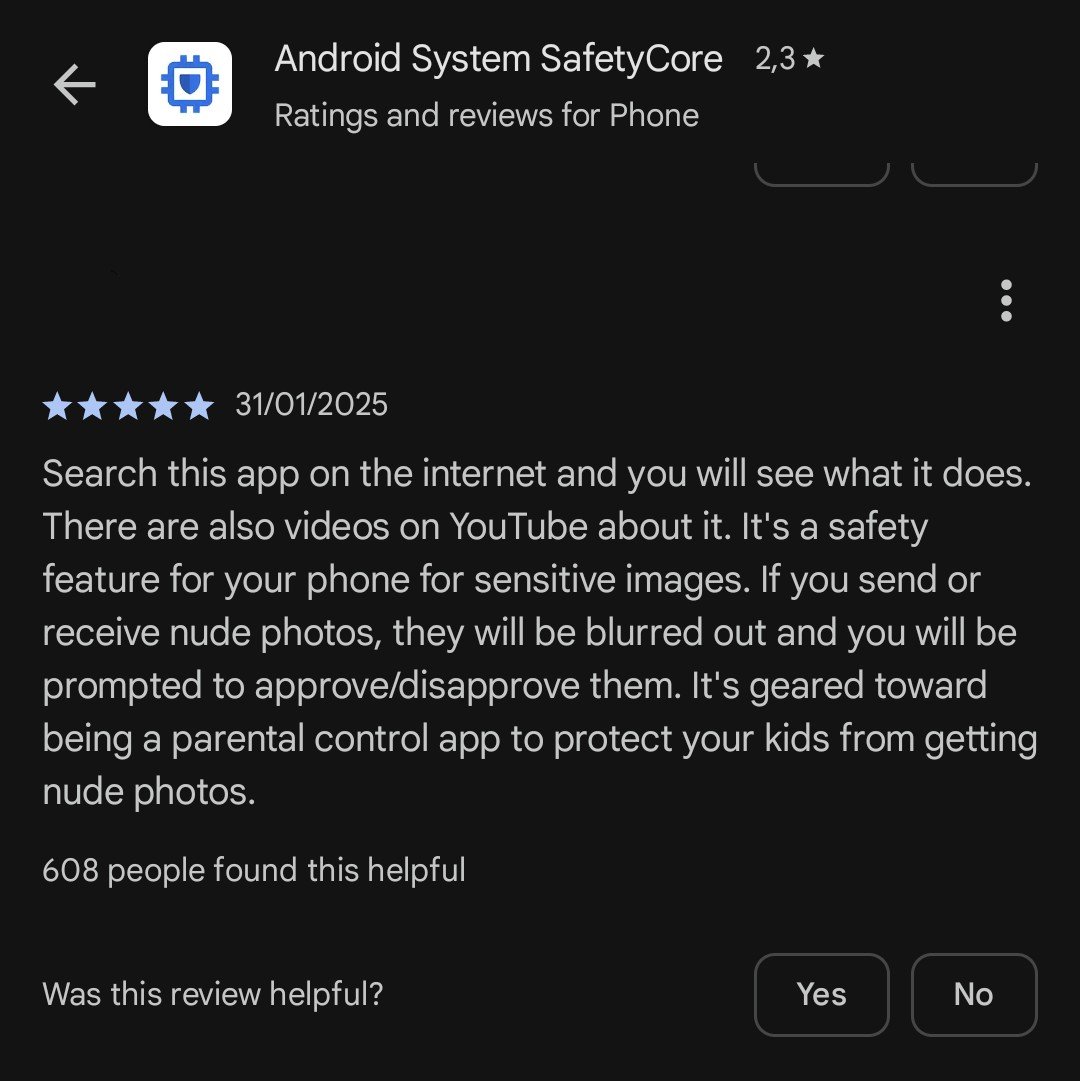
-
The perfiditdy of naming this invasive piece of tech "SafetyCore" is chilling.
Naming nefarious things to make them seem good is pretty much par for the course. SAFE Act, Patriot Act, Protect Kids Act, etc.
The Murder The Homeless Act would never pass, but the Eliminate Homelessness Act definitely could because citizens don't read more than the headlines.
Surely the SafetyCore must be essential to protecting my phone.
-
Google secretly installs a system that scans your pictures – how you can turn it off
Google is in a new privacy scandal after it was discovered that it had installed a system called SafetyCore on Android phones that can scan images from the device without users being informed. Although the company claims that this system is meant to improve user safety and that processing is done strictly on the device, the lack of transparency raises questions.SafetyCore is a software component that allows you to scan content on your phone to identify messages, images or other items that are considered sensitive. Appropriate Google, this system is designed to protect users from harmful content such as spam, scams or inappropriate material. Unlike other similar technologies, SafetyCore does not send data to Google servers, operating exclusively on the device.
However, the main problem is not its functionality, but the lack of clear notification to users. Many people only discovered this feature after SafetyCore was already active on their phones. According to ZDNet, if you have a recently released Android device or have done a software update after October 2023, you already have SafetyCore installed.
Google and Meta, ”at war” with the European Commission: The problem of Mark Zuckerberg and the American tech giants with Brussels
This approach is reminiscent of the recent controversy surrounding Apple, when it was learned that iOS was scanning users' photos to recognize tourist attractions, without this having been clearly announced. Although both companies claim that their technologies are safe and respect users' privacy, the secrecy with which such features are introduced raises concerns.SafetyCore is not open-source – why is it a problem?
Another aspect criticized by security experts is the fact that SafetyCore is not open-source, which means that no one outside of Google can check exactly what this system does. Developers at GrapheneOS, a secure version of Android, have confirmed that SafetyCore does not send data to Google, but they pointed out that it would have been better if the system had been open-source, thus allowing greater transparency.This lack of transparency leads to speculation and fears about the use of SafetyCore. Some users on technical forums categorized the app as „spyware”, claiming that it could collect data such as call history, contact list or location. Although Google denies these allegations and insists that SafetyCore is only a local security mechanism, the company's reputation for data collection does not help gain user trust.
In addition to privacy issues, another important aspect is that SafetyCore has been installed and activated without users giving their consent. This practice is considered problematic, as any significant change affecting users' privacy should be clearly communicated prior to implementation.
How to disable or remove SafetyCore from your phone
If you don't trust Google and don't want SafetyCore running on your phone, you have the option to turn it off or even remove it completely. According to security experts, to stop this system you must follow the steps below:Go to your phone settings – goes to the „Settings” menu of your Android device.
Navigate to „Applications” – scrolls the list until you find the „Apps” or „Manage Apps” option.
Search „SafetyCore” – in the list of system applications, search for „Android System SafetyCore”.
Disable or uninstall the app – depending on your phone model and Android version, you will have the option to disable the app or in some cases even remove it completely.
If you can't find this option or your phone doesn't allow uninstalling, you can try restricting the app's permissions to limit its access to your data.Google claims that users have full control over SafetyCore and can manually stop scanning images, but the absence of an initial notification has led to a loss of confidence in this claim. If Google wants to implement such technologies without causing negative reactions, it should clearly communicate to users what is changing on their devices and offer the option to accept or refuse to enable these features.
In conclusion, the lesson that both Google and Apple should learn from these controversies is simple: transparency is essential. If you want to turn users' phones into AI-powered devices, let them know first and give them the ability to decide for themselves what features they want to use. Otherwise, the lack of trust in big tech companies will only increase.
Man I love GrapheneOS
-
Good to see that we are once again using the excuse of protecting children for why this is perfectly fine
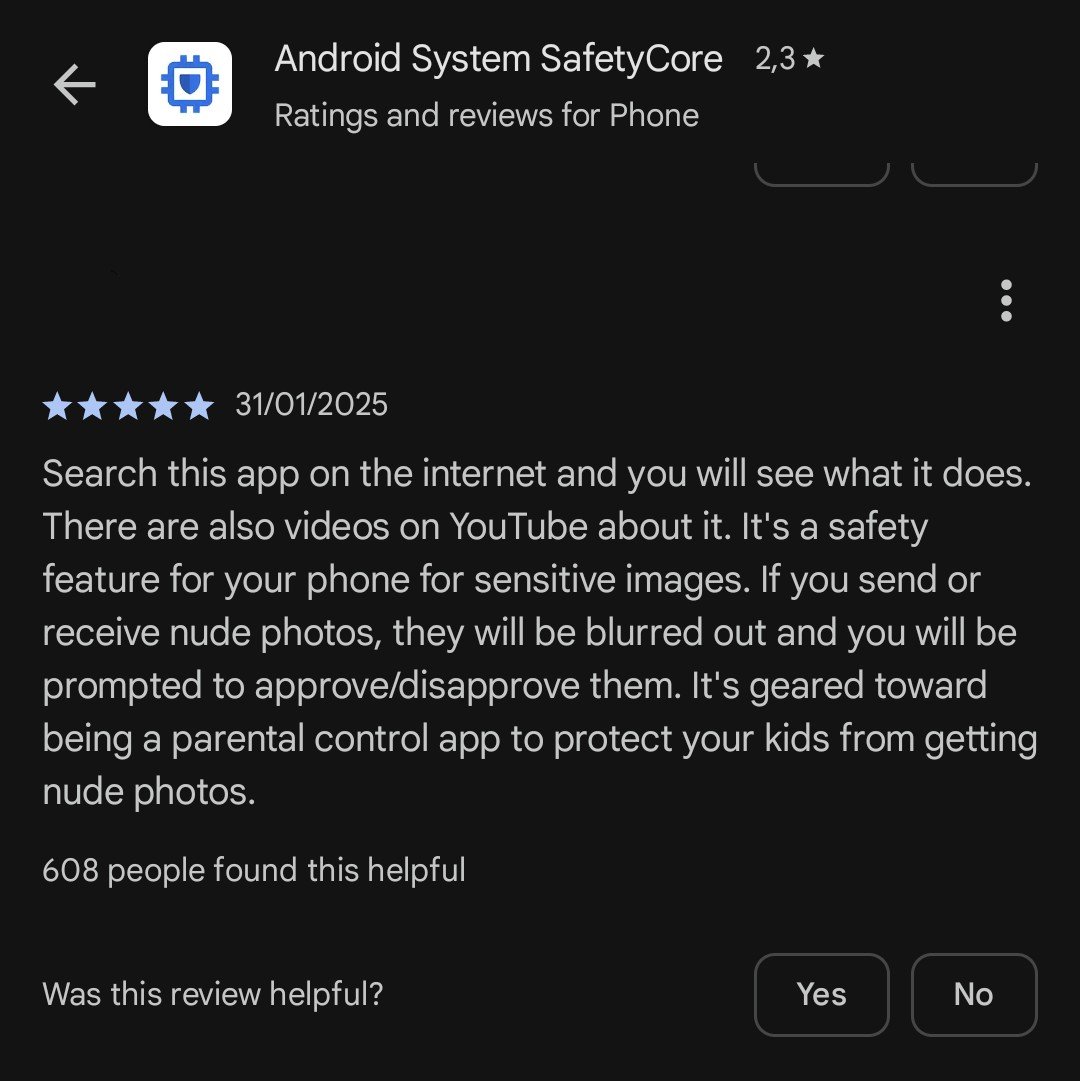
a dsytopian classic!
-
Man I love GrapheneOS
Got pixel 9proxl and immediately put gos on it. I don't miss my old pixel at all, and I enjoy watching apps throw a fit because they can't constantly phone home lol
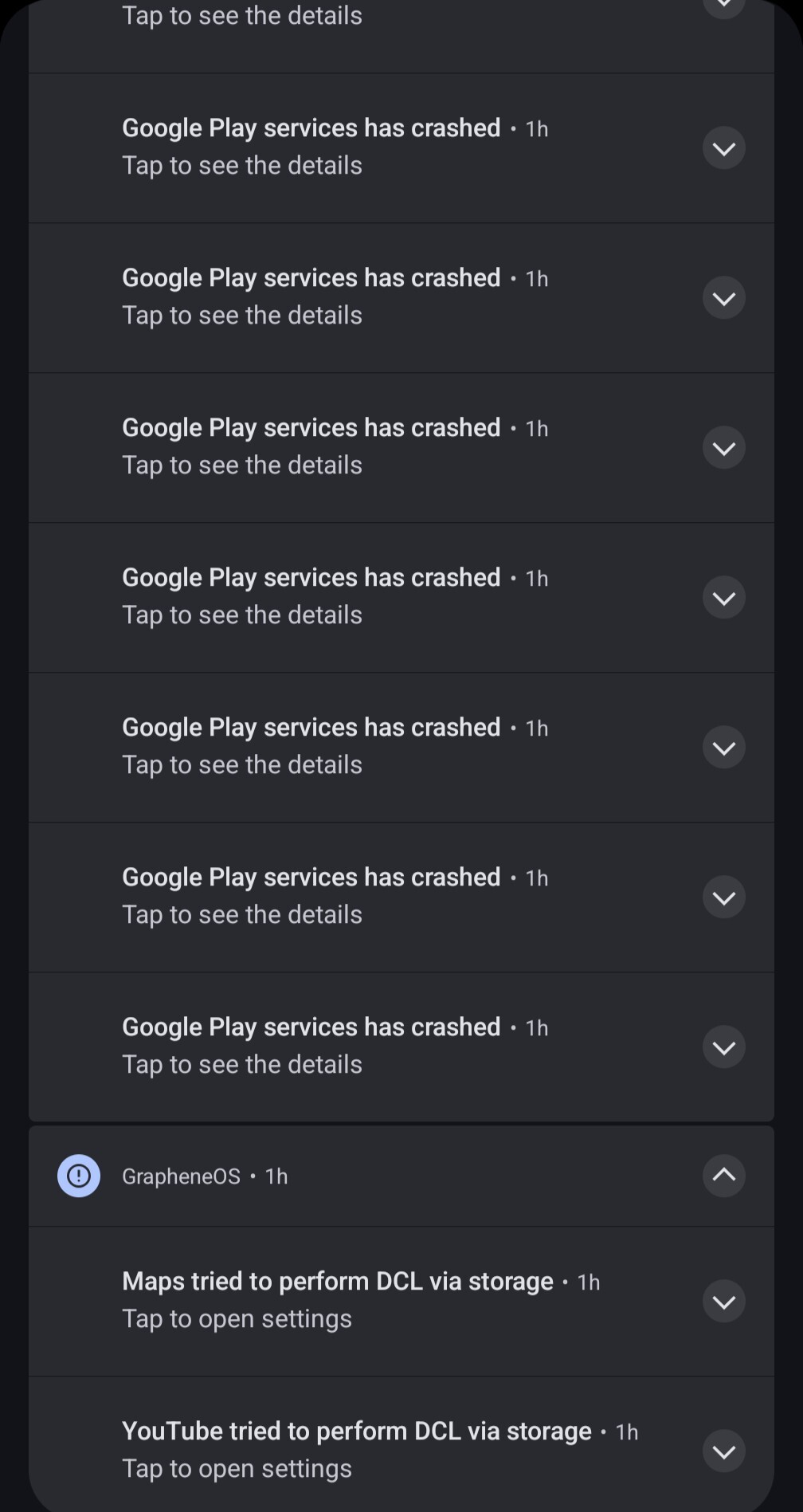
-
Google secretly installs a system that scans your pictures – how you can turn it off
Google is in a new privacy scandal after it was discovered that it had installed a system called SafetyCore on Android phones that can scan images from the device without users being informed. Although the company claims that this system is meant to improve user safety and that processing is done strictly on the device, the lack of transparency raises questions.SafetyCore is a software component that allows you to scan content on your phone to identify messages, images or other items that are considered sensitive. Appropriate Google, this system is designed to protect users from harmful content such as spam, scams or inappropriate material. Unlike other similar technologies, SafetyCore does not send data to Google servers, operating exclusively on the device.
However, the main problem is not its functionality, but the lack of clear notification to users. Many people only discovered this feature after SafetyCore was already active on their phones. According to ZDNet, if you have a recently released Android device or have done a software update after October 2023, you already have SafetyCore installed.
Google and Meta, ”at war” with the European Commission: The problem of Mark Zuckerberg and the American tech giants with Brussels
This approach is reminiscent of the recent controversy surrounding Apple, when it was learned that iOS was scanning users' photos to recognize tourist attractions, without this having been clearly announced. Although both companies claim that their technologies are safe and respect users' privacy, the secrecy with which such features are introduced raises concerns.SafetyCore is not open-source – why is it a problem?
Another aspect criticized by security experts is the fact that SafetyCore is not open-source, which means that no one outside of Google can check exactly what this system does. Developers at GrapheneOS, a secure version of Android, have confirmed that SafetyCore does not send data to Google, but they pointed out that it would have been better if the system had been open-source, thus allowing greater transparency.This lack of transparency leads to speculation and fears about the use of SafetyCore. Some users on technical forums categorized the app as „spyware”, claiming that it could collect data such as call history, contact list or location. Although Google denies these allegations and insists that SafetyCore is only a local security mechanism, the company's reputation for data collection does not help gain user trust.
In addition to privacy issues, another important aspect is that SafetyCore has been installed and activated without users giving their consent. This practice is considered problematic, as any significant change affecting users' privacy should be clearly communicated prior to implementation.
How to disable or remove SafetyCore from your phone
If you don't trust Google and don't want SafetyCore running on your phone, you have the option to turn it off or even remove it completely. According to security experts, to stop this system you must follow the steps below:Go to your phone settings – goes to the „Settings” menu of your Android device.
Navigate to „Applications” – scrolls the list until you find the „Apps” or „Manage Apps” option.
Search „SafetyCore” – in the list of system applications, search for „Android System SafetyCore”.
Disable or uninstall the app – depending on your phone model and Android version, you will have the option to disable the app or in some cases even remove it completely.
If you can't find this option or your phone doesn't allow uninstalling, you can try restricting the app's permissions to limit its access to your data.Google claims that users have full control over SafetyCore and can manually stop scanning images, but the absence of an initial notification has led to a loss of confidence in this claim. If Google wants to implement such technologies without causing negative reactions, it should clearly communicate to users what is changing on their devices and offer the option to accept or refuse to enable these features.
In conclusion, the lesson that both Google and Apple should learn from these controversies is simple: transparency is essential. If you want to turn users' phones into AI-powered devices, let them know first and give them the ability to decide for themselves what features they want to use. Otherwise, the lack of trust in big tech companies will only increase.
For those looking for the instructions:
Go to your phone settings – goes to the „Settings” menu of your Android device. Navigate to „Applications” – scrolls the list until you find the „Apps” or „Manage Apps” option. Search „SafetyCore” – in the list of system applications, search for „Android System SafetyCore”. Disable or uninstall the app – depending on your phone model and Android version, you will have the option to disable the app or in some cases even remove it completely. If you can't find this option or your phone doesn't allow uninstalling, you can try restricting the app's permissions to limit its access to your data.
-
The conclusion they should take (or will take, anyway) is that nobody will complain when it's your gallery app doing it, but if you give it a user-facing name and a separate entry in the app list you risk being caught in a controversy for functionality you've been using in multiple applications for a decade with absolutely zero pushback.
They probably already got people's data if they ever upload or backup their data to googles cloud or drive
-
For those looking for the instructions:
Go to your phone settings – goes to the „Settings” menu of your Android device. Navigate to „Applications” – scrolls the list until you find the „Apps” or „Manage Apps” option. Search „SafetyCore” – in the list of system applications, search for „Android System SafetyCore”. Disable or uninstall the app – depending on your phone model and Android version, you will have the option to disable the app or in some cases even remove it completely. If you can't find this option or your phone doesn't allow uninstalling, you can try restricting the app's permissions to limit its access to your data.
I heard it reinstalls itself in the next update, so keep that in mind. There is a way to freeze it with another app
-
Link to play store
https://play.google.com/store/apps/details?id=com.google.android.safetycore
Oddly I don't have it installed.
-
Google secretly installs a system that scans your pictures – how you can turn it off
Google is in a new privacy scandal after it was discovered that it had installed a system called SafetyCore on Android phones that can scan images from the device without users being informed. Although the company claims that this system is meant to improve user safety and that processing is done strictly on the device, the lack of transparency raises questions.SafetyCore is a software component that allows you to scan content on your phone to identify messages, images or other items that are considered sensitive. Appropriate Google, this system is designed to protect users from harmful content such as spam, scams or inappropriate material. Unlike other similar technologies, SafetyCore does not send data to Google servers, operating exclusively on the device.
However, the main problem is not its functionality, but the lack of clear notification to users. Many people only discovered this feature after SafetyCore was already active on their phones. According to ZDNet, if you have a recently released Android device or have done a software update after October 2023, you already have SafetyCore installed.
Google and Meta, ”at war” with the European Commission: The problem of Mark Zuckerberg and the American tech giants with Brussels
This approach is reminiscent of the recent controversy surrounding Apple, when it was learned that iOS was scanning users' photos to recognize tourist attractions, without this having been clearly announced. Although both companies claim that their technologies are safe and respect users' privacy, the secrecy with which such features are introduced raises concerns.SafetyCore is not open-source – why is it a problem?
Another aspect criticized by security experts is the fact that SafetyCore is not open-source, which means that no one outside of Google can check exactly what this system does. Developers at GrapheneOS, a secure version of Android, have confirmed that SafetyCore does not send data to Google, but they pointed out that it would have been better if the system had been open-source, thus allowing greater transparency.This lack of transparency leads to speculation and fears about the use of SafetyCore. Some users on technical forums categorized the app as „spyware”, claiming that it could collect data such as call history, contact list or location. Although Google denies these allegations and insists that SafetyCore is only a local security mechanism, the company's reputation for data collection does not help gain user trust.
In addition to privacy issues, another important aspect is that SafetyCore has been installed and activated without users giving their consent. This practice is considered problematic, as any significant change affecting users' privacy should be clearly communicated prior to implementation.
How to disable or remove SafetyCore from your phone
If you don't trust Google and don't want SafetyCore running on your phone, you have the option to turn it off or even remove it completely. According to security experts, to stop this system you must follow the steps below:Go to your phone settings – goes to the „Settings” menu of your Android device.
Navigate to „Applications” – scrolls the list until you find the „Apps” or „Manage Apps” option.
Search „SafetyCore” – in the list of system applications, search for „Android System SafetyCore”.
Disable or uninstall the app – depending on your phone model and Android version, you will have the option to disable the app or in some cases even remove it completely.
If you can't find this option or your phone doesn't allow uninstalling, you can try restricting the app's permissions to limit its access to your data.Google claims that users have full control over SafetyCore and can manually stop scanning images, but the absence of an initial notification has led to a loss of confidence in this claim. If Google wants to implement such technologies without causing negative reactions, it should clearly communicate to users what is changing on their devices and offer the option to accept or refuse to enable these features.
In conclusion, the lesson that both Google and Apple should learn from these controversies is simple: transparency is essential. If you want to turn users' phones into AI-powered devices, let them know first and give them the ability to decide for themselves what features they want to use. Otherwise, the lack of trust in big tech companies will only increase.
Jesus. Just go to the App store, search for Safetycore, and hit uninstall. This isn't rocket surgery.
-
I heard it reinstalls itself in the next update, so keep that in mind. There is a way to freeze it with another app
Freeze as in keep it from reinstalling? And what app?
-
Good to see that we are once again using the excuse of protecting children for why this is perfectly fine
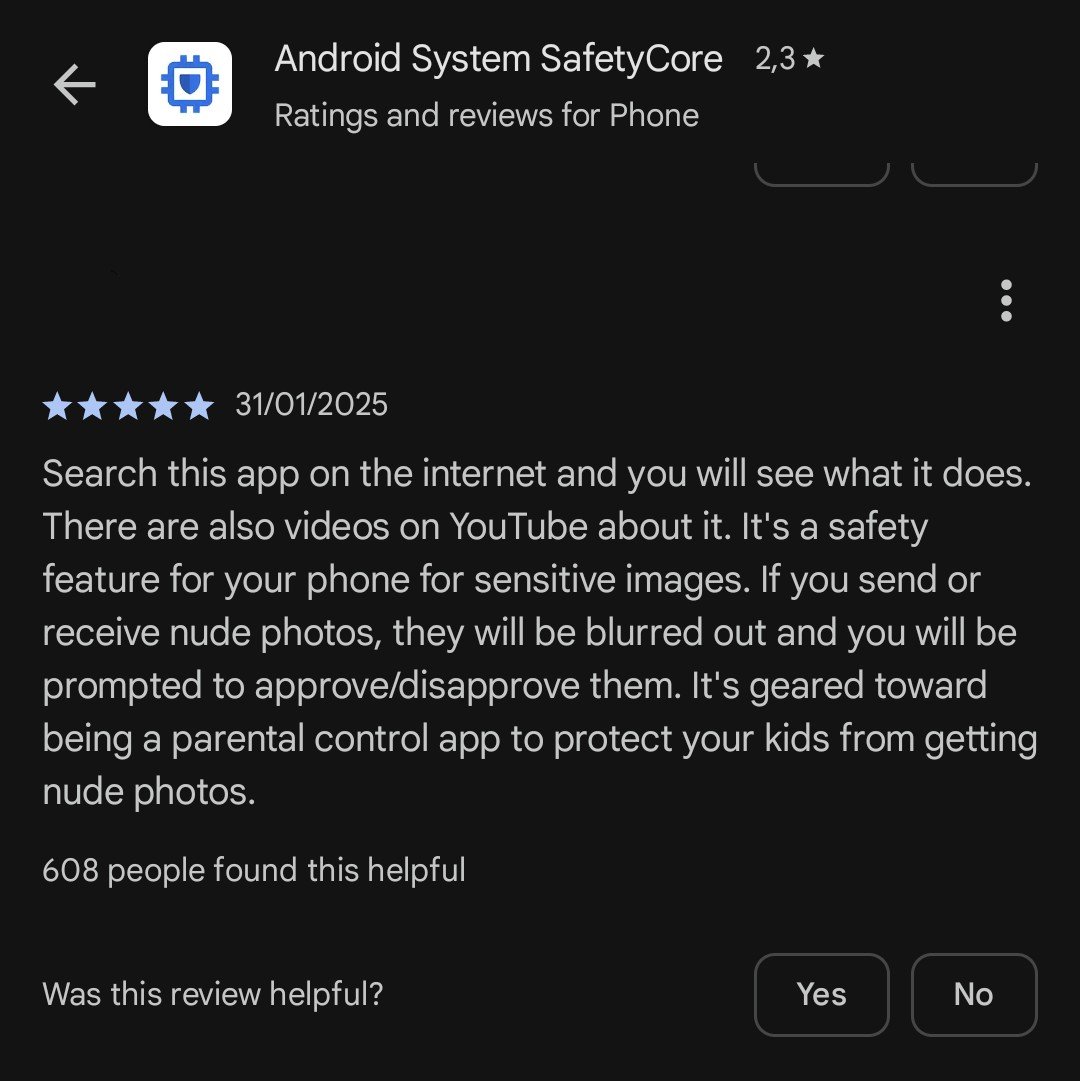
it's no accident that "children" is part of the 14 words. it's the perfect cover for fascists
-
Google secretly installs a system that scans your pictures – how you can turn it off
Google is in a new privacy scandal after it was discovered that it had installed a system called SafetyCore on Android phones that can scan images from the device without users being informed. Although the company claims that this system is meant to improve user safety and that processing is done strictly on the device, the lack of transparency raises questions.SafetyCore is a software component that allows you to scan content on your phone to identify messages, images or other items that are considered sensitive. Appropriate Google, this system is designed to protect users from harmful content such as spam, scams or inappropriate material. Unlike other similar technologies, SafetyCore does not send data to Google servers, operating exclusively on the device.
However, the main problem is not its functionality, but the lack of clear notification to users. Many people only discovered this feature after SafetyCore was already active on their phones. According to ZDNet, if you have a recently released Android device or have done a software update after October 2023, you already have SafetyCore installed.
Google and Meta, ”at war” with the European Commission: The problem of Mark Zuckerberg and the American tech giants with Brussels
This approach is reminiscent of the recent controversy surrounding Apple, when it was learned that iOS was scanning users' photos to recognize tourist attractions, without this having been clearly announced. Although both companies claim that their technologies are safe and respect users' privacy, the secrecy with which such features are introduced raises concerns.SafetyCore is not open-source – why is it a problem?
Another aspect criticized by security experts is the fact that SafetyCore is not open-source, which means that no one outside of Google can check exactly what this system does. Developers at GrapheneOS, a secure version of Android, have confirmed that SafetyCore does not send data to Google, but they pointed out that it would have been better if the system had been open-source, thus allowing greater transparency.This lack of transparency leads to speculation and fears about the use of SafetyCore. Some users on technical forums categorized the app as „spyware”, claiming that it could collect data such as call history, contact list or location. Although Google denies these allegations and insists that SafetyCore is only a local security mechanism, the company's reputation for data collection does not help gain user trust.
In addition to privacy issues, another important aspect is that SafetyCore has been installed and activated without users giving their consent. This practice is considered problematic, as any significant change affecting users' privacy should be clearly communicated prior to implementation.
How to disable or remove SafetyCore from your phone
If you don't trust Google and don't want SafetyCore running on your phone, you have the option to turn it off or even remove it completely. According to security experts, to stop this system you must follow the steps below:Go to your phone settings – goes to the „Settings” menu of your Android device.
Navigate to „Applications” – scrolls the list until you find the „Apps” or „Manage Apps” option.
Search „SafetyCore” – in the list of system applications, search for „Android System SafetyCore”.
Disable or uninstall the app – depending on your phone model and Android version, you will have the option to disable the app or in some cases even remove it completely.
If you can't find this option or your phone doesn't allow uninstalling, you can try restricting the app's permissions to limit its access to your data.Google claims that users have full control over SafetyCore and can manually stop scanning images, but the absence of an initial notification has led to a loss of confidence in this claim. If Google wants to implement such technologies without causing negative reactions, it should clearly communicate to users what is changing on their devices and offer the option to accept or refuse to enable these features.
In conclusion, the lesson that both Google and Apple should learn from these controversies is simple: transparency is essential. If you want to turn users' phones into AI-powered devices, let them know first and give them the ability to decide for themselves what features they want to use. Otherwise, the lack of trust in big tech companies will only increase.
wowmy phone had no updates forva while but it was on there
-
Google secretly installs a system that scans your pictures – how you can turn it off
Google is in a new privacy scandal after it was discovered that it had installed a system called SafetyCore on Android phones that can scan images from the device without users being informed. Although the company claims that this system is meant to improve user safety and that processing is done strictly on the device, the lack of transparency raises questions.SafetyCore is a software component that allows you to scan content on your phone to identify messages, images or other items that are considered sensitive. Appropriate Google, this system is designed to protect users from harmful content such as spam, scams or inappropriate material. Unlike other similar technologies, SafetyCore does not send data to Google servers, operating exclusively on the device.
However, the main problem is not its functionality, but the lack of clear notification to users. Many people only discovered this feature after SafetyCore was already active on their phones. According to ZDNet, if you have a recently released Android device or have done a software update after October 2023, you already have SafetyCore installed.
Google and Meta, ”at war” with the European Commission: The problem of Mark Zuckerberg and the American tech giants with Brussels
This approach is reminiscent of the recent controversy surrounding Apple, when it was learned that iOS was scanning users' photos to recognize tourist attractions, without this having been clearly announced. Although both companies claim that their technologies are safe and respect users' privacy, the secrecy with which such features are introduced raises concerns.SafetyCore is not open-source – why is it a problem?
Another aspect criticized by security experts is the fact that SafetyCore is not open-source, which means that no one outside of Google can check exactly what this system does. Developers at GrapheneOS, a secure version of Android, have confirmed that SafetyCore does not send data to Google, but they pointed out that it would have been better if the system had been open-source, thus allowing greater transparency.This lack of transparency leads to speculation and fears about the use of SafetyCore. Some users on technical forums categorized the app as „spyware”, claiming that it could collect data such as call history, contact list or location. Although Google denies these allegations and insists that SafetyCore is only a local security mechanism, the company's reputation for data collection does not help gain user trust.
In addition to privacy issues, another important aspect is that SafetyCore has been installed and activated without users giving their consent. This practice is considered problematic, as any significant change affecting users' privacy should be clearly communicated prior to implementation.
How to disable or remove SafetyCore from your phone
If you don't trust Google and don't want SafetyCore running on your phone, you have the option to turn it off or even remove it completely. According to security experts, to stop this system you must follow the steps below:Go to your phone settings – goes to the „Settings” menu of your Android device.
Navigate to „Applications” – scrolls the list until you find the „Apps” or „Manage Apps” option.
Search „SafetyCore” – in the list of system applications, search for „Android System SafetyCore”.
Disable or uninstall the app – depending on your phone model and Android version, you will have the option to disable the app or in some cases even remove it completely.
If you can't find this option or your phone doesn't allow uninstalling, you can try restricting the app's permissions to limit its access to your data.Google claims that users have full control over SafetyCore and can manually stop scanning images, but the absence of an initial notification has led to a loss of confidence in this claim. If Google wants to implement such technologies without causing negative reactions, it should clearly communicate to users what is changing on their devices and offer the option to accept or refuse to enable these features.
In conclusion, the lesson that both Google and Apple should learn from these controversies is simple: transparency is essential. If you want to turn users' phones into AI-powered devices, let them know first and give them the ability to decide for themselves what features they want to use. Otherwise, the lack of trust in big tech companies will only increase.
Everyone must join [email protected]
-
Google secretly installs a system that scans your pictures – how you can turn it off
Google is in a new privacy scandal after it was discovered that it had installed a system called SafetyCore on Android phones that can scan images from the device without users being informed. Although the company claims that this system is meant to improve user safety and that processing is done strictly on the device, the lack of transparency raises questions.SafetyCore is a software component that allows you to scan content on your phone to identify messages, images or other items that are considered sensitive. Appropriate Google, this system is designed to protect users from harmful content such as spam, scams or inappropriate material. Unlike other similar technologies, SafetyCore does not send data to Google servers, operating exclusively on the device.
However, the main problem is not its functionality, but the lack of clear notification to users. Many people only discovered this feature after SafetyCore was already active on their phones. According to ZDNet, if you have a recently released Android device or have done a software update after October 2023, you already have SafetyCore installed.
Google and Meta, ”at war” with the European Commission: The problem of Mark Zuckerberg and the American tech giants with Brussels
This approach is reminiscent of the recent controversy surrounding Apple, when it was learned that iOS was scanning users' photos to recognize tourist attractions, without this having been clearly announced. Although both companies claim that their technologies are safe and respect users' privacy, the secrecy with which such features are introduced raises concerns.SafetyCore is not open-source – why is it a problem?
Another aspect criticized by security experts is the fact that SafetyCore is not open-source, which means that no one outside of Google can check exactly what this system does. Developers at GrapheneOS, a secure version of Android, have confirmed that SafetyCore does not send data to Google, but they pointed out that it would have been better if the system had been open-source, thus allowing greater transparency.This lack of transparency leads to speculation and fears about the use of SafetyCore. Some users on technical forums categorized the app as „spyware”, claiming that it could collect data such as call history, contact list or location. Although Google denies these allegations and insists that SafetyCore is only a local security mechanism, the company's reputation for data collection does not help gain user trust.
In addition to privacy issues, another important aspect is that SafetyCore has been installed and activated without users giving their consent. This practice is considered problematic, as any significant change affecting users' privacy should be clearly communicated prior to implementation.
How to disable or remove SafetyCore from your phone
If you don't trust Google and don't want SafetyCore running on your phone, you have the option to turn it off or even remove it completely. According to security experts, to stop this system you must follow the steps below:Go to your phone settings – goes to the „Settings” menu of your Android device.
Navigate to „Applications” – scrolls the list until you find the „Apps” or „Manage Apps” option.
Search „SafetyCore” – in the list of system applications, search for „Android System SafetyCore”.
Disable or uninstall the app – depending on your phone model and Android version, you will have the option to disable the app or in some cases even remove it completely.
If you can't find this option or your phone doesn't allow uninstalling, you can try restricting the app's permissions to limit its access to your data.Google claims that users have full control over SafetyCore and can manually stop scanning images, but the absence of an initial notification has led to a loss of confidence in this claim. If Google wants to implement such technologies without causing negative reactions, it should clearly communicate to users what is changing on their devices and offer the option to accept or refuse to enable these features.
In conclusion, the lesson that both Google and Apple should learn from these controversies is simple: transparency is essential. If you want to turn users' phones into AI-powered devices, let them know first and give them the ability to decide for themselves what features they want to use. Otherwise, the lack of trust in big tech companies will only increase.
We went through this in other posts and these instructions doesn't work on many devices. See this post for instance :
https://lemmy.world/post/26152027
at :
[email protected]
2 Android Spyware ? (SafetyCore and ContactKeys) by Google



