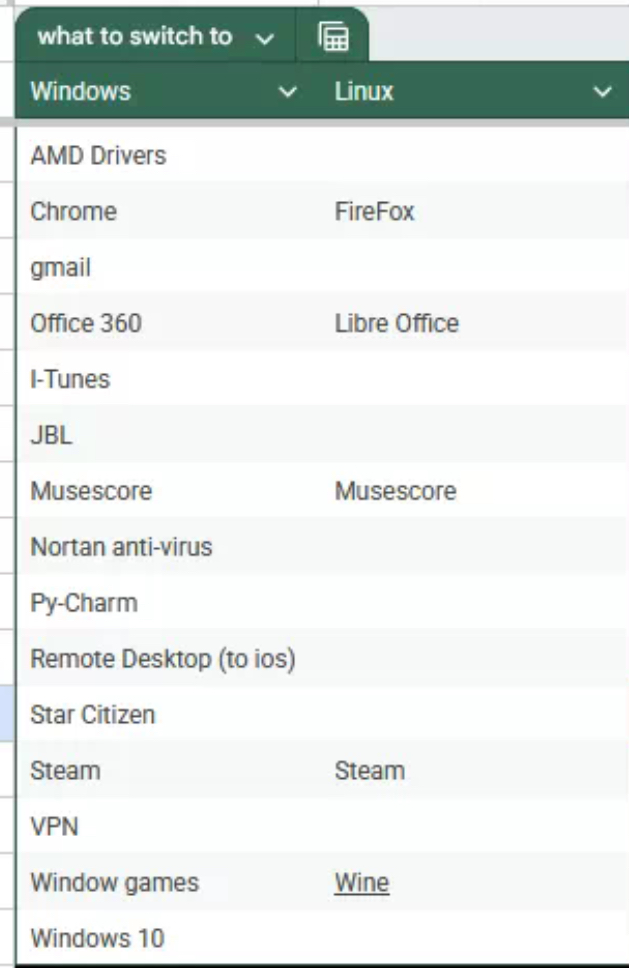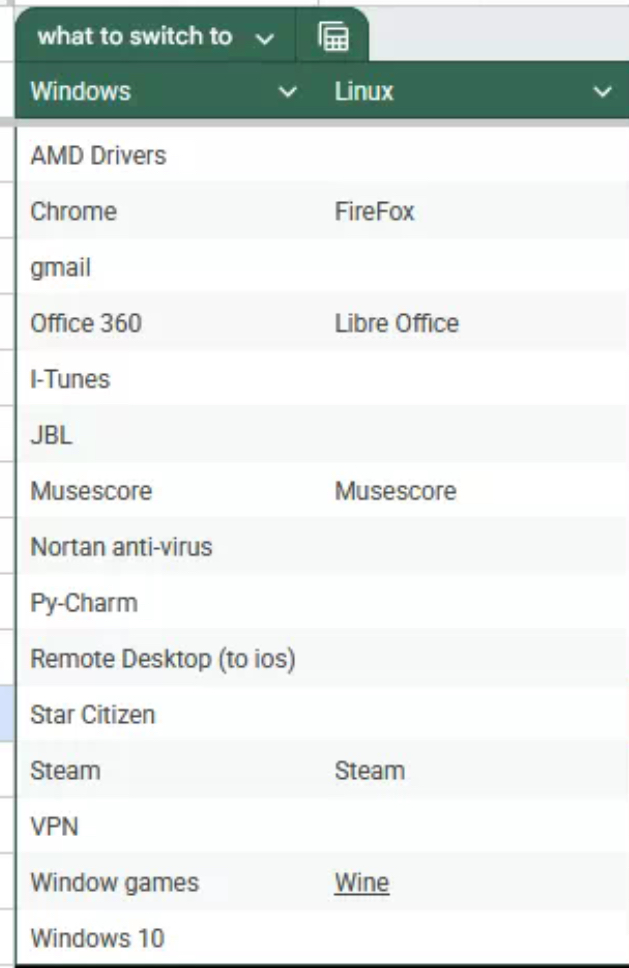Thinking on switching to linux
-
You can install things from random websites for Linux too, though.
You can, but on windows it's the standard way to do things, on linux it's almost never done.
-
For an average user i would recommend Firefox
For someone tech-savy and privacy focused - LibreWolf
Why? Some websites will not work properly on LibreWolf because of how hardened it is (not extremely, but just enough to break some things on websites). I don't mean it's bad, it's just not for everyone atm since many people want things to just work

If you want more customizability, then Floorp's also a great option .
-
This isn't exactly what I recommend. Only in the case the hardware is bleeding edge, as in, it was released less than 6 month ago, then check in which Kernel version it starts to be supported, as well as check the Kernel version shipping with the distribution you are interested in installing. Distro Kernel version >= Kernel version where the driver starts to be included, no problems. Otherwise, check a distro that has more frequent upgrades.
Things to check: GPU, CPU, WiFi chip, Ethernet chip. In windows you can find the information in the device manager. On Linux (e.g: test with a live USB) the command
lspciwith display the information.A common case would be: I am interested in Debian because I heard it's the most stable, will my AMD 5070XT work with that ? Probably not very well, better Check Ubuntu non-LTS or Fedora.
I am not recommending op to modify the Kernel from the Linux distro, just consider this point in choosing the distro.
-
What do you use iTunes for? That stood out to me.
Also Chrome works fine on Linux, though Firefox is a better browser even on Windows.
I have iTunes, because I have an iPhone. I don’t know of any other good way to get mp3s on my phone. (And to get games for emulators)
-
Proton owner came out as big creep, so don't really recommend.
oh that’s sad. I mostly switched out of proton bc I didn’t want to put all my eggs in one basket. Also, not having IMAP sucksss because both the official proton and tuta apps are SLOW
-
True for wayland, not true at all for x11
It's true for any variation of Linux. Hell, the vulnerability (Mimikatz) that was crucial in the most expensive cyber security attack in history is still there in Windows.
And for X11 to be exploited you would need to get and run malicious code in the first place. The Linux security model kicks in before you get to that point.
-
Can you explain how that works?
Sorry for my ineptitude
tl;dr
You don't need antivirus on Linux in 99% of scenarios
-
AMD DRIVERS - Linux's built in drivers
Chrome - Chrome
gmail - gmail
Office 360 - Office 360 (web)
Norton - You don't need such piece of adware in Linux
Py-charm - py-charm
Star citizen - Star citizen though steam
VPN - Proton VPN (my suggestion)
Windows 10 - Fedora KDEMy suggestions if you want a smoother transition, repeated ones have Linux versions
You need to double up your newlines

-
I honestly think mint is an outdated suggestion for beginners, I think immutability is extremely important for someone who is just starting out, as well as starting on KDE since it’s by far the most developed DE that isn’t gnome and their… design decisions are unfortunate for people coming from windows.
I don’t think we should be recommending mint to beginners anymore, if mint makes an immutable, up to date KDE distro, that’ll change, but until then, I think bazzite is objectively a better starting place for beginners.
The mere fact that it generates a new system for you on update and lets you switch between and rollback automatically is enough for me to say it’s better, but it also has more up to date software, and tons of guides (fedora is one of the most popular distros, and bazzite is essentially identical except with some QoL upgrades).
How common is the story of “I was new to linux and completely broke it”? that’s not a good user experience for someone who’s just starting, it’s intimidating, scary, and I just don’t think it’s the best in the modern era. There’s something to be said about learning from these mistakes, but bazzite essentially makes these mistakes impossible.
Furthermore because of the way bazzite works, package management is completely graphical and requires essentially no intervention on the users part, flathub and immutability pair excellently for this reason.
Cinnamon (the default mint environment) doesn’t and won’t support HDR, the security/performance improvements from wayland, color management, mixed refresh rate displays, mixed DPI displays, fractional scaling, and many other things for a very very long time if at all. I don’t understand the usecase for cinnamon tbh, xfce is great if you need performance but don’t want to make major sacrifices, lmde is great if you need A LOT of performance, cinnamon isn’t particularly performant and just a strictly worse version of kde in my eyes from the perspective of a beginner, anyway.
I have 15 years of linux experience and am willing to infinitely troubleshoot if you add me on matrix.
Have to agree. Mint runs on long term support versions of Ubuntu releases. A lot of times this can cause issues with gaming because the kernel is so out of date, and thus the graphics driver is as well. Plus, they have snaps which are terrible compared to flatpaks.
-
You need to double up your newlines

Thank you, kind stranger, I haven't noticed my formatting was messed up
-
AMD DRIVERS - Linux's built in drivers
Chrome - Chrome
gmail - gmail
Office 360 - Office 360 (web)
Norton - You don't need such piece of adware in Linux
Py-charm - py-charm
Star citizen - Star citizen though steam
VPN - Proton VPN (my suggestion)
Windows 10 - Fedora KDEMy suggestions if you want a smoother transition, repeated ones have Linux versions
At least get clamAV setup. No OS is virus immune. And if wine is installed without proper sandboxing ...
-
I have iTunes, because I have an iPhone. I don’t know of any other good way to get mp3s on my phone. (And to get games for emulators)
Thanks! I didnt realize iTunes was still supported.
https://ubuntuhandbook.org/index.php/2023/12/transfer-music-ubuntu-iphone/amp/
Seems like you can also use the iOS VLC app to get mp3s on there
-
At least get clamAV setup. No OS is virus immune. And if wine is installed without proper sandboxing ...
SELinux, wine (and other apps) installed via user flatpak with proper permissions configued, coupled with ufw or firewalld, secure boot enabled and an immutable system should be fine, no?
-
What do you use iTunes for? That stood out to me.
Also Chrome works fine on Linux, though Firefox is a better browser even on Windows.
I use itunes/icoulds for side loading onto my phone
-
I use itunes/icoulds for side loading onto my phone
side loading apps? or files?
-
Antivirus is completely unnecessary and terrible on windows and linux... and on linux it's uniquely useless. Everything is installed from a centralized repo, antiviruses won't be of any help at all. antiviruses came about because windows let executables just be run easily and simply and used them as the default way of installing software, this was beyond idiotic and the reason that OS became infested with malware. Linux never made that mistake from the start, and so antivirus is unnecessary.

The real reason you won't need antivirus.
-
SELinux, wine (and other apps) installed via user flatpak with proper permissions configued, coupled with ufw or firewalld, secure boot enabled and an immutable system should be fine, no?
Ya probably. Toss in flat seal just because.
Opsec is always a balancing act.
-
This isn't exactly what I recommend. Only in the case the hardware is bleeding edge, as in, it was released less than 6 month ago, then check in which Kernel version it starts to be supported, as well as check the Kernel version shipping with the distribution you are interested in installing. Distro Kernel version >= Kernel version where the driver starts to be included, no problems. Otherwise, check a distro that has more frequent upgrades.
Things to check: GPU, CPU, WiFi chip, Ethernet chip. In windows you can find the information in the device manager. On Linux (e.g: test with a live USB) the command
lspciwith display the information.A common case would be: I am interested in Debian because I heard it's the most stable, will my AMD 5070XT work with that ? Probably not very well, better Check Ubuntu non-LTS or Fedora.
I am not recommending op to modify the Kernel from the Linux distro, just consider this point in choosing the distro.
wrote on last edited by [email protected].
-
side loading apps? or files?
Apps, iOS if finiky when it comes to that, though I've been looking for a way that works on Linux
-
Approaching the end of window 10 and have no plans on upgrading to 11.
I am trying to find alternatives to applications I regularly use before jumping ship (it is mostly a gaming focused pc) any suggestions?
Off the top of my head:
Gmail or any email: Thunderbird is pretty sweet and I need to use it more, but mostly just use the web clients anyway.
If you own GoG games, you can use Heroic Launcher instead of GoG Galaxy. It's gotten amazingly good, really fast.