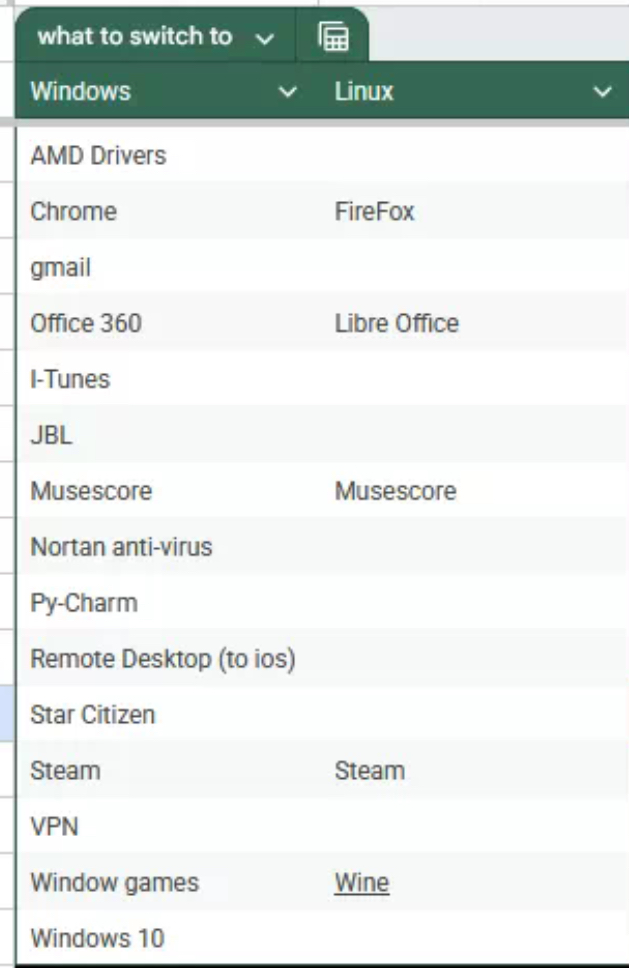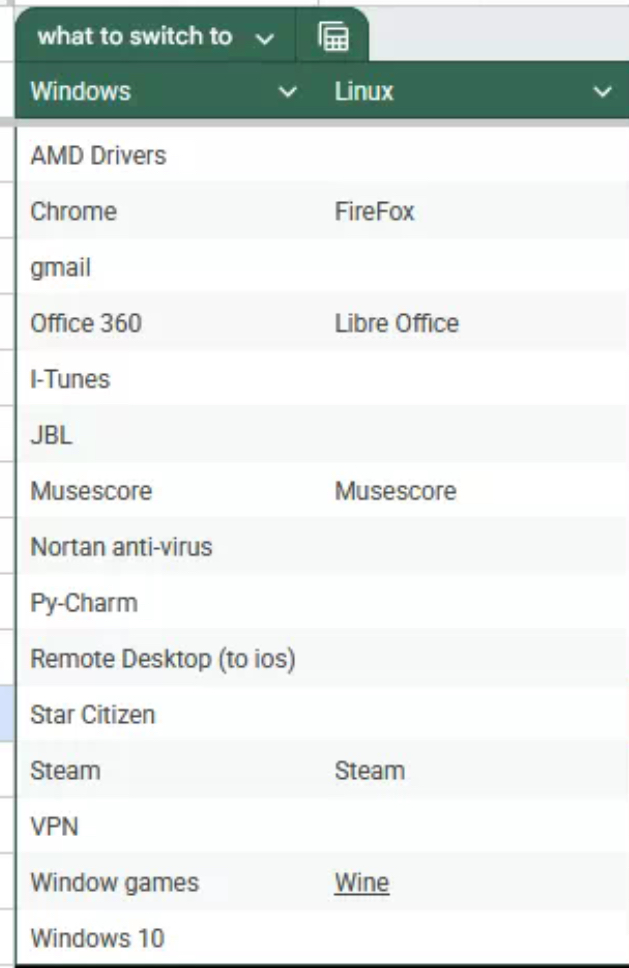Thinking on switching to linux
-
Approaching the end of window 10 and have no plans on upgrading to 11.
I am trying to find alternatives to applications I regularly use before jumping ship (it is mostly a gaming focused pc) any suggestions?
I just switched to linux mint and the install was a lot easier than i thought. Works fine. I love the customization, the lightweight OS and its quite easy to use. Barely needed to use the terminal. The only problems i've faced is discord screenshare not showing my cursor and time to time lagging my games, and gaming, mostly played deadlock, has in my experience came with some bugs.
-
Depending on what VPN software you use, they may already have a linux version.
For anti-virus, you don't need one in Linux. Even for Windows I would recommend using the built-in AV, rather than Norton.
Honestly a VPN that doesn't support Linux at least through manual connection settings, run away. All reputable and even the sketchier VPN providers support Linux, because that's what the privacy crowd uses, not supporting it implies those aren't even the target user base at all. It's a red flag. It's not a VPN for privacy or getting another country's Netflix.
I'd trust Norton about as much as my ISP, so unless you use public WiFi somewhat often, it doesn't add much value, just the downsides of captchas everywhere. They're probably analyzing the traffic to map out malware campaigns and such, which would make sense but isn't very private.
The business model of antivirus companies is fear, and they sell the solution to that fear. They have a VPN because people assume VPN means more security, of course they'll sell you one. At best they block known malware domains and IPs, which is utterly useless on Linux anyway.
If you want a VPN get a real VPN.
-
Proton vs wine what’s the difference?
Proton is Wine but tweaked for the sole purpose of running games, so it packs a bunch of extra stuff needed to make games run well together.
Usually there's also a long list of per-game tweaks and changes to make sure it runs, it's all preconfigured so you press play in your launcher and it works. Not need to change settings whenever you want to play a game.
You can still use regular Wine but you'll have to set up a bunch of stuff yourself, and eventually you run into a game that needs a different version of something that breaks another game, you get into prefix management and it's a mess. Or oh this game runs better when we pretend to be Windows 7 but this one works best with Windows 10. Proton just does it all for you, every game gets its own space with all the correct settings from the get go, and you just launch into the game and play.
-
AMD drivers: Native, will auto-install as the mesa library, AMD is tits in Linux, it just works.
Gmail: Thunderbird works with Gmail accounts and can sync the calendar.
iTunes: Rhythmbox has a very similar layout to iTunes and so should feel pretty familiar.
Anti-virus: Linux doesn't really need antivirus in the same way Windows does because it's more locked down and doesn't have the same vectors of attack. If someone is hacking a Linux machine, it's a corporate server, not your desktop PC.
Py-Charm: As others have noted, Python is installed natively and is usually already implemented "out of the box" on a fresh install. No need for a program to run it, Python is just... there already.
Remote Desktop: Whatever distribution you have will likely also come with a Remote Desktop client. I am unaware of whether or not they will connect natively to iOS.
Star Citizen: You should be able to add this as a non-Steam game to Steam and use Steam's Proton compatibility layer to play it. A few years ago they were literally asking for Linux players to test it with Proton and Easy Anti-Cheat.
VPN: Linux has extensive VPN support including "roll your own" through either OpenVPN or Wireguard.
Windows Games: Steam, using the Proton compatibility layer, which is essentially WINe, just made a little easier. As with Star Citizen, just add it as a non-Steam game and viola.
Windows 10: The Distribution of your Dreams is just around the corner... Mint isn't a terrible place to start.
Star Citizen works great on linux with Lutris.
https://lutris.net/games/star-citizen/ -
You're still using itunes and not apple music?
Apple Music can be replaced with Cider on Linux.
Many use iTunes on windows for device management, the only thing that I know for this on linux is libimobiledevice. -
Star Citizen works great on linux with Lutris.
https://lutris.net/games/star-citizen/nearly, it's too bad they're hung up on wine 8 default. have to manually switch to proton since 8-26 is too old
-
Approaching the end of window 10 and have no plans on upgrading to 11.
I am trying to find alternatives to applications I regularly use before jumping ship (it is mostly a gaming focused pc) any suggestions?
VR on linux is scuffed. https://lvra.gitlab.io/ refer to this site for vr on linux. If you play VRchat, its pretty much unplayable in vr on linux, its literally somehow a better experience on quest standalone
-
Approaching the end of window 10 and have no plans on upgrading to 11.
I am trying to find alternatives to applications I regularly use before jumping ship (it is mostly a gaming focused pc) any suggestions?
Remote Desktop to iOS: I use moonlight/sunshine and it works great
-
Will be using that then
Also want to add that you can add a non-steam .exe and install some windows applications too, not just games. After installing you just remove the installer from steam and point Steam towards the installed applications .exe
Just make sure to tell Steam to use proton to run it. By default, it does not turn that on.
-
Approaching the end of window 10 and have no plans on upgrading to 11.
I am trying to find alternatives to applications I regularly use before jumping ship (it is mostly a gaming focused pc) any suggestions?
Chrome is available on Linux.
-
Proton vs wine what’s the difference?
Proton is let Valve make an optimized Wine setup for you through Steam
-
PyCharm is cross-platform, so you can use it on Linux.
Idk why everyone says python is native to Linux. Pycharm is ab IDE. It has nothing to do with a preinstalled python instance.
-
Apple Music can be replaced with Cider on Linux.
Many use iTunes on windows for device management, the only thing that I know for this on linux is libimobiledevice.Cider has gone proprietary. Use Apple Music PWA instead.
-
Approaching the end of window 10 and have no plans on upgrading to 11.
I am trying to find alternatives to applications I regularly use before jumping ship (it is mostly a gaming focused pc) any suggestions?
Gaming stuff, Steam will have you covered. The one unintuitive thing you have to do once you log in
I would recommend Firefox or Librewolf over Chrome as you have done already, but you should know that Chrome and Chromium do work on Linux FYI.
-
Approaching the end of window 10 and have no plans on upgrading to 11.
I am trying to find alternatives to applications I regularly use before jumping ship (it is mostly a gaming focused pc) any suggestions?
-
Approaching the end of window 10 and have no plans on upgrading to 11.
I am trying to find alternatives to applications I regularly use before jumping ship (it is mostly a gaming focused pc) any suggestions?
To start, I’d recommend checking out Flathub and seeing what’s available there. Flatpaks are relatively new but anything there can be installed on basically any Linux distro.
Chrome is available on Linux if you’re worried about switching. Firefox is usually the default and what I use just because I’ve always used it (plus, it fully supports ad blockers whereas Chrome now cripples them). Also, Chromium is essentially the exact same as Google Chrome. Both are made by Google and Chrome is just Chromium before Google adds all its branding and stuff.
Gmail obviously works in the browser but there’s a ton of desktop email clients. To give three examples I’ve used:
- Geary is a simple, clean email client that just does email and does it well.
- Thunderbird (made by Mozilla) has more features/options and supports extensions. If Geary is too simple, Thunderbird is a good middle ground.
- Evolution is like the Microsoft Outlook that comes with the paid Microsoft Office Suite. It has a calendar and all that enterprise-focused stuff. Probably overkill but it’s there if you need it.
Windows 10 is listed and I’m not quite sure what you mean but you can always run it in a virtual machine if you need it. I use Gnome as my Desktop Environment. Gnome Boxes is super simple. VirtualBox is more complex but has every option I’ve ever needed.
Don’t worry too much about the Desktop Environment thing. KDE and Gnome are the biggest two and both are pretty much equally capable. (You can also always install stuff made for the other if you want. It just might not match the theme.) There’s loads of desktop environments but don’t be intimidated by all the choices. Some are stripped down and designed for older or low-spec computers. There’s one focused on Chinese users.
-
Approaching the end of window 10 and have no plans on upgrading to 11.
I am trying to find alternatives to applications I regularly use before jumping ship (it is mostly a gaming focused pc) any suggestions?
What is JBL?
-
Idk why everyone says python is native to Linux. Pycharm is ab IDE. It has nothing to do with a preinstalled python instance.
It is somewhat related, I’m sure installing pyCharm on windows also provides Python. But yeah, not everyone wants to use a plain text editor.
-
What is JBL?
Speaker brand, they may be looking for some software for managing it. Probably gonna need to run it in WINe.
-
Approaching the end of window 10 and have no plans on upgrading to 11.
I am trying to find alternatives to applications I regularly use before jumping ship (it is mostly a gaming focused pc) any suggestions?
AMD Drivers: if your GPU is new enough (which it probably is since you're playing Star citizen) it should be just magic here since they come together with the kernel.
Chrome: it's available for Linux, no need to switch. Although Firefox is very nice too.
Gmail: not sure what you mean, Gmail is a website, those are available on any platform. If you meant a desktop email client (which honestly I have never in my life used) there's Thunderbird.
Office 360: Are you talking about Microsoft 365? Is that not a website too? In any case Libre office is a nice alternative to the classical Office desktop app too in case you want that.
I-Tunes: A quick search online reveals people use wine to run the Windows version of iTunes, although I would probably consider migrating. Spotify has a native client and there are some places where you can buy music and have it locally for playback.
JBL: not sure what this is other than a brand for speakers.
Anti-virus: You almost assuredly don't need an anti-virus on Linux, as long as you install software through the proper channels (i.e. using the package manager) chances of virus are so small it's not something to worry about. Most Linux anti-virus serve to check windows binaries in the system to avoid someone using the Linux machine to send virus to Windows users.
PyCharm: it's available for Linux
Remote desktop to iOS: Not sure this is possible even on Windows, I use remmina for remote desktop, it supports several ways of connecting to the other device so maybe see if it works for you.
Star citizen: Never played it but it seems to be playable with Wine.
Steam: While steam is available not all games are compatible, check out https://www.protondb.com/ to see the status of any specific Steam game.
VPN: should be native on Linux, there's a protocol caller OpenVPN which most VPN providers will give you a Config file for that you can use directly on the network applet on Linux.
PS: Next time share the list in text, it makes it easier to reply