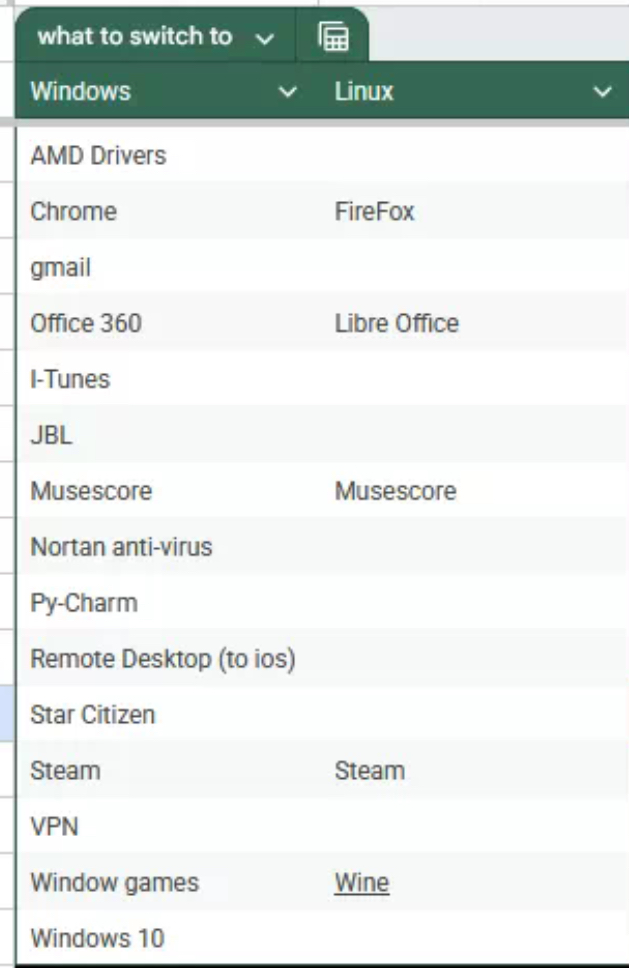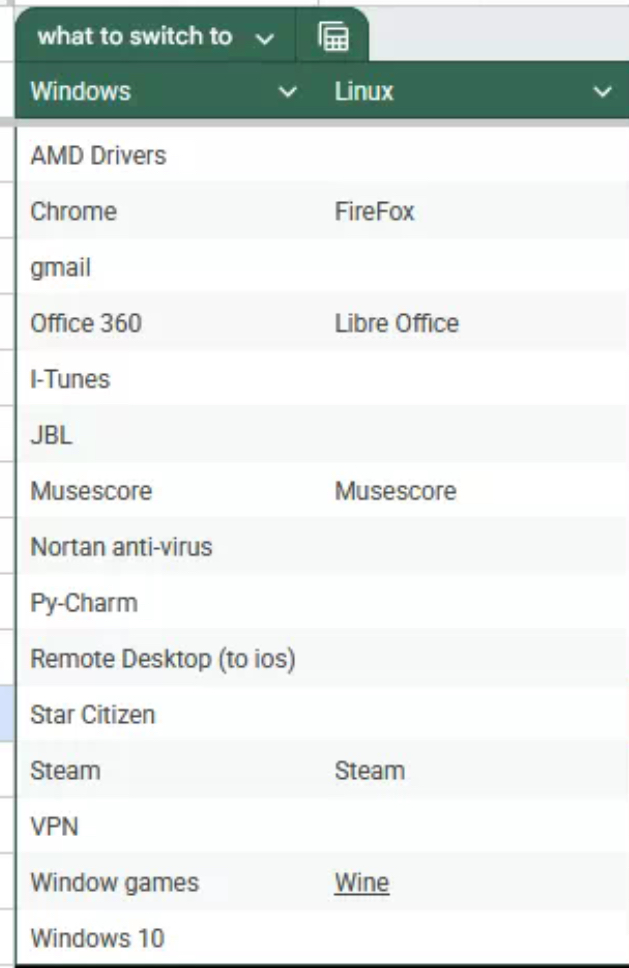Thinking on switching to linux
-
iTunes just doesn't work even for really old ones for just to put some music on iPod. Haven't tried with Wine 10 but I don't think that's changed. This is the only reason I keep a Windows VM with an old iTunes in it.
This is exactly way proprietary stuff sucks !
-
Use Norton right now
-
Approaching the end of window 10 and have no plans on upgrading to 11.
I am trying to find alternatives to applications I regularly use before jumping ship (it is mostly a gaming focused pc) any suggestions?
If wine does not work try adding the game in steam and use proton that way.
For ppx SoftMaker is better, for Documents that have objekts can leave the paperarea (even partial) like circles i suggest using LibreOffice draw
-
Approaching the end of window 10 and have no plans on upgrading to 11.
I am trying to find alternatives to applications I regularly use before jumping ship (it is mostly a gaming focused pc) any suggestions?
I would check out Pop OS instead of mint. But you can easily boot both of them from usb stick and look around and get a feeling before you choose.
-
PyCharm is a Java application. And it runs perfectly on Linux.
Depends on your setup. If you use a 4k screen with fractional scaling in Gnome, Pycharm and all Jetbrain editors have blurry text and run under xwayland.
But vs code works fine, also zed and many others.
-
Approaching the end of window 10 and have no plans on upgrading to 11.
I am trying to find alternatives to applications I regularly use before jumping ship (it is mostly a gaming focused pc) any suggestions?
Worth trying Only Office and Libre Office side by side to see which one works better for your workflow.
-
For remote desktop you could try TeamViewer
Rustdesk, open source, cross platform, self-hostable, and at least in my experience works great
-
Approaching the end of window 10 and have no plans on upgrading to 11.
I am trying to find alternatives to applications I regularly use before jumping ship (it is mostly a gaming focused pc) any suggestions?
What is this table from?
Is it from some website? -
AMD drivers: Native, will auto-install as the mesa library, AMD is tits in Linux, it just works.
Gmail: Thunderbird works with Gmail accounts and can sync the calendar.
iTunes: Rhythmbox has a very similar layout to iTunes and so should feel pretty familiar.
Anti-virus: Linux doesn't really need antivirus in the same way Windows does because it's more locked down and doesn't have the same vectors of attack. If someone is hacking a Linux machine, it's a corporate server, not your desktop PC.
Py-Charm: As others have noted, Python is installed natively and is usually already implemented "out of the box" on a fresh install. No need for a program to run it, Python is just... there already.
Remote Desktop: Whatever distribution you have will likely also come with a Remote Desktop client. I am unaware of whether or not they will connect natively to iOS.
Star Citizen: You should be able to add this as a non-Steam game to Steam and use Steam's Proton compatibility layer to play it. A few years ago they were literally asking for Linux players to test it with Proton and Easy Anti-Cheat.
VPN: Linux has extensive VPN support including "roll your own" through either OpenVPN or Wireguard.
Windows Games: Steam, using the Proton compatibility layer, which is essentially WINe, just made a little easier. As with Star Citizen, just add it as a non-Steam game and viola.
Windows 10: The Distribution of your Dreams is just around the corner... Mint isn't a terrible place to start.
As with Star Citizen, just add it as a non-Steam game and viola.
You need a viola these days to run a game on linux?
And people are wondering why Linux is less popular

-
Rustdesk, open source, cross platform, self-hostable, and at least in my experience works great
Cool, thank you!
-
VR on linux is scuffed. https://lvra.gitlab.io/ refer to this site for vr on linux. If you play VRchat, its pretty much unplayable in vr on linux, its literally somehow a better experience on quest standalone
I had tried ALVR in the past, on my Quest 2, but it sucked. A couple of months have passed and I should probably test again.
-
Approaching the end of window 10 and have no plans on upgrading to 11.
I am trying to find alternatives to applications I regularly use before jumping ship (it is mostly a gaming focused pc) any suggestions?
over to Linux full-time back in ~3.15.
I recommend you join the LUG Org (Linux User Group), as they have a load of resources in case you get stuck and have some people working on specialised Wine runners.
They also run a Matrix Space that's worth joining.For email and VPN, I recommend Proton. Even their free tier works well.
-
AMD drivers: Native, will auto-install as the mesa library, AMD is tits in Linux, it just works.
Gmail: Thunderbird works with Gmail accounts and can sync the calendar.
iTunes: Rhythmbox has a very similar layout to iTunes and so should feel pretty familiar.
Anti-virus: Linux doesn't really need antivirus in the same way Windows does because it's more locked down and doesn't have the same vectors of attack. If someone is hacking a Linux machine, it's a corporate server, not your desktop PC.
Py-Charm: As others have noted, Python is installed natively and is usually already implemented "out of the box" on a fresh install. No need for a program to run it, Python is just... there already.
Remote Desktop: Whatever distribution you have will likely also come with a Remote Desktop client. I am unaware of whether or not they will connect natively to iOS.
Star Citizen: You should be able to add this as a non-Steam game to Steam and use Steam's Proton compatibility layer to play it. A few years ago they were literally asking for Linux players to test it with Proton and Easy Anti-Cheat.
VPN: Linux has extensive VPN support including "roll your own" through either OpenVPN or Wireguard.
Windows Games: Steam, using the Proton compatibility layer, which is essentially WINe, just made a little easier. As with Star Citizen, just add it as a non-Steam game and viola.
Windows 10: The Distribution of your Dreams is just around the corner... Mint isn't a terrible place to start.
Py-Charm isn't a Python interpreter, it's an IDE. It has a purpose.
-
over to Linux full-time back in ~3.15.
I recommend you join the LUG Org (Linux User Group), as they have a load of resources in case you get stuck and have some people working on specialised Wine runners.
They also run a Matrix Space that's worth joining.For email and VPN, I recommend Proton. Even their free tier works well.
Edit: Pycharm works well too.
-
Awesome had heard issues with drivers and both my Gpu and cpu are amd so wanted to be safe
Talking about desktops, there may be some issues with Radeon RX 7000.
If your hardware is that new, please stick to a distro with the newest kernel, like Fedora. There is a gaming oriented distro based on Fedora, called Bazzite, but I don't know how big its community is, and how much it differs from vanilla Fedora.
There are also a lot of choices in the Arch family, like Garuda, Endeavour, and Manjaro. However, please stay away of those since you probably don't have any experience on Linux. Manjaro is not really Arch, and can face issues with AUR packages, and the rest may break during updates.
Try the distro of choice in live mode. If you have enough RAM (like 16GB+), you can try to download Steam and some small game to see how it works. Keep in mind that, while in live mode, all files are stored in RAM.
-
Approaching the end of window 10 and have no plans on upgrading to 11.
I am trying to find alternatives to applications I regularly use before jumping ship (it is mostly a gaming focused pc) any suggestions?
https://cider.sh/ is an Apple Music client for Linux.
-
Approaching the end of window 10 and have no plans on upgrading to 11.
I am trying to find alternatives to applications I regularly use before jumping ship (it is mostly a gaming focused pc) any suggestions?
i didnt know Nortan Antivirus, till now
-
Approaching the end of window 10 and have no plans on upgrading to 11.
I am trying to find alternatives to applications I regularly use before jumping ship (it is mostly a gaming focused pc) any suggestions?
- AMD Drivers: Good news! They work even better on Linux. Bad news, you're probably referring to the AMD "control panel" type application instead of the drivers themselves, which doesn't have a direct equivalent. The drivers should come pre-installed, though depening on distro you may need to select/install "radv" or "vulkan-radeon" manually. Most of the control panel functionality can be found in other applications, like OBS for recording or CoreCtrl for clock speeds.
- Chrome: Although Firefox is pre-installed in most cases, you have full freedom of choice here. Most people find that Firefox works basically the same after using it for a bit, but if it doesn't fit you, there's other options. Google Chrome is most likely available in your distros app store, but there's also less "spying" options like ungoogled-chromium.
- Gmail: You can access this on the website, or through a mail client like thunderbird. You can switch if you want to, you're not limited by any means here.
- Office 360: Though LibreOffice is a great alternative, some find themselves forced to use MS office for compatibility reasons. This is still possible, buy only in a webbrowser.
- ITunes: This is a hard one to find alternatives for, depending on what you use it for. For managing iPhones from a PC, you essentially need Windows or macOS. For playing music, there's plenty of options.
- JBL: I'm unsure as I don't use any of their products, but assuming you mean audio related "control panels", there's many options available. Though they may need a bit of tweaking and searching around to get things to sound the way you want.
- Musescore: I also don't use this, but it's available on Flathub, meaning you can (and probably should) use your distros "App Store" to install this.
- Norton AV: Not many AVs targeting Linux exist, and they're not the greatest quality. Though it's doable to go without one, as long as you don't download and run random files off the internet. Stick to the app store, and you should be totally fine.
- PyCharm: This is available on Linux, also in the "app store". There's other IDEs available too, like vscode.
- Remote Desktop to iOS: I haven't owned an iOS device since 2019, so I don't know which protocol they use. It's possible this isn't supported at all.
- Star Citizen: It looks like this is playable through Proton. You can use Steam (add non-steam game), Lutris, or Bottles to launch non-steam Windows apps/games.
- Steam: Works great
- VPN: As you didn't put a previous VPN provider here, I'm not able to tell you if it works on Linux. Personally I have a hard time recommending any VPN service, but Mullvad stands out as being the least untrustworthy. Almost all others like Nord, Express, etc. share some common traits that make them very untrustworthy to me.
- Windows Games: This is a bit more complicated. Games from the Microsoft Store are very unlikely to run, and require messing about to even try in the first place. Other games made for Windows likely work (even outside Steam), using management tools like Lutris or Bottles is often easier than manually using Wine.
If a tool (or distro) works well for you, it's a good option. Everyone has different opinions on the "best" distro, but since it's very subjective, there is no single "best" distro. There's only 2 distros I recommend against, that's Ubuntu (and close spin-offs) and Manjaro, because they have major objective downsides compared to equivalents like Mint or Endeavour. The distros I generally recommend to new users are Mint and Fedora, but feel free to look around, you're not forced to pick a specific one.
You noted you were likely going to choose Linux Mint, great! It's a "stable" distro, as in, it doesn't change much with small updates. Instead, new release versions (23, 24, 25, etc) come with new changes. Linux Mint comes with an App Store that can install from Flathub, which should be the first place to check for installing new applications.
As for VR, it depends heavily on which exact headset you have, and is not always a great experience on Linux right now (speaking from experience with an Index). The LVRA wiki is a great starting place: https://lvra.gitlab.io/. If you're on a Quest, WiVRN and ALVR exist, though they both have their own downsides. If you're on a PCVR headset from Oculus, your options are more limited. You might also want to consider a different distro, as VR development is moving very fast. Many VR users choose to go with a "harder" rolling release distribution, like EndeavourOS, to receive feature updates quicker.
Also of note, if you have the storage space, you can choose to "dual boot" (even with just one drive). This will give you a menu to choose between Windows and Linux when starting your computer, and will give you time to move stuff over. I generally recommend this, as it provides an option to immediately do a task you know how to do on Windows, when it's absolutely required to do the task asap.
-
VR on linux is scuffed. https://lvra.gitlab.io/ refer to this site for vr on linux. If you play VRchat, its pretty much unplayable in vr on linux, its literally somehow a better experience on quest standalone
I don't play VRChat myself, but I have to disagree. I'm in several Linux VR groups, and the general sentiment is that it's not as easy to set up, but works well for the more popular games, including VRChat. This is similar to my experience. There's good resources (like LVRA) to help people set things up, or when they're running into issues. I'm also not saying VR on Linux is flawless, far from it, but to describe it as just "scuffed" without context doesn't explain the whole state of it.
-
I had tried ALVR in the past, on my Quest 2, but it sucked. A couple of months have passed and I should probably test again.
Try WiVRN, it's not built on SteamVR, and doesn't have the same issues SteamVR does. You can get it through a flatpak or by using Envision, as described on the LVRA wiki.