Next week, Amazon is stripping away your ability to download your ebooks.
-
How is that legal?
Because in the kindle store you're not purchasing the book but a license to the book.
-
It's because the first few generations of DRM were extremely poorly implemented. My og kindle keyboard still works and will ignore the DRM (that would be locking me out of, for example, a library book after its due date) if you just change the file extension to one of the DRM free file types. It will also then let me distribute that ebook to others without restriction.
I don't think that will work with the .kfx file type. At least it didn't for me.
-
Perfection is the enemy of better
A wink's as good as a nod to a blind bat.
-
I was able to export (you'll have to remove DRM via plugin) all of my Kindle ebooks into epub using "Method 2a" of this guide:
https://www.mobileread.com/forums/showthread.php?t=361503
It's can be a massive pain with some metadata issues, but at least it works.
I've been meaning to do this for years, but have always been too lazy.
Windows only. Le sigh.
-
Get them out of Amazon:
https://www.mobileread.com/forums/showthread.php?t=361503
It works, I just exported alk my ebooks into epub earlier today.
First, you will need DeDRM v10.0.9 beta/RC or the alpha release. This will work on many (but not all) Kindle ebooks. (Some Kindle books come with extra-strength encryption that these tools cannot handle, etc.) If you have questions about installing, setting up, or using DeDRM, ask on GitHub.
"many but not all" hm.
-
I think with applications, like Calibre its relatively painless to save the whole library, if someone is ready to jump ship. Now its the perfect time.
I personally use a Kobo without the online features, which is fantastic, but there are many great Kindle alternatives without the corporate spyware bullshit.
Sadly, Calibre doesn't handle .kfx at this time.
-
Buy elsewhere, or simple look up epubs and mail them to kindle
Where do others buy epubs? (Besides the library) In many cases my obscure authors only use Amazon.
-
First, you will need DeDRM v10.0.9 beta/RC or the alpha release. This will work on many (but not all) Kindle ebooks. (Some Kindle books come with extra-strength encryption that these tools cannot handle, etc.) If you have questions about installing, setting up, or using DeDRM, ask on GitHub.
"many but not all" hm.
FWIW, I did not have a single book with DRM issues. That being said, I don't have too many "hot bestsellers" or something similar.
-
Sadly, Calibre doesn't handle .kfx at this time.
It absolutely does. https://plugins.calibre-ebook.com/ there is a KFX input plugin. Also, if using an older version of kindle for PC you can batch download your whole library and import to Calibre.
-
Where do others buy epubs? (Besides the library) In many cases my obscure authors only use Amazon.
I've used Kobo and Ebooks.com, and import into my Calibre library. I know some authors have a way to purchase directly on their site.
-
Check if it’s available on your library website first, for the sake of the author.
I mean authors don’t see money anytime someone rents an ebook do they? Libraries just need to pay for licenses to the publisher annually from what I’ve read on reddit/Lemmy.
I can understand renting ebooks so that your library continues to fund a digital library, but if the book is available in paper form that doesn’t really benefit the author either.
-
Sadly, Calibre doesn't handle .kfx at this time.
There’s a plugin, and easy tutorials to follow online. It absolutely handles KFX.
-
I mean authors don’t see money anytime someone rents an ebook do they? Libraries just need to pay for licenses to the publisher annually from what I’ve read on reddit/Lemmy.
I can understand renting ebooks so that your library continues to fund a digital library, but if the book is available in paper form that doesn’t really benefit the author either.
Authors receive 25% of the ebook sale to a library in the US. Frequent lends will also influence future purchases made by the library.
https://janefriedman.com/what-do-authors-earn-from-digital-lending-at-libraries/
Libraries in Canada and the UK pay royalties for each lend.
https://societyofauthors.org/where-we-stand/public-lending-right-plr/
-
Windows only. Le sigh.
What do you mean? The guide OP mentioned has instructions for MacOS. Also, the software referenced (Calibre and DeDRM plugin) are available on Linux systems as well.
-
Very happy I got a PocketBook instead of the store locked alternatives
I'm planning on buying a pocketbook soon!!! I've been trying to get a sense of what the PocketBook interface is like on the device but haven't found anything online. You don't have a picture of the home / library page do you? Also, can you disable discover / suggestions on the PocketBook?
-
What do you mean? The guide OP mentioned has instructions for MacOS. Also, the software referenced (Calibre and DeDRM plugin) are available on Linux systems as well.
You're right. Method 2b is for mac.
-
Where do others buy epubs? (Besides the library) In many cases my obscure authors only use Amazon.
I also use Kobo. It's really easy to download on Kobo (then remove DRM if that's your vibe).
-
This post did not contain any content.
I borrow them from my library through the Libby and Hoopla apps. If I want to support the author, I’ll buy a copy through some other means. Directly from them, if possible.
-
I'm planning on buying a pocketbook soon!!! I've been trying to get a sense of what the PocketBook interface is like on the device but haven't found anything online. You don't have a picture of the home / library page do you? Also, can you disable discover / suggestions on the PocketBook?
The UI is super simple, it's based on Linux so it's much closer to using a tablet computer, you access your books via folders
Default UI

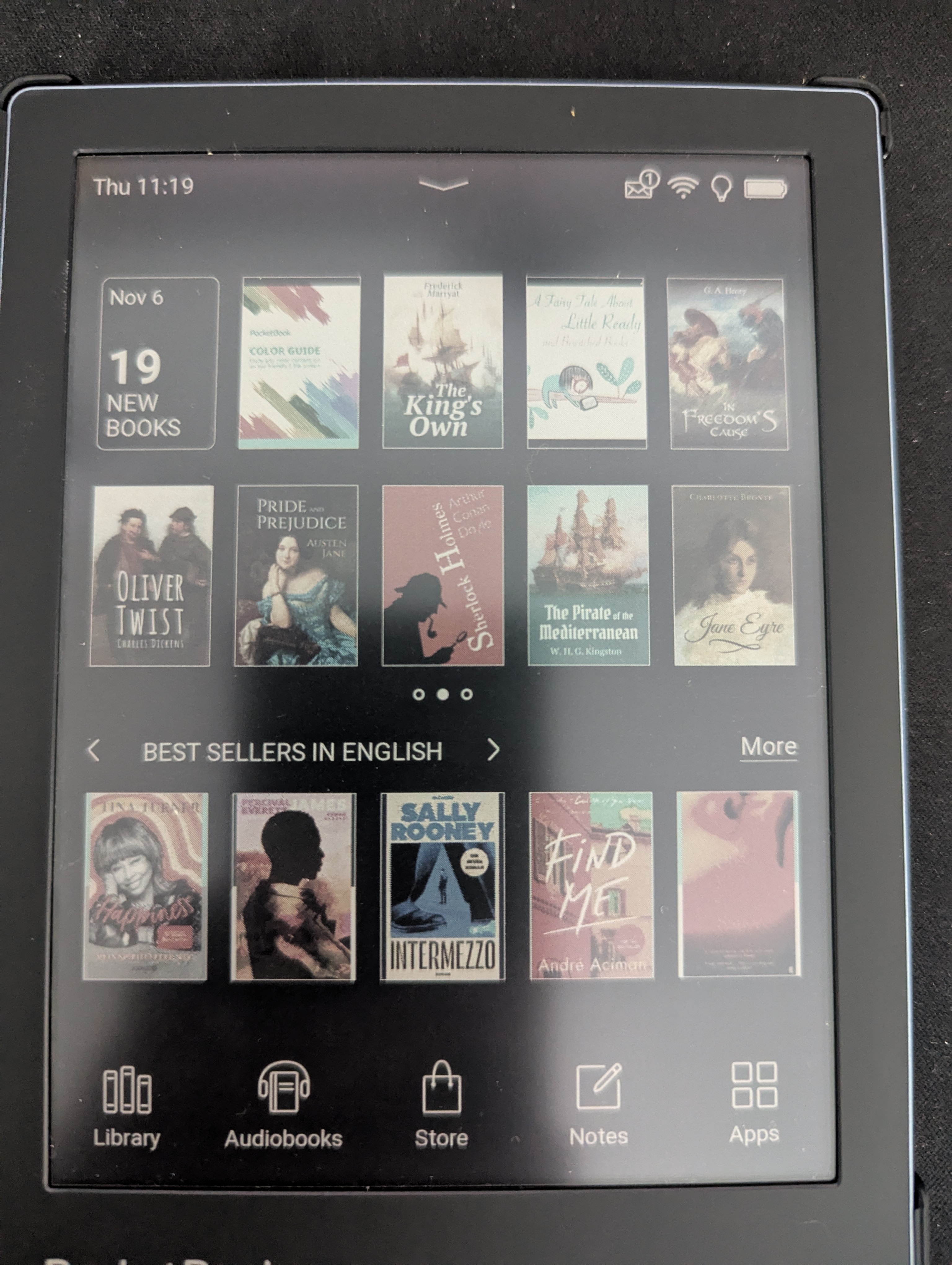
Library is a file Explorer
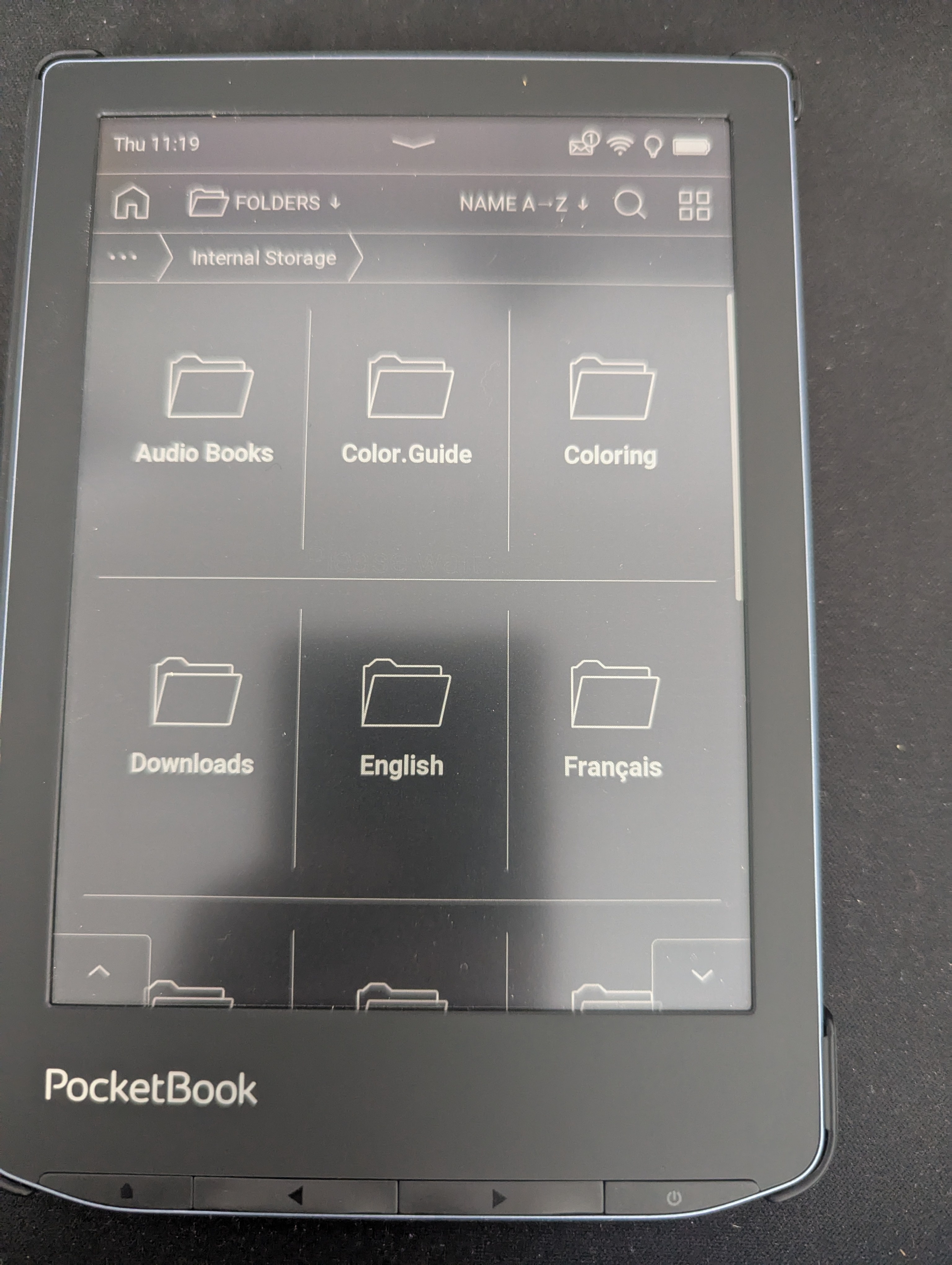
UI without recommendations (I never bothered turning it off because I'm never on the front page)
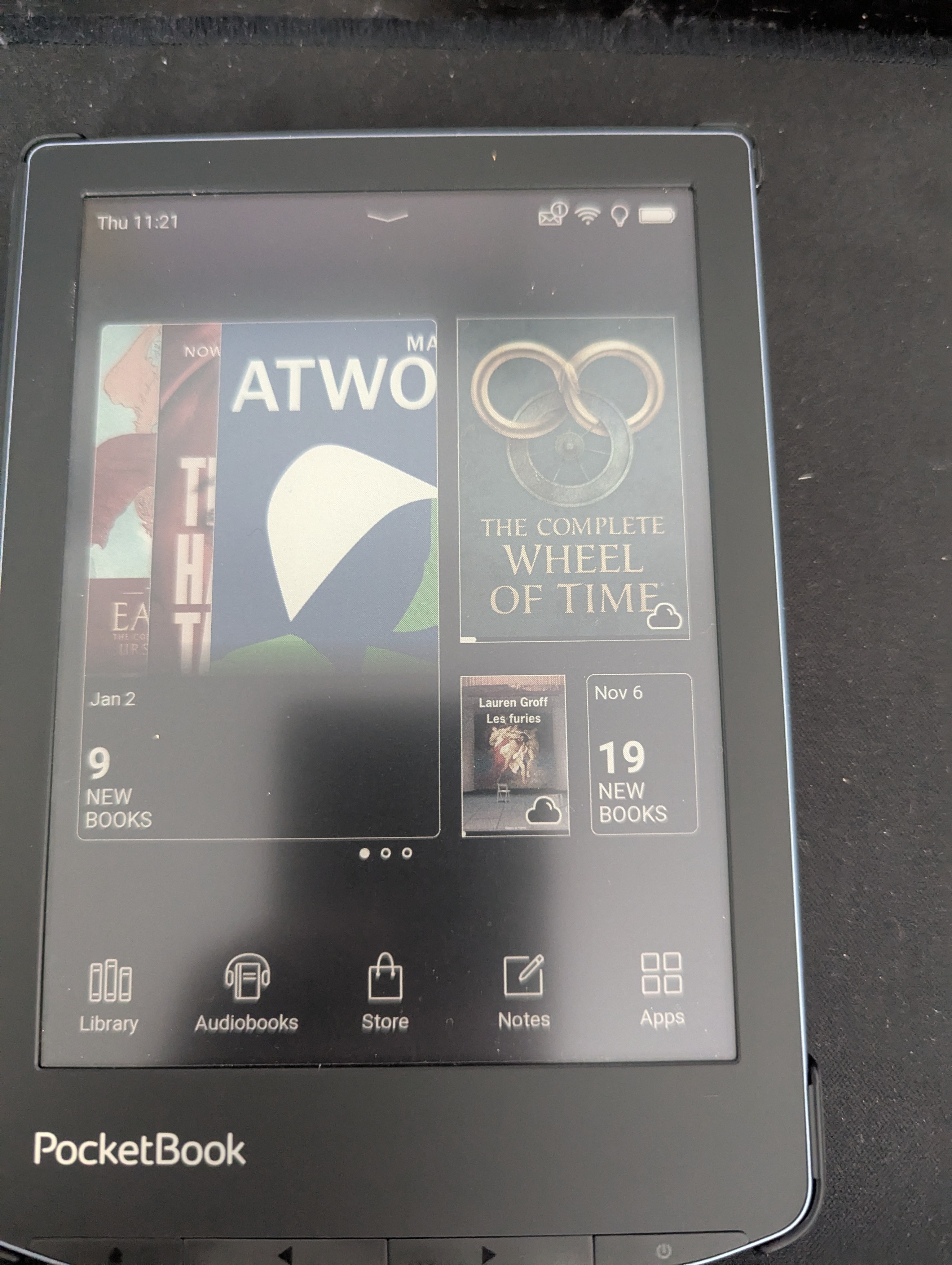
-
How is that legal?
Welcome to capitalism 101.


