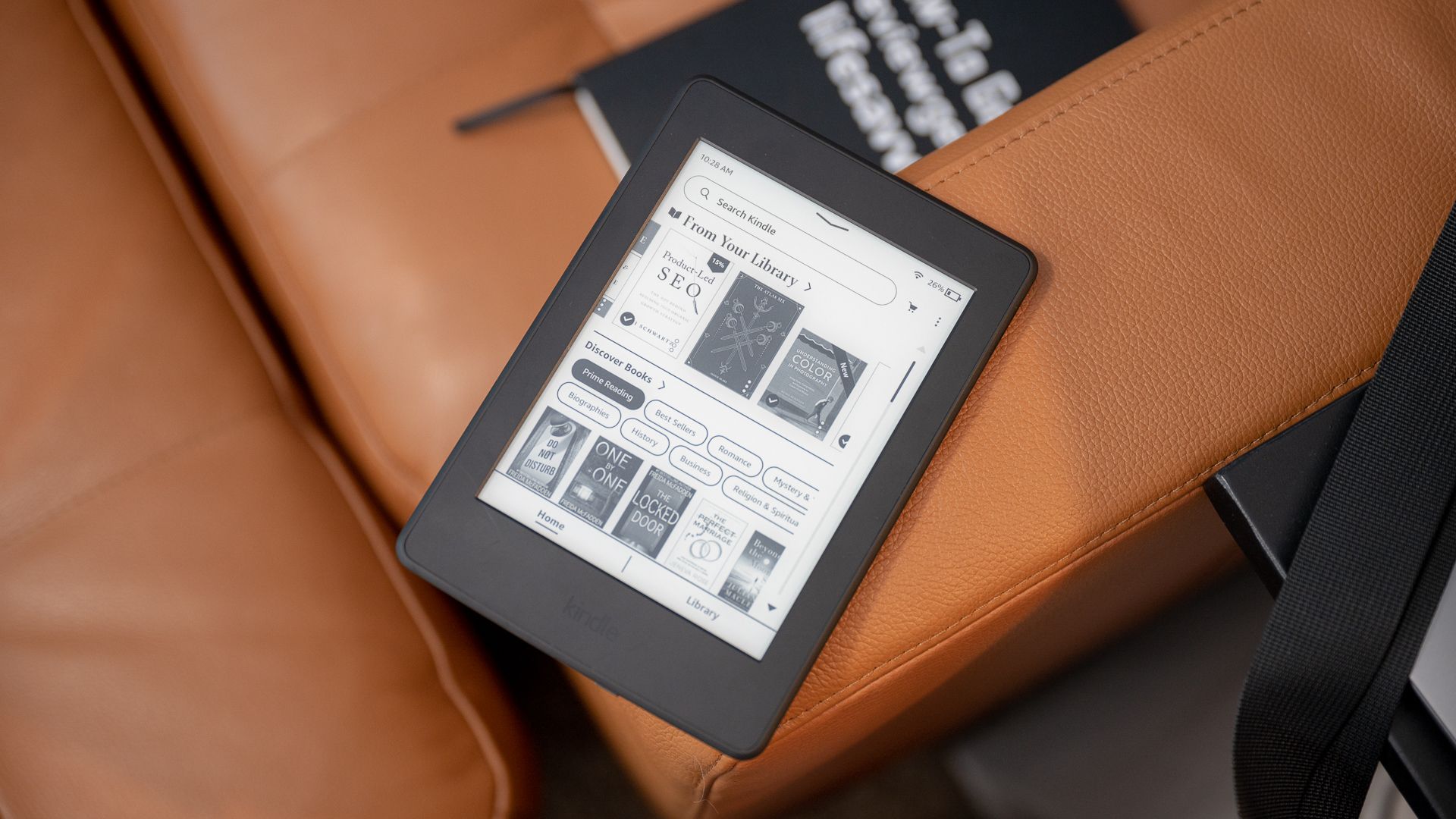Kindle Is Making It Harder to Switch to Rival eReader Brands.
-
On February 26th, Kindle customers will lose the ability to download eBook purchases directly to their PC. If you want to switch to a rival eReader brand in the future, I suggest that you use the soon-to-be discontinued "Download and Transfer via USB" feature to archive your Kindle library.
-
System shared this topic on
-
On February 26th, Kindle customers will lose the ability to download eBook purchases directly to their PC. If you want to switch to a rival eReader brand in the future, I suggest that you use the soon-to-be discontinued "Download and Transfer via USB" feature to archive your Kindle library.
Joke's on them, I get all my books from Z-Library anyhow.
-
On February 26th, Kindle customers will lose the ability to download eBook purchases directly to their PC. If you want to switch to a rival eReader brand in the future, I suggest that you use the soon-to-be discontinued "Download and Transfer via USB" feature to archive your Kindle library.
This is why I never once purchased a book from Amazon even though I have a Kindle.
-
On February 26th, Kindle customers will lose the ability to download eBook purchases directly to their PC. If you want to switch to a rival eReader brand in the future, I suggest that you use the soon-to-be discontinued "Download and Transfer via USB" feature to archive your Kindle library.
That's fucked.
So anyway self hosting Kavita to read everything in my browser is hella convenient.
-
This is why I never once purchased a book from Amazon even though I have a Kindle.
New kindle jailbreak you say?
-
New kindle jailbreak you say?
https://kindlemodding.org/jailbreaking/WinterBreak/
Supposedly works on all Kindles, I haven't actually done a deep dive yet, just have it bookmarked since yesterday.
-
https://kindlemodding.org/jailbreaking/WinterBreak/
Supposedly works on all Kindles, I haven't actually done a deep dive yet, just have it bookmarked since yesterday.
Interesting, thanks
-
Joke's on them, I get all my books from Z-Library anyhow.
I have a few books I bought, but even then, I grab from z-library. More portable and no DRM.
-
On February 26th, Kindle customers will lose the ability to download eBook purchases directly to their PC. If you want to switch to a rival eReader brand in the future, I suggest that you use the soon-to-be discontinued "Download and Transfer via USB" feature to archive your Kindle library.
thus I have my personal library backed up on calibre. Wonderful software that's been around for twenty fiveish years.
-
That's fucked.
So anyway self hosting Kavita to read everything in my browser is hella convenient.
Interesting, I'd never heard of Kavita, so have just been using Calibre all these years. Did you start out on Kavita, or did you move from Calibre, or another software?
-
thus I have my personal library backed up on calibre. Wonderful software that's been around for twenty fiveish years.
I love Calibre. I've recently broken my E-Reader (Tolino) but all my books are backed up on Calibre so the only loss is the hardware (still sad but not as annoying)
-
https://kindlemodding.org/jailbreaking/WinterBreak/
Supposedly works on all Kindles, I haven't actually done a deep dive yet, just have it bookmarked since yesterday.
What can you do with a jailbroken Kindle?
-
On February 26th, Kindle customers will lose the ability to download eBook purchases directly to their PC. If you want to switch to a rival eReader brand in the future, I suggest that you use the soon-to-be discontinued "Download and Transfer via USB" feature to archive your Kindle library.
I'm so in love with Anna.....
-
Interesting, I'd never heard of Kavita, so have just been using Calibre all these years. Did you start out on Kavita, or did you move from Calibre, or another software?
I use calibre for my kindle, but kavita for web reading on any of my devices.
The calibre web server kept claiming its downloads to my device were corrupted and would just never open books. Kavita just sends the books page as a web page which gets rid of that particular issue
-
What can you do with a jailbroken Kindle?
Actually own it.
-
On February 26th, Kindle customers will lose the ability to download eBook purchases directly to their PC. If you want to switch to a rival eReader brand in the future, I suggest that you use the soon-to-be discontinued "Download and Transfer via USB" feature to archive your Kindle library.
This is why I have an Android e-ink device. I can put the kindle app on it for anything from their shitty walled garden, but I also can put pretty much anything else I want on it too.
-
What can you do with a jailbroken Kindle?
Run software they don't approve of. Like alternate reading apps that don't need you to pipe everything through an Amazon account, read formats they don't support, etc.
-
On February 26th, Kindle customers will lose the ability to download eBook purchases directly to their PC. If you want to switch to a rival eReader brand in the future, I suggest that you use the soon-to-be discontinued "Download and Transfer via USB" feature to archive your Kindle library.
Please pass it forward: all Kindles can now be jailbroken
-
thus I have my personal library backed up on calibre. Wonderful software that's been around for twenty fiveish years.
There's also calibre-web for a self-hosted option with a web interface.
-
Run software they don't approve of. Like alternate reading apps that don't need you to pipe everything through an Amazon account, read formats they don't support, etc.
Hi. Thank you for the info.
I am looking for a new e-reader. Is there any reason why I should buy a Kindle and jailbreak it rather than get a PineNote, SuperNote, Nook device, Boox device, or a Kobo Libra?
Or would you recommend something else?