Welp, I just apt purge'd damn near everything except the kernel. How's your Friday going?
-
I hear this is a rite of passage. I made it 4 weeks before I rekt all my shit (it was nvidia related). Where do I claim my sticker?
In all seriousness, now that I understand better these commands that I've been haphazardly throwing around, Id like to do a clean install. God knows what else Ive done to it. Can i just reinstall to my root partition and have my home partition work as expected?
Last week I accidentally overwrite my configuration.nix file. If you use NixOS this should fill you with horror. If you don't, that file contains a description of your entire system -- all the packages as well as many settings tweaks to anything from GUI apps to core kernel & systemd options.
I have now learned my lesson and started using git to track my changes. Happily I had already split out the most difficult to reproduce sections into their own files (mostly networking stuff), so it wasn't that catastrophic, but it still turned a few minutes of tinkering into a couple hours of forehead-smacking.
-
Nice day to move to nixos

See my top-level comment; even if they're ready for the complexity, it doesn't protect you from a similar mistake!
-
I hear this is a rite of passage. I made it 4 weeks before I rekt all my shit (it was nvidia related). Where do I claim my sticker?
In all seriousness, now that I understand better these commands that I've been haphazardly throwing around, Id like to do a clean install. God knows what else Ive done to it. Can i just reinstall to my root partition and have my home partition work as expected?
the truest form of Linux, without all the GNU bloat, well done!

-
I hear this is a rite of passage. I made it 4 weeks before I rekt all my shit (it was nvidia related). Where do I claim my sticker?
In all seriousness, now that I understand better these commands that I've been haphazardly throwing around, Id like to do a clean install. God knows what else Ive done to it. Can i just reinstall to my root partition and have my home partition work as expected?
Couple days ago I accidentally removed a package, not fully understanding what would happen. Ended up logging out thinking nothing of it. Couldn't log back in as there were zero sessions available. Also, for some reason a huge on-screen keyboard kept popping up a lot when I'd click on the login panels things.
I am very grateful my distro came with Timeshift by default and that I had a backup from the day before to fix everything. Also glad Rescuezilla allowed me to install Timeshift and restore.
Doesn't matter who you are or what you believe, it's definitely a rite of passage to break your system once. That is something I'll always agree with.
-
I hear this is a rite of passage. I made it 4 weeks before I rekt all my shit (it was nvidia related). Where do I claim my sticker?
In all seriousness, now that I understand better these commands that I've been haphazardly throwing around, Id like to do a clean install. God knows what else Ive done to it. Can i just reinstall to my root partition and have my home partition work as expected?
D'hoe...
-
I hear this is a rite of passage. I made it 4 weeks before I rekt all my shit (it was nvidia related). Where do I claim my sticker?
In all seriousness, now that I understand better these commands that I've been haphazardly throwing around, Id like to do a clean install. God knows what else Ive done to it. Can i just reinstall to my root partition and have my home partition work as expected?
I'm not clear what you've done here, but I've never played with the purge command. I take it you removed a lot of basic packages. How did it happen? Wildcards?
-
the truest form of Linux, without all the GNU bloat, well done!

I'd like to interject here...
-
I really need to learn how to do that. I installed SuSE something on my laptop and selected that file system but couldn't find how to do the snapshot stuff. I'm sure I'm just dumb, but also exhausted, and mentally drained.
You might want to look into Snapper: https://documentation.suse.com/smart/systems-management/html/snapper-basic-concepts/index.html
Booting from snapshots has pulled my chestnuts out of the fire a few times--between using a rolling release distro as my daily driver, and NVIDIA graphics not always behaving well in conjunction with that.
-
I accidentally interrupted a system upgrade, breaking networking and package manager, among other important bits
I did that. Since I had everything backed up to my nextcloud, I just pulled the Debian USB out of my backpack and razed what was left. Rebuilt on the rubble.
-
I hear this is a rite of passage. I made it 4 weeks before I rekt all my shit (it was nvidia related). Where do I claim my sticker?
In all seriousness, now that I understand better these commands that I've been haphazardly throwing around, Id like to do a clean install. God knows what else Ive done to it. Can i just reinstall to my root partition and have my home partition work as expected?
Yeah but, you're a towel.
-
I'm not clear what you've done here, but I've never played with the purge command. I take it you removed a lot of basic packages. How did it happen? Wildcards?
I can't entirely recall the precise details now, but I was trying to uninstall Nvidia and Mesa packages to fix some driver issues. Some mesa-related packages were remaining, and I couldn't figure out why, so I manually typed their names in and purged them, then proceeded to watch python, the desktop environment — everything — all uninstall haha.
-
I can't entirely recall the precise details now, but I was trying to uninstall Nvidia and Mesa packages to fix some driver issues. Some mesa-related packages were remaining, and I couldn't figure out why, so I manually typed their names in and purged them, then proceeded to watch python, the desktop environment — everything — all uninstall haha.
It was all just bloat anyways, who needs anything besides a kernel?
-
It was all just bloat anyways, who needs anything besides a kernel?
It's a pure Linux system now! No GNU!
-
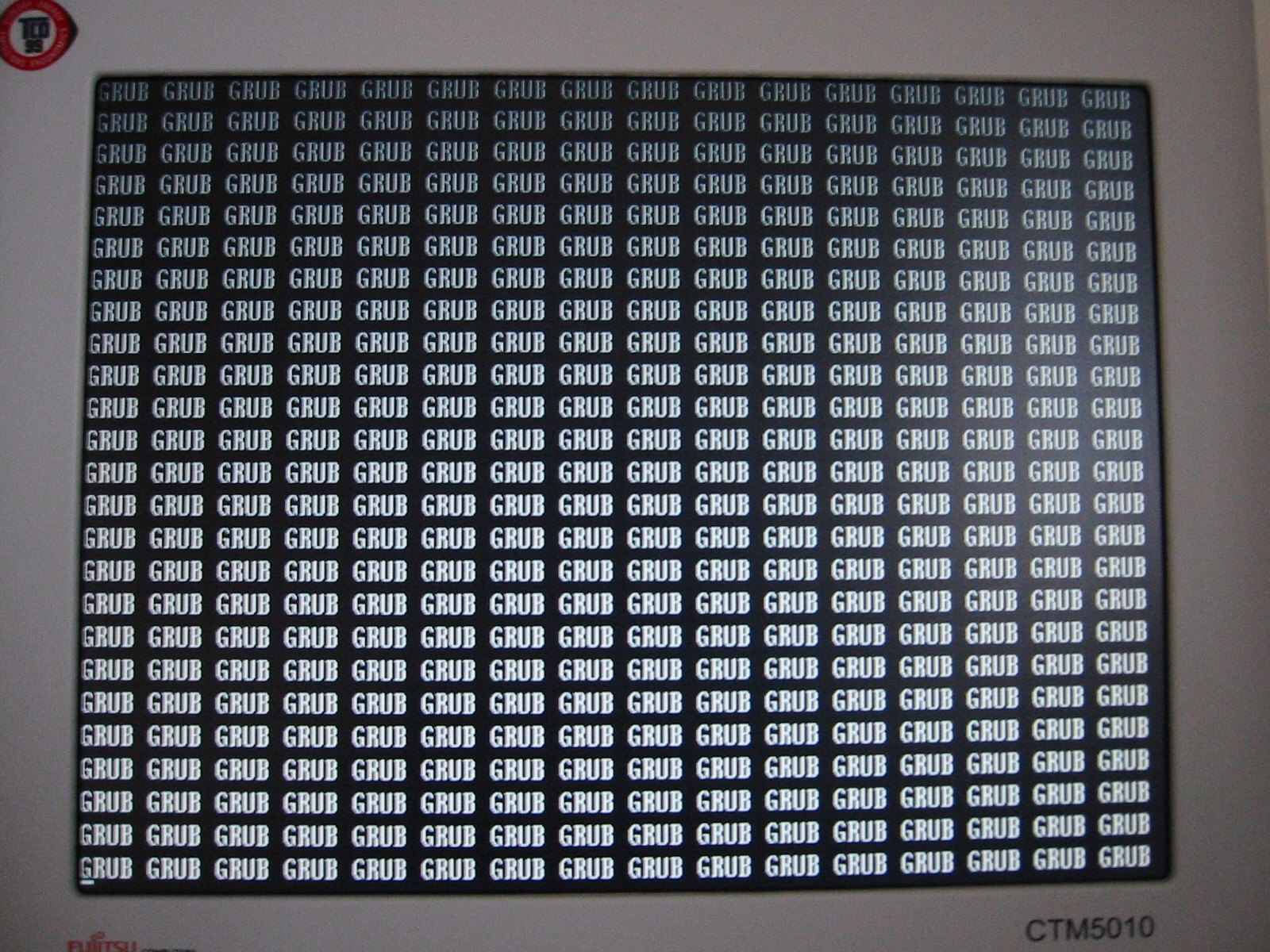
My first adventure in Linux back in 2003. No idea how I achieved this, but from memory I just reinstalled and all was well.
Mr Torvald, I don’t feel so well.
-
(it was nvidia related)
lel we got 'im, boys. /s
Ubuntu Additional Drivers offered me a choice between 11 different nvidia drivers.
nouveau,and then a mishmash of versions, open, proprietary and server.
Like OP was probably trying to do, had to manually remove the existing driver before you could select anything because all those options were greyed out because of a 'manual installed driver
And guess what did this 'manual installed driver'? Me? No. Ubuntu's own uograde or running the command for ubuntu to select the 'besr driver'.
-
It's a pure Linux system now! No GNU!
You can also install Alpine.
-
Ubuntu Additional Drivers offered me a choice between 11 different nvidia drivers.
nouveau,and then a mishmash of versions, open, proprietary and server.
Like OP was probably trying to do, had to manually remove the existing driver before you could select anything because all those options were greyed out because of a 'manual installed driver
And guess what did this 'manual installed driver'? Me? No. Ubuntu's own uograde or running the command for ubuntu to select the 'besr driver'.
You're making it to be ridiculous when you just don't understand the process...which is making it seem like it's far more complicated that it actually is.
You literally generally run a single command, like
sudo ubuntu-drivers installwhich will choose the most current and best drivers for your GPU and install them... If you want to install a specific version thensudo ubuntu-drivers install nvidia:535. That's it. If you're on an Ubuntu version you should not be manually installing drivers via APT as there are literally applications whose sole purpose is to properly install gfx drivers...nouveau drivers come with Ubuntu.
What you'll have to do is purge the currently installed manual drivers and then use
ubuntu-driversto install your gfx drivers;sudo apt purge nvidia-driver-390 #or whatever your installed version is sudo apt autoremove -
You're making it to be ridiculous when you just don't understand the process...which is making it seem like it's far more complicated that it actually is.
You literally generally run a single command, like
sudo ubuntu-drivers installwhich will choose the most current and best drivers for your GPU and install them... If you want to install a specific version thensudo ubuntu-drivers install nvidia:535. That's it. If you're on an Ubuntu version you should not be manually installing drivers via APT as there are literally applications whose sole purpose is to properly install gfx drivers...nouveau drivers come with Ubuntu.
What you'll have to do is purge the currently installed manual drivers and then use
ubuntu-driversto install your gfx drivers;sudo apt purge nvidia-driver-390 #or whatever your installed version is sudo apt autoremoveYou misunderstood what I wrote.
I didn't manually install anything.
On my machine, Ubuntu upgrade/instalk AND sudo ubuntu-drivers install BOTH flag the drivers they installed as manually installed.
When you go to the Additional Drivers, it says you have manually installed drivers and all options are greyed out.
And I have my commands to remove drivers, and for reference, the commands you give won't help a noob, and the steps are incomplete for earlier Ubuntu versions.
-
You misunderstood what I wrote.
I didn't manually install anything.
On my machine, Ubuntu upgrade/instalk AND sudo ubuntu-drivers install BOTH flag the drivers they installed as manually installed.
When you go to the Additional Drivers, it says you have manually installed drivers and all options are greyed out.
And I have my commands to remove drivers, and for reference, the commands you give won't help a noob, and the steps are incomplete for earlier Ubuntu versions.
I didn’t manually install anything.
Like I said, you're misrepresenting what's happened here...
You said specifically that you had to remove the existing driver, and those drivers don't come pre-installed, nor do they get automatically installed. So you had to have installed them yourself for you to have to remove them to install the right driver. lol
-
I didn’t manually install anything.
Like I said, you're misrepresenting what's happened here...
You said specifically that you had to remove the existing driver, and those drivers don't come pre-installed, nor do they get automatically installed. So you had to have installed them yourself for you to have to remove them to install the right driver. lol
"On my machine, Ubuntu upgrade/install AND sudo ubuntu-drivers install BOTH flag the drivers they installed as manually installed."
I can't say it any clearer


