What is a service you host you never knew you needed?
-
Definitely firewall things. Do you connect your personal phone to your work's Wi-Fi? I would really not.
No I'm trying to use it with my work phone. I can't connect my personal phone to the work wifi since it needs a certificate (802.1x) but there's a separate guest network I can use if needed.
-
Is this accessible outside your own home network, or is it restricted to local?
It's very accessible with a reverse proxy. Just please be secure if you choose to do so. It's been a wonderful piece of software and i will be paying for the lifetime server license this weekend.
-
Something a lot of people miss with paperless is its automatic import options.
There is a folder called 'consume' that you can place files in and paperless will import them just like you'd uploaded them manually.
Combined with tools like FolderSync or SyncThing you can have files on all sorts of devices automatically upload to paperless.Sitting down to use the flatbed scanner is a hassle, so I use GoogleLens to take multiple photos of a document, save them as a single pdf, then FolderSync moves them to my server automatically where paperless imports them.
Along side this; Paperless has an smtp mail importer. You can add your email accounts and paperless will automatically import new emails based on whatever criteria you specify. Imported mail will then be flagged, moved, or outright deleted from the mail server.
You're right, I don't take advantage of any of these features. I should.
Partly because of lack of know how on my part. So I don't trust myself to successfully have it log in, get what it needs and leave everything else untouched. My main uploads, payslips and bank statements are behind their own apps too.
Partly because paperless is isolated in it's own little container (in my setup at least) so access to the consume folder makes is behind another step, I could syncthing it... I just haven't.
And partly because I use the android app as my main interaction with Paperless. The app uses my phone as a good-enough scanner.
-
You're right, I don't take advantage of any of these features. I should.
Partly because of lack of know how on my part. So I don't trust myself to successfully have it log in, get what it needs and leave everything else untouched. My main uploads, payslips and bank statements are behind their own apps too.
Partly because paperless is isolated in it's own little container (in my setup at least) so access to the consume folder makes is behind another step, I could syncthing it... I just haven't.
And partly because I use the android app as my main interaction with Paperless. The app uses my phone as a good-enough scanner.
Partly because paperless is isolated in it's own little container (in my setup at least) so access to the consume folder is behind another step, I could syncthing it... I just haven't.
For this, Bind-mounts are your friend:
Volumes:
- /srv/paperless-ngx/consume:/usr/src/paperless/consume
Files get dropped in /srv/paperless-ngx/consume on the host and import to the container.
As far as setting up mail goes: it's pretty straightforward. Add an account, then create a rule for each type of mail you want it to manage. Specify filters like who it's from, what's in the subject/body, how old is it, etc.
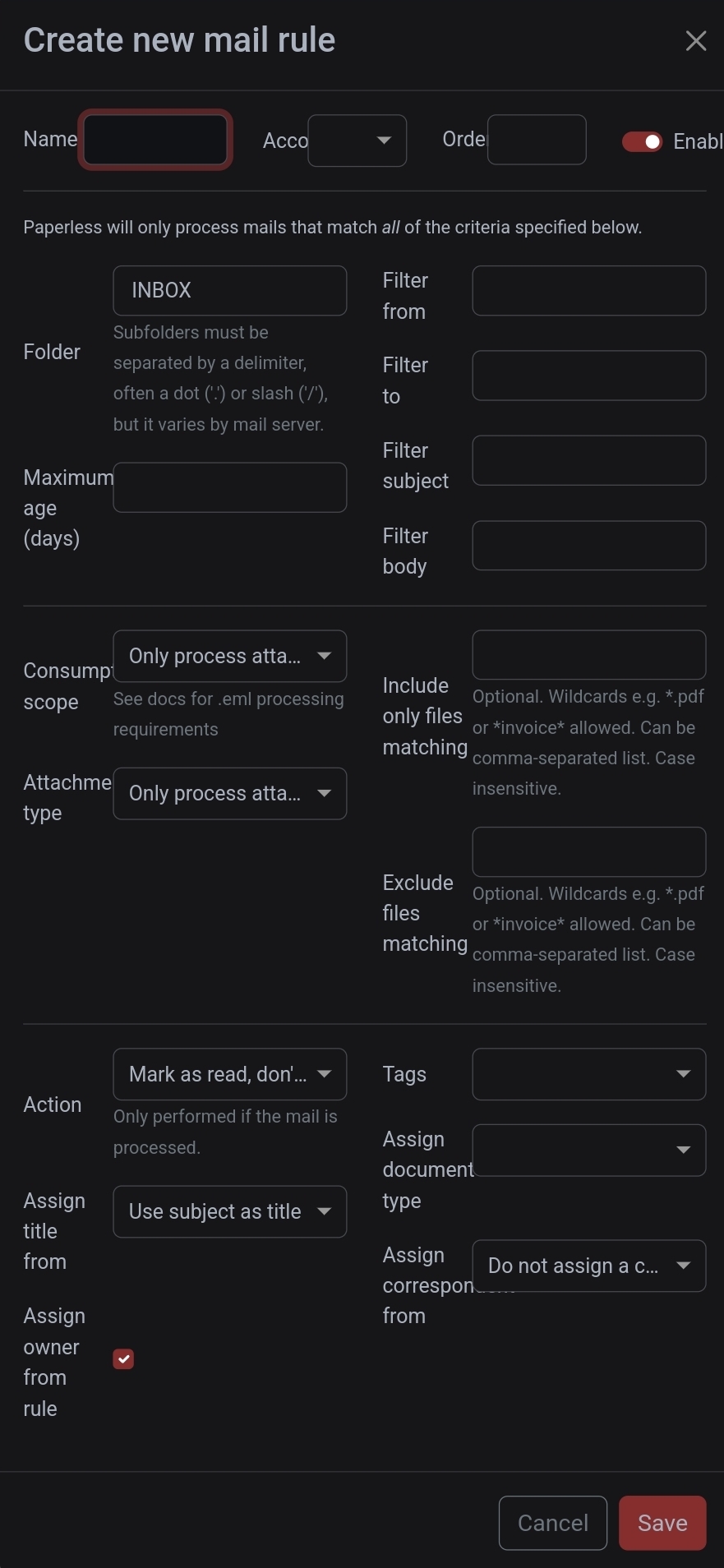
And until you are comfortable, just leave the action set to mark as read. Worst case, if you didn't set your filters right; it'll unnecessarily mark mail as read. No big deal.
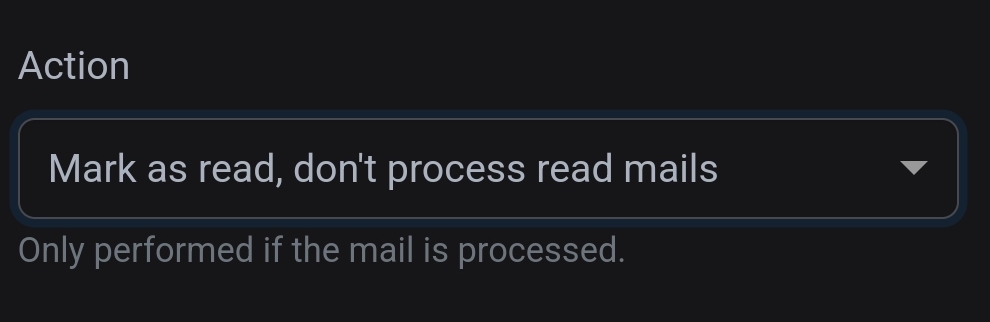
I just have mine move processed mail to a folder on the mail server called 'Paperless-Imported', which I manually clean out now and again.
-
You're right, I don't take advantage of any of these features. I should.
Partly because of lack of know how on my part. So I don't trust myself to successfully have it log in, get what it needs and leave everything else untouched. My main uploads, payslips and bank statements are behind their own apps too.
Partly because paperless is isolated in it's own little container (in my setup at least) so access to the consume folder makes is behind another step, I could syncthing it... I just haven't.
And partly because I use the android app as my main interaction with Paperless. The app uses my phone as a good-enough scanner.
And partly because I use the android app as my main interaction with Paperless.
We taught each other something new: I didn't know there was a monile app. Imma go check that out

-
Partly because paperless is isolated in it's own little container (in my setup at least) so access to the consume folder is behind another step, I could syncthing it... I just haven't.
For this, Bind-mounts are your friend:
Volumes:
- /srv/paperless-ngx/consume:/usr/src/paperless/consume
Files get dropped in /srv/paperless-ngx/consume on the host and import to the container.
As far as setting up mail goes: it's pretty straightforward. Add an account, then create a rule for each type of mail you want it to manage. Specify filters like who it's from, what's in the subject/body, how old is it, etc.
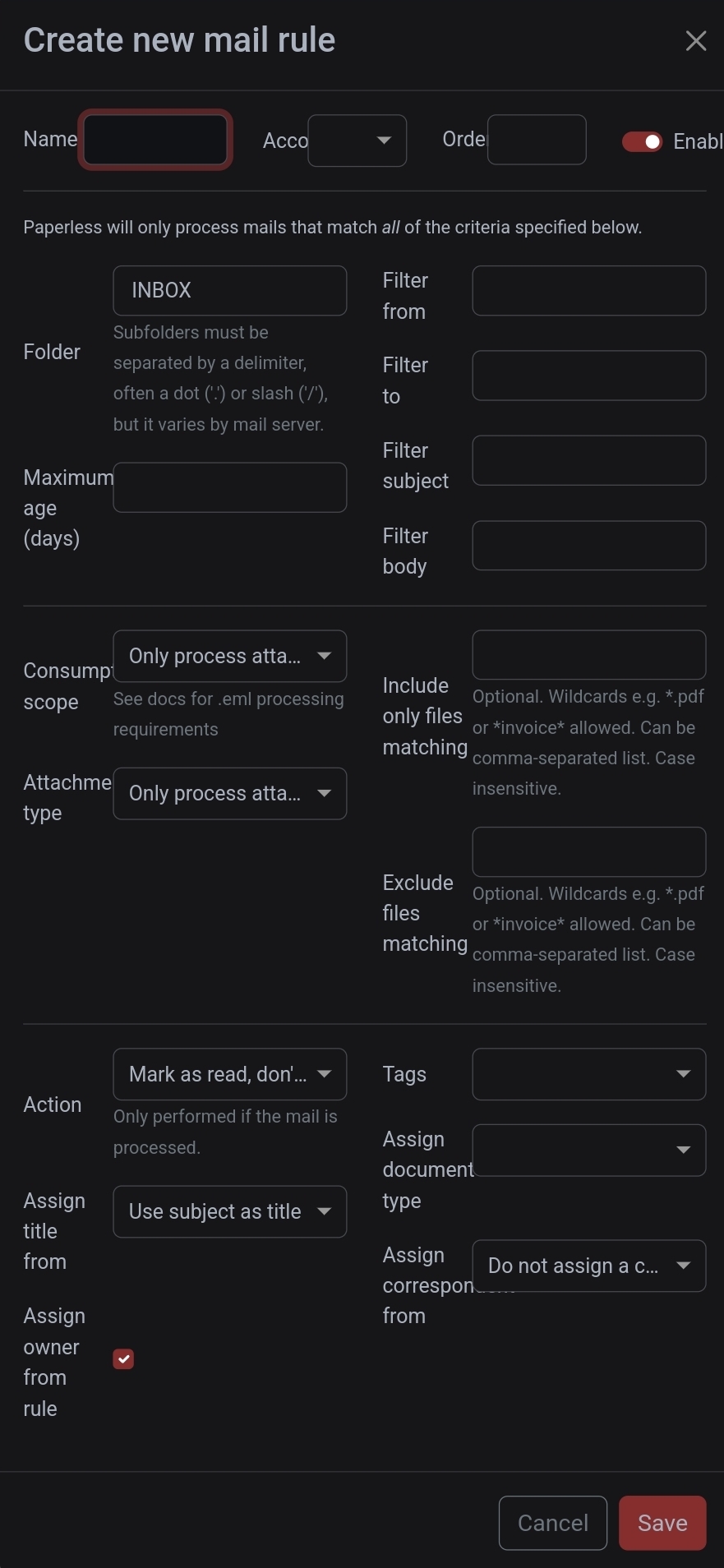
And until you are comfortable, just leave the action set to mark as read. Worst case, if you didn't set your filters right; it'll unnecessarily mark mail as read. No big deal.
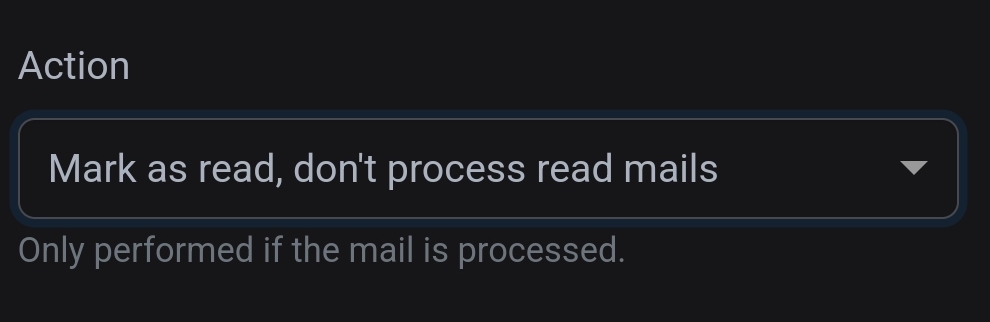
I just have mine move processed mail to a folder on the mail server called 'Paperless-Imported', which I manually clean out now and again.
Thank you. Setting it up seems less daunting now. I'm going to try for setting up emails.
The android app is fairly functionally complete, and I only interact with my phone or tablet. In fact, for desktop tasks I have a Linux Mint VM I just console into from my tablet, a sort of sudo laptop.
In anycase, for manual uploading files my phone is probably easier. But, you're advice is good for everybody that's not me, sensible people.
Your comment about bindmounts might have solved my biggest problem with Paperless, in that it doesn't write to my 3-2-1 back up folder directly so I end up 3-2-1ing the whole machine. Which is fine, but I keep multiple snap shots of my LXCs so it's multiples of multiples.
</zpool/important/paperless:/use/src/paperless/original>
Specific file paths aside, would [path to zpool]:[path to originals] have paperless saving the originals to my zpool so I would only have 3 copies instead of 3*#of snapshots?
-
Thank you. Setting it up seems less daunting now. I'm going to try for setting up emails.
The android app is fairly functionally complete, and I only interact with my phone or tablet. In fact, for desktop tasks I have a Linux Mint VM I just console into from my tablet, a sort of sudo laptop.
In anycase, for manual uploading files my phone is probably easier. But, you're advice is good for everybody that's not me, sensible people.
Your comment about bindmounts might have solved my biggest problem with Paperless, in that it doesn't write to my 3-2-1 back up folder directly so I end up 3-2-1ing the whole machine. Which is fine, but I keep multiple snap shots of my LXCs so it's multiples of multiples.
</zpool/important/paperless:/use/src/paperless/original>
Specific file paths aside, would [path to zpool]:[path to originals] have paperless saving the originals to my zpool so I would only have 3 copies instead of 3*#of snapshots?
Indeed it would. That's exactly how I have mine setup; with borg backing up the originals folder from the host.
If you are making this change to an existing installation; remember to copy the contents of the current originals folder out of the container and into the host folder you intended to bind mount, before you change the mount.
So, copy the contents of container:'/use/src/paperless/original' place them in host:'/use/src/paperless/original', THEN add your bind mount to the container config.
Otherwise you may lose the contents of the folder within the container and have to retrieve it from a backup.
-
What's the extension for? FreshRSS can fetch contents natively.
The extension is to get the rss link to paste into five filters
Five filters takes the link and gets all the images and all that then makes a new rss link that you give to fresh rss.
When I tried just fresh rss a lot of the sites I tried wouldn't get me images or it would be just the headline and I would have to click the link and go to the actual site to read the article
-
Indeed it would. That's exactly how I have mine setup; with borg backing up the originals folder from the host.
If you are making this change to an existing installation; remember to copy the contents of the current originals folder out of the container and into the host folder you intended to bind mount, before you change the mount.
So, copy the contents of container:'/use/src/paperless/original' place them in host:'/use/src/paperless/original', THEN add your bind mount to the container config.
Otherwise you may lose the contents of the folder within the container and have to retrieve it from a backup.
My server is full of bindmounts. Too many bind mounts. It causes a host of permissions issues if I'm honest. There wasn't a storage problem I didn't solve with bindmounts. Except this one, this one I decided I had to have interact over SMB or some shit.
Thank you. With that problem solved Paperless is, currently, perfect for my needs.
-
The extension is to get the rss link to paste into five filters
Five filters takes the link and gets all the images and all that then makes a new rss link that you give to fresh rss.
When I tried just fresh rss a lot of the sites I tried wouldn't get me images or it would be just the headline and I would have to click the link and go to the actual site to read the article
I'm still not sure that filter thing is necessary. FreshRSS can fetch content and images using the CSS selector of the website.
You may want to check out the Advanced section in their documentation: https://freshrss.github.io/FreshRSS/en/users/04_Subscriptions.html#retrieve-a-truncated-feed-from-within-freshrssAnyway, whatever works for you

-
I think everybody on here is constantly keeping an eye out for what to host next. Sometimes you spinup something which chugs along nicely but sometimes you find out you've been missing out.
For me it's not very refreshing or new: Paperless-ngx. Never thought I would add all my administration to it. But it's great. I probably can't find the thing I need, but I should have a record of every mail or letter I've gotten.
Close second is Wanderer. But I would like to have a little bit more features like adding recorded routes to view speed and compare with previous walks. But that's not what it is intended for.What is that service for you?
Kavita for my ebook collection—mostly tabletop RPGs, but some comics and sci fi as well.
I don’t actually use the web interface that often. I add books to my Kavita library, then scan the OPDS feed into my scratch-my-own-itch mobile app, Bookoscope, and download whatever I want to read onto my tablet from there.
Side note, PDFs are the absolute worst. Even reading them on a full-sized tablet is incredibly annoying. Anybody have any tips/tricks/apps for that?
-
Quickly send files, paste images/text snippets between devices.
I'm using the older Snapdrop (which PD was forked from) with some patches I made to:
- Work behind Authelia for SSO + 2FA
- Use the display name provided by Authelia instead of the random usernames it gives out by default
- Send transfers over the internet without dealing with the temporary "rooms" that Pairdrop uses (it's behind Authelia, so only authorized users can get to it).
It has 100% replaced emailing things to myself or shuffling files to/from Nextcloud. I probably use it to send text (URLs, clipboard contents, etc) to/from my phone as much as I use it for sending files back and forth.
I just setup Pairdrop on my home server. Holy crap it's amazing!
-
Love FreshRSS. It really is something that I didn't know I needed. I often switch RSS apps, and it allows for seemless transitions.
what do you mean you often switch apps ?
-
Forgejo. There are so many things that can use a git repo but I don't want to have them out in the wild, so I host them myself, safe and sound behind my firewall.
I also mirror other github forks so they don't go away whenever those services decide to rugpull them.
I started with gitea but found it difficult to backup. I've been using gogs for a while now and find it minimal and easy to administrate.
-
I think everybody on here is constantly keeping an eye out for what to host next. Sometimes you spinup something which chugs along nicely but sometimes you find out you've been missing out.
For me it's not very refreshing or new: Paperless-ngx. Never thought I would add all my administration to it. But it's great. I probably can't find the thing I need, but I should have a record of every mail or letter I've gotten.
Close second is Wanderer. But I would like to have a little bit more features like adding recorded routes to view speed and compare with previous walks. But that's not what it is intended for.What is that service for you?
Syncthing. Decentralized data backup that works with minimal setup. Now I can add cloud sync to most any app.
-
I started with gitea but found it difficult to backup. I've been using gogs for a while now and find it minimal and easy to administrate.
I run it in a docker on zfs so snapshots backed up to PBS seem pretty bulletproof.
-
Kavita for my ebook collection—mostly tabletop RPGs, but some comics and sci fi as well.
I don’t actually use the web interface that often. I add books to my Kavita library, then scan the OPDS feed into my scratch-my-own-itch mobile app, Bookoscope, and download whatever I want to read onto my tablet from there.
Side note, PDFs are the absolute worst. Even reading them on a full-sized tablet is incredibly annoying. Anybody have any tips/tricks/apps for that?
I usually convert pdfs to epub if its something I actually need to read and not just scan/browse. Often I would bother to even edit the epub in Sigil to fix any problems with the conversion.
-
what do you mean you often switch apps ?
I like to switch RSS apps on the phone a lot because I can't stick with one, and none of them are perfect
-
I think everybody on here is constantly keeping an eye out for what to host next. Sometimes you spinup something which chugs along nicely but sometimes you find out you've been missing out.
For me it's not very refreshing or new: Paperless-ngx. Never thought I would add all my administration to it. But it's great. I probably can't find the thing I need, but I should have a record of every mail or letter I've gotten.
Close second is Wanderer. But I would like to have a little bit more features like adding recorded routes to view speed and compare with previous walks. But that's not what it is intended for.What is that service for you?
That's easily Home Assistant. It got me into the whole home automation stuff and I have gradually included more and more parts into it - including some health related stuff. It really makes my family's life easier and helps us organizing it.
-
Works great for me, too.


