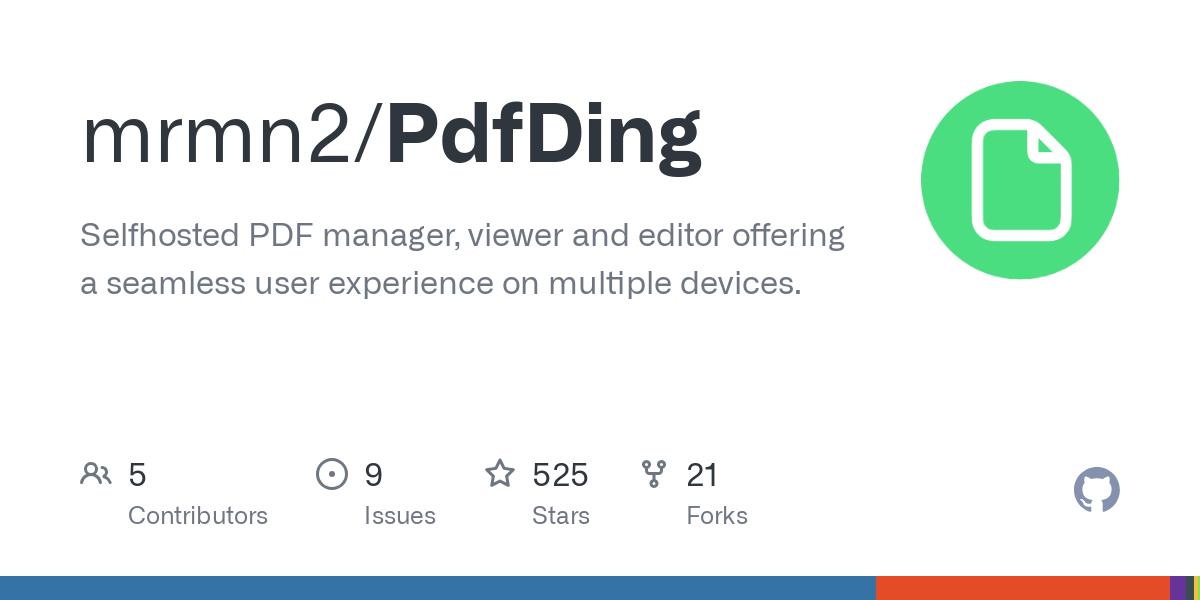PdfDing - Over 500 stars on Github, Helm Chart, new features, new theme and design improvements
-
[email protected]replied to [email protected] last edited by
Why not paperless? I've thought of trying out paperless-ngx but would like to hear about your experiences with it or other thoughts about it.
-
[email protected]replied to [email protected] last edited by
Sorry typo. Find
-
[email protected]replied to [email protected] last edited by
It's hungry in resources. But most of all it's complex. It's more suited for medium sized company's or at least it feels like that.
-
[email protected]replied to [email protected] last edited by
Paperless ngx has been a game changer for me. I only wish I had a better scanner, or more specifically, a sheet feed scanner which would make scanning stacks of papers way easier.
I’d say give it a shot. All your PDFs are stored nicely in one directory (PDFs are sorted in app by tags) so it’s easy to migrate if you need.
-
[email protected]replied to [email protected] last edited by
Tried their demo on mobile.
Is the highlighter for everyone just working, when you start in a non-text area?
If I try to mark just one word in the text, it does nothing. If I start in a non-text area, I can move over the text afterwards.But highlighting single words or text parts is pretty much the use case for a highlighter.
Maybe it's just my Firefox on android...
-
[email protected]replied to [email protected] last edited by
Depends on your workflow.
- Paperless itself is great, but it cannot ingest half my PDF bills and invoices due to limitations on the conversion tools dependency.
- support for interpreting US/EU conventions for date and time takes careful workflow rules, automation can have weird results
- multi user support is a bit of a mess
In short, it's great for single user, single workflow cases, but not so much for just ingesting all kinds of docs and having truly helpful doc processing.
-
[email protected]replied to [email protected] last edited by
I just checked, I usually don't use the app on a mobile device. If you want to highlight text on mobile:
- open the highlight menu
- select the text as if you were to copy it (long press, etc)
- then click on a color
- the text should now be highlighted
-
[email protected]replied to [email protected] last edited by
Currently, there is no ocr. I also don't know if I'll add at some point in the future. It kinda clashes with the philosophy of keeping it simple and minimal as it is quite resource hungry.
-
[email protected]replied to [email protected] last edited by
Ah didnt even realize you are the dev. Thanks for the work you put Into this!
I get that ocr clashes but for me it is mostly scanned documents that are not really useable without ocr. I imagine a lot of people face the same situation. Either way I understand your position on this.
Either way, great project!
-
[email protected]replied to [email protected] last edited by
I haven't used PDFDing before but honestly that description sounds a bit unituitive to me. I would expect to select the color first and then markt the text but maybe this is just because I haven't seen the interface
-
[email protected]replied to [email protected] last edited by
There is not much I can do as this functionality is provided by mozilla's pdf.js library (this also powers the pdf reader of firefox).