Can I setup Linux on a VM and then swap to that setup permanently if it works well for me?
-
Not really sure how dualbooting or vms work at their core. I'm kind of over windows and want to swap, always liked the customizability aspect and have been using Linux more and more for self hosting purposes. Was wondering if I setup linux on my external ssd using a vm if I could change it from vm to a dualboot drive after I'm done setting it up.
That way I could setitup and swap to it while keepign my original ssd with my windows install,. and not have to deal with dualbooting and going back and forth while setting up?If you go with NixOS or guix, both of which are declaratively configured, you can swap 99.9% seamlessly. I run the same NixOS config on 2 machine and a VM. Only thing I had to modify between them are some driver specific settings, but those are easy to isolate.
-
If you go with NixOS or guix, both of which are declaratively configured, you can swap 99.9% seamlessly. I run the same NixOS config on 2 machine and a VM. Only thing I had to modify between them are some driver specific settings, but those are easy to isolate.
NixOS and Guix are both very beginner-unfriendly. If you're not very comfortable with Linux and its command line, I'd recommend against using them for personal systems.
-
Not really sure how dualbooting or vms work at their core. I'm kind of over windows and want to swap, always liked the customizability aspect and have been using Linux more and more for self hosting purposes. Was wondering if I setup linux on my external ssd using a vm if I could change it from vm to a dualboot drive after I'm done setting it up.
That way I could setitup and swap to it while keepign my original ssd with my windows install,. and not have to deal with dualbooting and going back and forth while setting up?You can go ntfs -> qcow and put your windows in a vm. It sucks more to go ext3 -> qcow and put your Linux vm on a metal.
Just dual boot. It’s easy and it works and you have a little computer in your pocket to look shit up on if you’re scared about fucking anything up.
Before you dual boot: turn off fast startup in windows, turn off uhh bitlocker(?) and make sure your bios will let you.
Make a backup first, because you don’t have one now and if anything happens you’ll lose everything. Nothing will happen, nothing ever happens, but knowing you’re not fucked makes you feel more confident.
-
Houdini FX has a Linux version, you'd just have to find a copy of it for Linux.
Correct, but I believe the user is looking for a cracked version, as they don't have a license. The likelihood of that existing is significantly lower on Linux than it is for Windows given the much smaller userbase, the fragmentation into multiple package formats, and the overall distaste of proprietary software in the Linux community.
-
Not really sure how dualbooting or vms work at their core. I'm kind of over windows and want to swap, always liked the customizability aspect and have been using Linux more and more for self hosting purposes. Was wondering if I setup linux on my external ssd using a vm if I could change it from vm to a dualboot drive after I'm done setting it up.
That way I could setitup and swap to it while keepign my original ssd with my windows install,. and not have to deal with dualbooting and going back and forth while setting up?Here’s a post explaining how dual booting works.
When you turn on your computer, the bios or bios equavalent goes down its list of devices to try and boot from. It might have usb or cd first and ssd next, so if you put a cd or usb it’ll boot that automatically.
Devices that can be booted have special instructions in the first part of their storage that can be used to operate the hardware.
When the bios finds a device that can be booted it hands the hardware off to that device and breathes a sigh of relief, most of its work is over. That devices work is just beginning though.
If it finds a windows disk, that disks bootloader will load a minimal set of hardware drivers necessary to load the rest of windows and it builds itself up towards having a functional running windows operating system and presents a login screen to the user.
If it finds a Linux disk, the disks bootloader will do the same thing but instead of loading a set of drivers, kernel and configuration that let it start a windows system it will build towards having a running Linux system. Duh.
When you dual boot, the device the bios finds to boot from doesn’t do either of those things, it runs a bootloader that presents you the user with a choice between the two, then hands the task off to one or the other based on your choice.
Setting up dual booting means clearing off space and shrinking the windows partition so you can have a Linux partition, installing Linux to it and then installing a bootloader that gives you the option to use either os.
-
Here’s a post explaining how dual booting works.
When you turn on your computer, the bios or bios equavalent goes down its list of devices to try and boot from. It might have usb or cd first and ssd next, so if you put a cd or usb it’ll boot that automatically.
Devices that can be booted have special instructions in the first part of their storage that can be used to operate the hardware.
When the bios finds a device that can be booted it hands the hardware off to that device and breathes a sigh of relief, most of its work is over. That devices work is just beginning though.
If it finds a windows disk, that disks bootloader will load a minimal set of hardware drivers necessary to load the rest of windows and it builds itself up towards having a functional running windows operating system and presents a login screen to the user.
If it finds a Linux disk, the disks bootloader will do the same thing but instead of loading a set of drivers, kernel and configuration that let it start a windows system it will build towards having a running Linux system. Duh.
When you dual boot, the device the bios finds to boot from doesn’t do either of those things, it runs a bootloader that presents you the user with a choice between the two, then hands the task off to one or the other based on your choice.
Setting up dual booting means clearing off space and shrinking the windows partition so you can have a Linux partition, installing Linux to it and then installing a bootloader that gives you the option to use either os.
Great explanation, is using an external ssd instead of a partition still considered dualbooting?
-
I can't help with pirating software, your options are going to be heavily limited because most people running Linux would just prefer open source alternatives (like Blender), so it's far less likely you will find cracked software specifically made for Linux (plus, there is a far smaller userbase). On some quick searching, I did find someone who had issues running Houdini in a VM (for multiple distros), but it worked fine when it was installed natively. I'm not seeing an entry in the WINE database for Houdini, so while you could always try running a Windows version through WINE, given the type of program it is, I highly doubt it would run without issue. I have no recommendations on how to get ahold of a Linux compatible version without a license.
Yeah, itd be fine as long as the simulation part works, I've heard blender gets 30% better performance and its what I use for 50% of my process and is part of why i want to switch. I had forgotten about wine.
-
Great explanation, is using an external ssd instead of a partition still considered dualbooting?
Yes, but the bios will still need to go to the device with the bootloader on it for you to make the choice.
In the case that the external is unplugged or had a damaged wire or something, it won’t work.
Depending on your circumstances you may be better served by just installing Linux on the external device, not writing grub (the bootloader that lets you choose) to your internal drive and instead just booting from it like a usb.
I don’t generally recommend that to people, but if you absolutely will not use partitions no matter what then it’s a less complex way of accomplishing some tasks.
-
This is good advice imo. Some further comments:
- Its easier to make a vm out of a bare metal or “real” install. It’s much harder to go the other way.
- you seem to have some fear about installing or reinstalling OSs. It’s much easier than redeploying vms. I’d banish those thoughts and jump in. Again the above advice is solid because you can mess up or change your mind, and you can always revert. Cloning a drive and redeploying that image to the original drive is simple.
- dual booting gets a lot of flak. Most of that comes from windows not playing nice with boot partitions when windows is installed on the same drive. Another source of issues is secure boot. If you have two internal drives, installing an os on each one works great. I like turning secure boot off and simply pressing F8 upon boot up if I want to switch. (But you totally can get it working with secure boot and adding other OSs to grub.
+1 for both comments above.
Back up your current disk! If you do it properly you can always restore your current operating system if this experiment doesn't pan out.
Fedora KDE is an excellent starter choice. The DE will feel relatively familiar coming from Windows and Fedora is very much a batteries included distro. Red Hat guides are excellent and very useful in that family.
-
My recommendation would be to use clonezilla or a similar tool to make an image of your windows install and save that on the external ssd.
Then I would install Fedora KDE or whatever's your poison on the internal drive.
If you wanna switch back to windows then you can always use clonezilla, or your tool of choice, to restore the image.
You could also use KVM/Qemu in your linux distro to restore the image into a windows vm.
virt-manager gives you a desktop gui while cockpit + cockpit-machines gives you a nice webui for handling virtual machines in linux.Clonezilla guide, for both linux and windows
https://www.linuxbabe.com/backup/how-to-use-clonezilla-liveBoth Cockpit and Virt-Manager are available in Fedora KDE's Discover app if you prefer GUI installs:
Cockpit
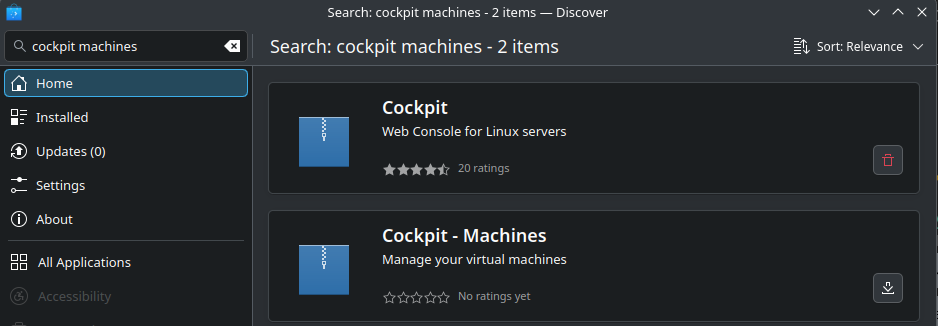
Virt-Manager
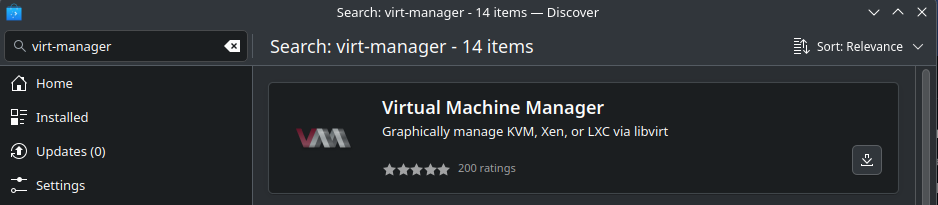
this is a good solution
-
no dual boot. just jump in, the water is fine.
I've switched to using it as my daily driver, and depending on what applications you use, the water is either fine, or is full of piranhas.
Using VR, for example, is still a massive pain in the ass, and requires me to boot into windows when the tenuous stack of software driving it on linux decides to stop working because it's a full moon out.
Touch anything the wrong way, and you're digging through random config or build files to fix it.
-
Used to play videogames now I spend days making reusable vfx that I never end up using, need to buy some interesting mocaps because I dont like hand animating ive come to find
off topic, but I saw you mentioned vr on other post so wondering wether you considered setting up vr mocap? For casual hobbyist like me stuff like glycon3d in enticing though I don't know what type of mocap you're after.
-
off topic, but I saw you mentioned vr on other post so wondering wether you considered setting up vr mocap? For casual hobbyist like me stuff like glycon3d in enticing though I don't know what type of mocap you're after.
Havent put my headset on in over a year now that I think about it, ill check out glycon 3d, I want a user mocpa library version of mixamo, I feel like enough ppl have suits and do this as a hobby that theyd be down to upload some free ones at least. The only platforms that exist don't let ppl sell/list their own in an easy/consistent way.
-
off topic, but I saw you mentioned vr on other post so wondering wether you considered setting up vr mocap? For casual hobbyist like me stuff like glycon3d in enticing though I don't know what type of mocap you're after.
I just don't enjoy the animation part that much, I like combining existing mocaps and then adding vfx, where I spend 75% of my time.
-
I just don't enjoy the animation part that much, I like combining existing mocaps and then adding vfx, where I spend 75% of my time.
Thats fair. TBH mocap data cleanup is also a hassle and I haven't decided to delve deeper into that.
CMU has mocap data with permissive license you may find it interesting if you haven't already. -
I've switched to using it as my daily driver, and depending on what applications you use, the water is either fine, or is full of piranhas.
Using VR, for example, is still a massive pain in the ass, and requires me to boot into windows when the tenuous stack of software driving it on linux decides to stop working because it's a full moon out.
Touch anything the wrong way, and you're digging through random config or build files to fix it.
VR nevee worked for me the way it should like on Windows.
It did work many times and was playable. But soft stuttering was there. People literally gaslighted me on the internet that there is no stuttering while there obviously is
-
VR nevee worked for me the way it should like on Windows.
It did work many times and was playable. But soft stuttering was there. People literally gaslighted me on the internet that there is no stuttering while there obviously is
Stuttering is present in SteamVR due to lack of async reprojection.
Thats why I'm using Envision which is an interface for a stack of a bunch of different open source VR stuff.It's quite a bit more finicky and fragile, but it at least has reprojection.
-
Stuttering is present in SteamVR due to lack of async reprojection.
Thats why I'm using Envision which is an interface for a stack of a bunch of different open source VR stuff.It's quite a bit more finicky and fragile, but it at least has reprojection.
Is there an easy Guide? Would love to play around with it on Arch Linux with Wayland KDE
-
Is there an easy Guide? Would love to play around with it on Arch Linux with Wayland KDE
https://lvra.gitlab.io/ is a good start.
Some stuff you'll have to mess around with.
I've found that some random issues like unexpected frame stutter or VR headset not being detected need a full power off of everything to fix sometimes. (Power off / disconnected. Reboots don't work)
-
https://lvra.gitlab.io/ is a good start.
Some stuff you'll have to mess around with.
I've found that some random issues like unexpected frame stutter or VR headset not being detected need a full power off of everything to fix sometimes. (Power off / disconnected. Reboots don't work)
Today I tried it. It was pretty easy because of AUR on Arch Linux.
I tried Ancient Dungeon VR and it worked pretty well. I just need to figure out how to use some plugins like Stardust or smth. I slammed my Table because I couldn't see the borders.
But I can say one thing. You helped me mentally a lot. I don't need play most games I assume in Windows. It literally killed all my plans for the day everytime I wanted to "play quick" and "work quick". There was just one thing to do, and I mostly procastinated because I wasn't sure if I should reboot or not. BUT NOW I CAN JUST PLAY WHENEVER WANT AND STOP WHENEVER I WANT. FUCK YEAH! Thanks a lot!


