Can I setup Linux on a VM and then swap to that setup permanently if it works well for me?
-
Great explanation, is using an external ssd instead of a partition still considered dualbooting?
Yes, but the bios will still need to go to the device with the bootloader on it for you to make the choice.
In the case that the external is unplugged or had a damaged wire or something, it won’t work.
Depending on your circumstances you may be better served by just installing Linux on the external device, not writing grub (the bootloader that lets you choose) to your internal drive and instead just booting from it like a usb.
I don’t generally recommend that to people, but if you absolutely will not use partitions no matter what then it’s a less complex way of accomplishing some tasks.
-
This is good advice imo. Some further comments:
- Its easier to make a vm out of a bare metal or “real” install. It’s much harder to go the other way.
- you seem to have some fear about installing or reinstalling OSs. It’s much easier than redeploying vms. I’d banish those thoughts and jump in. Again the above advice is solid because you can mess up or change your mind, and you can always revert. Cloning a drive and redeploying that image to the original drive is simple.
- dual booting gets a lot of flak. Most of that comes from windows not playing nice with boot partitions when windows is installed on the same drive. Another source of issues is secure boot. If you have two internal drives, installing an os on each one works great. I like turning secure boot off and simply pressing F8 upon boot up if I want to switch. (But you totally can get it working with secure boot and adding other OSs to grub.
+1 for both comments above.
Back up your current disk! If you do it properly you can always restore your current operating system if this experiment doesn't pan out.
Fedora KDE is an excellent starter choice. The DE will feel relatively familiar coming from Windows and Fedora is very much a batteries included distro. Red Hat guides are excellent and very useful in that family.
-
My recommendation would be to use clonezilla or a similar tool to make an image of your windows install and save that on the external ssd.
Then I would install Fedora KDE or whatever's your poison on the internal drive.
If you wanna switch back to windows then you can always use clonezilla, or your tool of choice, to restore the image.
You could also use KVM/Qemu in your linux distro to restore the image into a windows vm.
virt-manager gives you a desktop gui while cockpit + cockpit-machines gives you a nice webui for handling virtual machines in linux.Clonezilla guide, for both linux and windows
https://www.linuxbabe.com/backup/how-to-use-clonezilla-liveBoth Cockpit and Virt-Manager are available in Fedora KDE's Discover app if you prefer GUI installs:
Cockpit
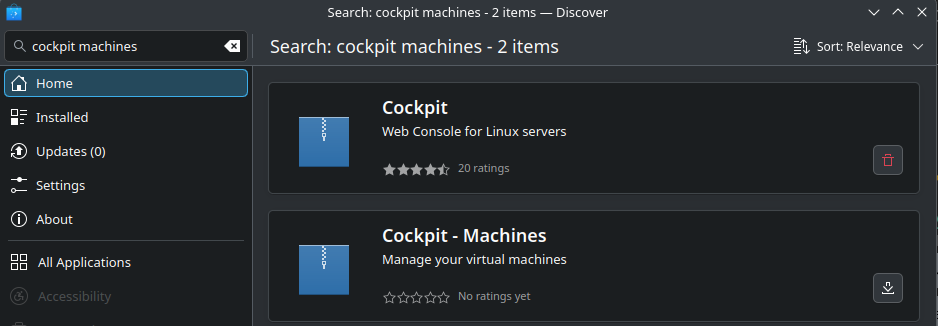
Virt-Manager
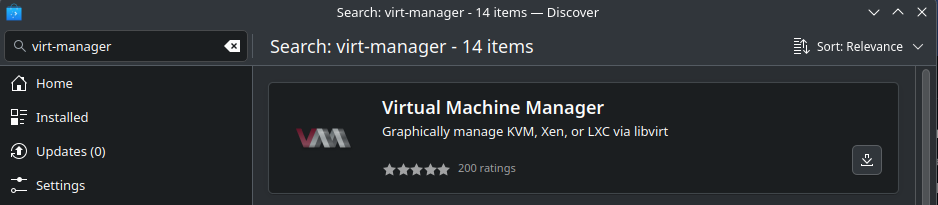
this is a good solution
-
no dual boot. just jump in, the water is fine.
I've switched to using it as my daily driver, and depending on what applications you use, the water is either fine, or is full of piranhas.
Using VR, for example, is still a massive pain in the ass, and requires me to boot into windows when the tenuous stack of software driving it on linux decides to stop working because it's a full moon out.
Touch anything the wrong way, and you're digging through random config or build files to fix it.
-
Used to play videogames now I spend days making reusable vfx that I never end up using, need to buy some interesting mocaps because I dont like hand animating ive come to find
off topic, but I saw you mentioned vr on other post so wondering wether you considered setting up vr mocap? For casual hobbyist like me stuff like glycon3d in enticing though I don't know what type of mocap you're after.
-
off topic, but I saw you mentioned vr on other post so wondering wether you considered setting up vr mocap? For casual hobbyist like me stuff like glycon3d in enticing though I don't know what type of mocap you're after.
Havent put my headset on in over a year now that I think about it, ill check out glycon 3d, I want a user mocpa library version of mixamo, I feel like enough ppl have suits and do this as a hobby that theyd be down to upload some free ones at least. The only platforms that exist don't let ppl sell/list their own in an easy/consistent way.
-
off topic, but I saw you mentioned vr on other post so wondering wether you considered setting up vr mocap? For casual hobbyist like me stuff like glycon3d in enticing though I don't know what type of mocap you're after.
I just don't enjoy the animation part that much, I like combining existing mocaps and then adding vfx, where I spend 75% of my time.
-
I just don't enjoy the animation part that much, I like combining existing mocaps and then adding vfx, where I spend 75% of my time.
Thats fair. TBH mocap data cleanup is also a hassle and I haven't decided to delve deeper into that.
CMU has mocap data with permissive license you may find it interesting if you haven't already. -
I've switched to using it as my daily driver, and depending on what applications you use, the water is either fine, or is full of piranhas.
Using VR, for example, is still a massive pain in the ass, and requires me to boot into windows when the tenuous stack of software driving it on linux decides to stop working because it's a full moon out.
Touch anything the wrong way, and you're digging through random config or build files to fix it.
VR nevee worked for me the way it should like on Windows.
It did work many times and was playable. But soft stuttering was there. People literally gaslighted me on the internet that there is no stuttering while there obviously is
-
VR nevee worked for me the way it should like on Windows.
It did work many times and was playable. But soft stuttering was there. People literally gaslighted me on the internet that there is no stuttering while there obviously is
Stuttering is present in SteamVR due to lack of async reprojection.
Thats why I'm using Envision which is an interface for a stack of a bunch of different open source VR stuff.It's quite a bit more finicky and fragile, but it at least has reprojection.
-
Stuttering is present in SteamVR due to lack of async reprojection.
Thats why I'm using Envision which is an interface for a stack of a bunch of different open source VR stuff.It's quite a bit more finicky and fragile, but it at least has reprojection.
Is there an easy Guide? Would love to play around with it on Arch Linux with Wayland KDE
-
Is there an easy Guide? Would love to play around with it on Arch Linux with Wayland KDE
https://lvra.gitlab.io/ is a good start.
Some stuff you'll have to mess around with.
I've found that some random issues like unexpected frame stutter or VR headset not being detected need a full power off of everything to fix sometimes. (Power off / disconnected. Reboots don't work)
-
https://lvra.gitlab.io/ is a good start.
Some stuff you'll have to mess around with.
I've found that some random issues like unexpected frame stutter or VR headset not being detected need a full power off of everything to fix sometimes. (Power off / disconnected. Reboots don't work)
Today I tried it. It was pretty easy because of AUR on Arch Linux.
I tried Ancient Dungeon VR and it worked pretty well. I just need to figure out how to use some plugins like Stardust or smth. I slammed my Table because I couldn't see the borders.
But I can say one thing. You helped me mentally a lot. I don't need play most games I assume in Windows. It literally killed all my plans for the day everytime I wanted to "play quick" and "work quick". There was just one thing to do, and I mostly procastinated because I wasn't sure if I should reboot or not. BUT NOW I CAN JUST PLAY WHENEVER WANT AND STOP WHENEVER I WANT. FUCK YEAH! Thanks a lot!
-
Today I tried it. It was pretty easy because of AUR on Arch Linux.
I tried Ancient Dungeon VR and it worked pretty well. I just need to figure out how to use some plugins like Stardust or smth. I slammed my Table because I couldn't see the borders.
But I can say one thing. You helped me mentally a lot. I don't need play most games I assume in Windows. It literally killed all my plans for the day everytime I wanted to "play quick" and "work quick". There was just one thing to do, and I mostly procastinated because I wasn't sure if I should reboot or not. BUT NOW I CAN JUST PLAY WHENEVER WANT AND STOP WHENEVER I WANT. FUCK YEAH! Thanks a lot!
Awesome! Glad you were able to get everything working!
It'll probably still be frustrating somtimes, but I hope you enjoy it! -
System shared this topic on


