I freed 30GB using Filelight
-
Personally I'm loving diskonaut. "Graphical" representation but at, ahem, terminal velocity.
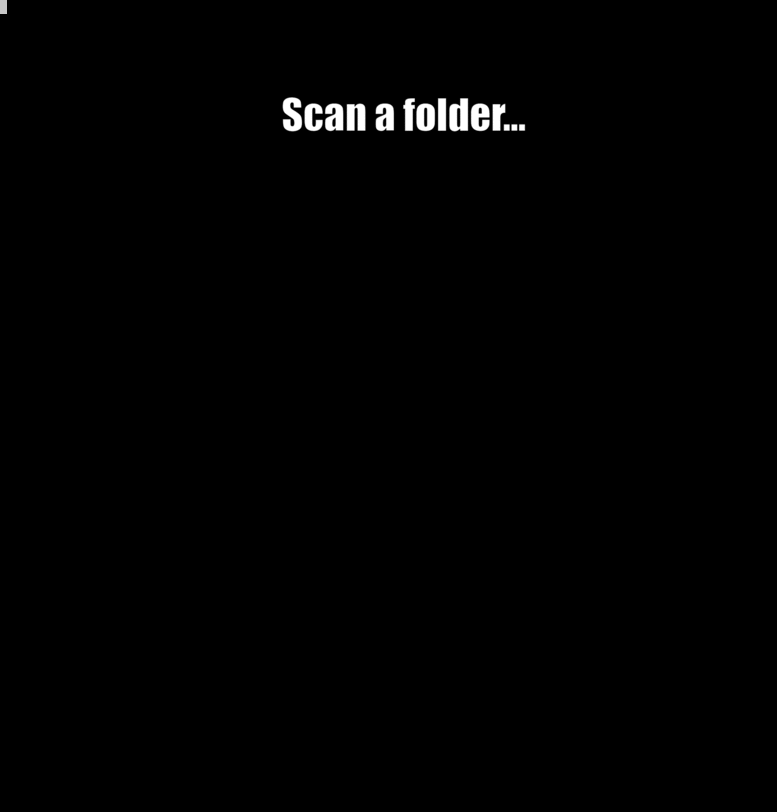
-
flatpak install flathub org.kde.filelight
-
https://github.com/imsnif/diskonaut
No package for my distro, I "installed" an AppImage with AM (which is also how I discovered it)
-
I freed 50gb by running 'docker system prune'...
I'm new to docker and all of my shit stopped working recently. Just wouldn't load. Took about a half hour to find out that old images were taking up about 63GB on my 100GB boot partition, resulting in it being completely full.
I added the command to prune 3 month old images to my update scripts.
-
[moonpie@osiris ~]$ du -h $(which filelight) 316K /usr/bin/filelightK = kilobytes.
[moonpie@osiris ~]$ pacman -Ql filelight | awk '{print $2}' | xargs du | awk '{print $1}' | paste -sd+ | bc 45347740(45347740 bytes is 43.247 megabytes).
KDE packages have many dependencies, which cause the packages themselves to be extremely tiny. By sharing a ton of code via libraries, they save a lot of space.
-
And that's all, I'm happy since I was out of space.
I normally use
rmfor that. Orwipefsif I'm feeling particularly spicy. -
I normally use
rmfor that. Orwipefsif I'm feeling particularly spicy.Filelight is about finding the folders you don't use that take a lot of space. Basically an easier way to look into which folder takes up what.
-
Lol I had no idea it relied on so much. Its just built into KDE. Really great app overall.
Basically all KDE apps have the same dependency set. So install one and the next ones will only install the app most likely. On KDE itself you'd already have these.
-
Filelight is about finding the folders you don't use that take a lot of space. Basically an easier way to look into which folder takes up what.
Wooosh

-
Jesus, that rustup folder is HUGE
-
[moonpie@osiris ~]$ du -h $(which filelight) 316K /usr/bin/filelightK = kilobytes.
[moonpie@osiris ~]$ pacman -Ql filelight | awk '{print $2}' | xargs du | awk '{print $1}' | paste -sd+ | bc 45347740(45347740 bytes is 43.247 megabytes).
KDE packages have many dependencies, which cause the packages themselves to be extremely tiny. By sharing a ton of code via libraries, they save a lot of space.
-
And that's all, I'm happy since I was out of space.
Personally I'm a huge fan of dust
-
I'm new to docker and all of my shit stopped working recently. Just wouldn't load. Took about a half hour to find out that old images were taking up about 63GB on my 100GB boot partition, resulting in it being completely full.
I added the command to prune 3 month old images to my update scripts.
Yeah, it's really not called out in the docs. I found out the same way.
-
Isn't that a wayland notification daemon already?
Edit: no, that's dunst.
Btw, how do you do the background color thing?
Now someone needs to do a rewrite of dunst in rust called runst to make the confusion complete.
-
(This is a joke don’t do this or you’ll ruin your computer)
You can run it without causing any problems if you add the
--no-preserve-rootflag as well of course -
Fclones is a great tool, but it's for finding duplicate files and replacing them with sym-/hard-/reflinks.
I recommend using the --cache option to make subsequent runs extremely quick.
--cache option
I will check this out!
-
@EveryMuffinIsNowEncrypted Don't worry. English for clmminicarion is just fine. It was not meant to be malicious.
I just saw this video sooo many times, it was kind of a standard response.BÄÄM is like the German version of BOOM in comics.
Therefore "BÄM Lee" because he knocks people out with one punch.Its spoken like the beginning of BAd behaviour. Maybe that's helpful.

Oh that's funny x3
-
I create a cron job with something like:
docker system prune -af --filter="until=XXh"where XX is on the order of a few days.prune as fuck
-
you do realize this makes everyone immediately discard your opinion, because it's useless, right?
-
These tools are also useful for finding large files in your home directory. E.g. I've found a large amount of Linux ISOs I didn't need anymore.
My users home directory is ephemeral as well, so this wouldn't happen. Everything I didn't declare to persist is deleted on reboot.
What I do use tools like these for is verifying that my persistent storage paths are properly bind mounted and files end up in the correct filesystem.
I use
dustfor this, specifically with the-xflag to not traverse multiple filesystems.



