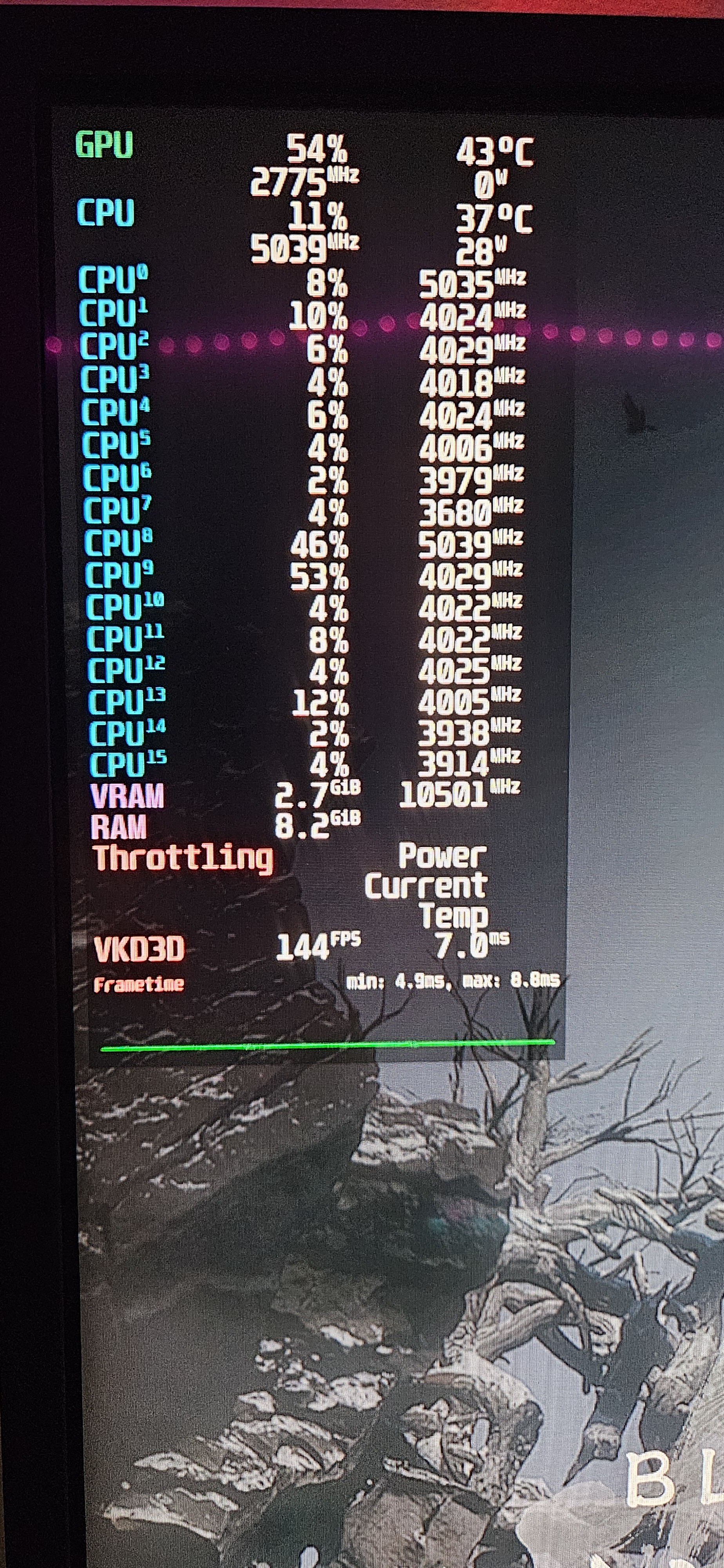Question regarding new PC build and throttling.
-
You're on an older kernel, so it's hard to tell what exactly is managing your frequency scaling.
Have a look here for a quick primer: https://forums.linuxmint.com/viewtopic.php?t=420899
-
Yeah with Nvidia mango hub doesn't play nice all the time do you see any metrics with nvtop?
-
Are you sure vsync is disabled? It looks like you're getting a very consistent 144fps.
I personally keep vsync enabled, but you should absolutely disable it if you're testing your hardware since it forces the fps to never exceed you monitor's refresh rate.
As for throttling, it's only useful as a diagnosis tool. First and foremost you should be finding other people's benchmarks of your hardware (cpu/gpu) and running those benchmarks yourself at the same settings. Phoronix is a great resource for Linux benchmarks.
-
Nvtop showed everything normal. The GPU power was below the TDP.
-
Yes, I disable vsync for testing. I haven't looked up too many benchmarks. I've been just watching the core clocks, temps and overall fps stability to determine if the performance is as it should be. I came across a reddit post saying that throttling in mangohud means that you're using the most out of the PC parts and that's what you want. So I'm going to not worry about it lol
-
I have the same cpu as OP, same os and kernel, and it works just fine. the kernel isn't so old it would matter at all, but xanmod works great and is at 6.12. I suppose they could also install a newer one from mainline too but it just always fails to install.
I would avoid manual fiddling like on the forum you linked, just for getting mangohud to report properly. looks a lot like something I would do and then 7 minutes later be reinstalling the OS

-
not familiar with the specific app you're using. am I reading that right, that you're throttling on power, current and temp?
if so, there's not much you can do. but if it's just temp throttling, you can get better fans/cooling.
if you're already satisfied with fans/cooling, then yes, you're pretty much using it to it's max.
-
What's your driver version
Run modinfo nvidia | grep ^version
-
A few things stand out to me in your screenshot.
It lists the GPU as consuming 0W, which is likely not true. Based on that, the power / current limit reason is probably inaccurate
Your temperatures are both well below TJ Max for those components, so I don’t see the Temp limit reason as valid either.
Your GPU utilization is at around 50%, but I also see your framerate at an even 144 - I would surmise that you have vsync enabled.
-
What I don't understand is how I could be throttling on temps. I've been watching them and the temps don't go above 60c for either GPU or CPU. And the other thing is, it will say I'm throttling as soon as the game loads when the temps are in the 50s. I have also been using a different program to track temps and the most I've seen CPU temps is 79c from loading shaders.
-
that makes sense.