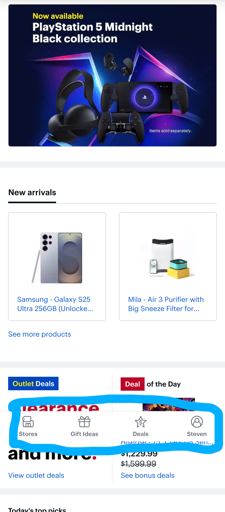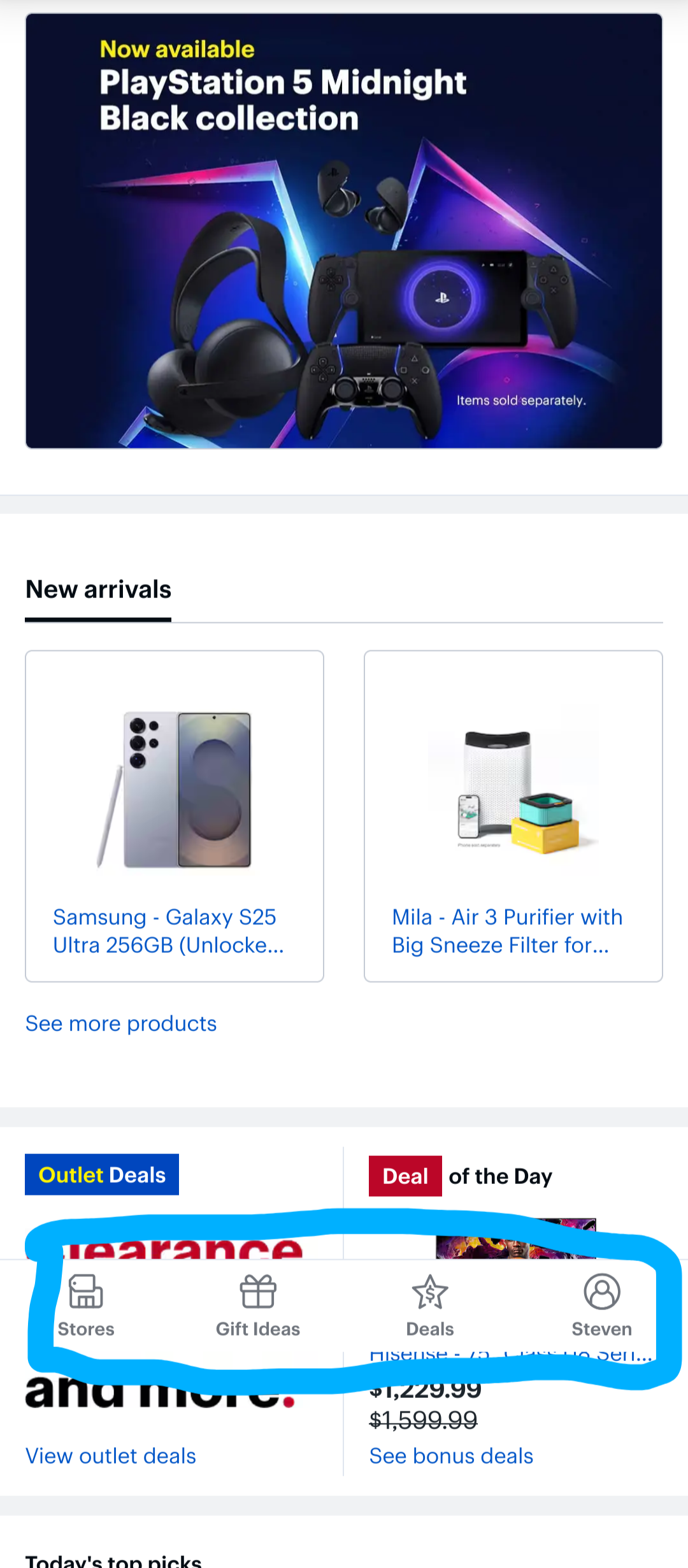Why does Firefox on Android raise the sticky filter off the bottom on every site?
-
It's probably a bug
-
That's curious. It doesn't for me.

-
I haven't seen that happen. What website is that? Might be an issue with your phone's safe area.
-
I think it happens because of the address bar being on the bottom so the bottom of the page moves when you scroll and the address bar hides. It's probably a result of some buggy javascript on the website because I have a site with a just plain CSS sticky footer and it doesn't happen there but I see it on other sites pretty often
-
Yep, happens to me as well, i think it's because the canvas changes. The solution is either to move the bar to the top, or to disable the bar hiding when scrolling down.
-
I moved the address bar to the top though. If I move it to the bottom. It actually pushes it further up.
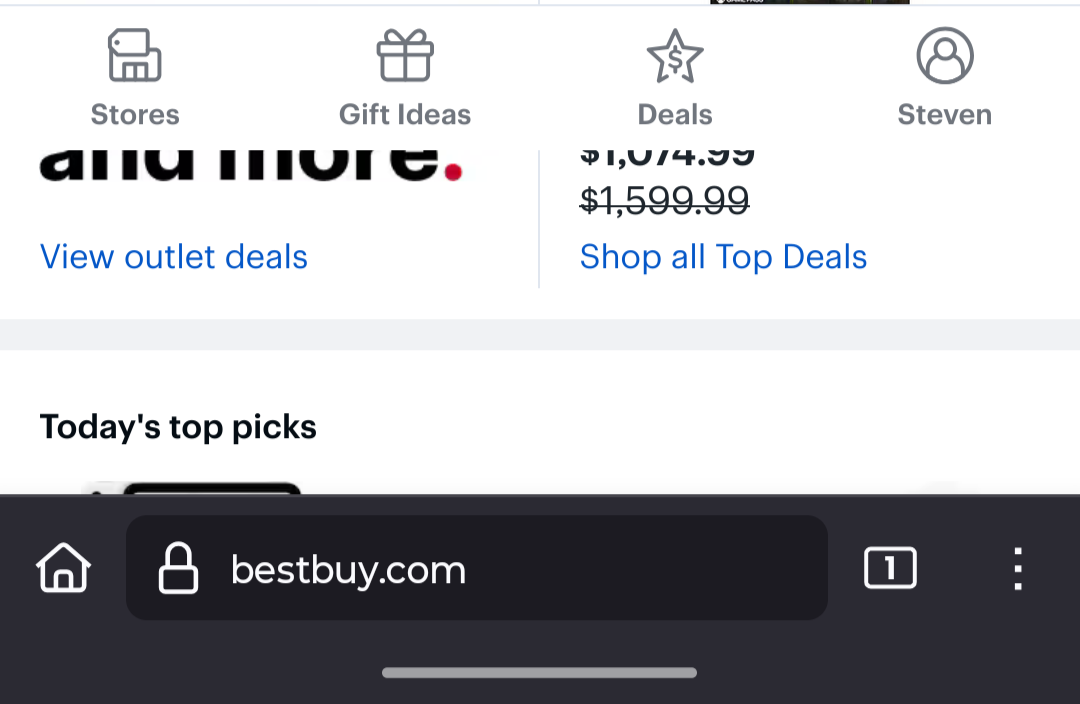
-
It's Best Buy's site, but it happens with all footers. Is there some way to adjust the safe area?
-
I'm starting to think it may be some bug caused by the fact that I have a phone with two different sized screens, (Moto Razor+), and I use Firefox on both.
-
That website renders perfectly for me in Firefox for Android, including the bottom bar. I'm not sure but I think the issue is something else, as setting the bottom address bar moves it even further up on your device. Maybe something to report to Mozilla.
-
That is very interesting, I have always used firefox and Android and have never seen that problem so I got curious and went to bestbuy.com to check and it looks exactly as it should for me. Do you use any add ons? I use ublocker, decentraleye and super agent.
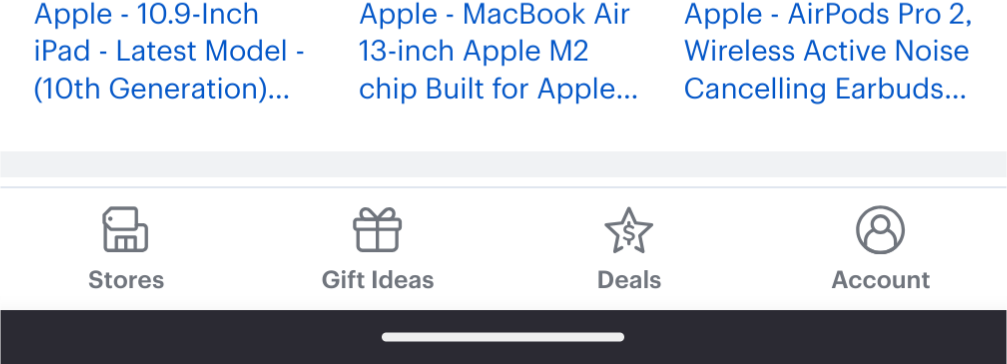
-
I use uBlock origin, have a PiHole, and use DuckDuckGo's app tracking protection. I've disabled all and still no change.