Help with VPN
-
I apologize if this isn't the place, I'll happily repost somewhere else if someone gives any suggestions pertaining to that.
I've been using Eddie with airvpn on my PC for a little over two years. I have never been able to identify which programs are using my network with task manager, because all the traffic went through openvpn.exe.
I just switched to wireguard thinking it would help me figure out which programs are using so much data but it provides even less information. It's significantly faster, so I'll be sticking to wireguard, but I still can't tell which program is actually using the network on task manager. I've been googling all morning and can't find a proper solution to my problem. It definitely seems like others want the same thing, but I haven't found any thread where the people answering actually understood the issue.
Task manager shows all traffic is going through wireguard.exe or airvpn.exe, so how can I tell which programs are actually using data?
-
System shared this topic on
-
I apologize if this isn't the place, I'll happily repost somewhere else if someone gives any suggestions pertaining to that.
I've been using Eddie with airvpn on my PC for a little over two years. I have never been able to identify which programs are using my network with task manager, because all the traffic went through openvpn.exe.
I just switched to wireguard thinking it would help me figure out which programs are using so much data but it provides even less information. It's significantly faster, so I'll be sticking to wireguard, but I still can't tell which program is actually using the network on task manager. I've been googling all morning and can't find a proper solution to my problem. It definitely seems like others want the same thing, but I haven't found any thread where the people answering actually understood the issue.
Task manager shows all traffic is going through wireguard.exe or airvpn.exe, so how can I tell which programs are actually using data?
You could install Portmaster or something similar but VPN+portmaster don't always get along as they are both fighting for dns
-
I apologize if this isn't the place, I'll happily repost somewhere else if someone gives any suggestions pertaining to that.
I've been using Eddie with airvpn on my PC for a little over two years. I have never been able to identify which programs are using my network with task manager, because all the traffic went through openvpn.exe.
I just switched to wireguard thinking it would help me figure out which programs are using so much data but it provides even less information. It's significantly faster, so I'll be sticking to wireguard, but I still can't tell which program is actually using the network on task manager. I've been googling all morning and can't find a proper solution to my problem. It definitely seems like others want the same thing, but I haven't found any thread where the people answering actually understood the issue.
Task manager shows all traffic is going through wireguard.exe or airvpn.exe, so how can I tell which programs are actually using data?
You could try opening up the Resource Monitor and checking out the Network tab:
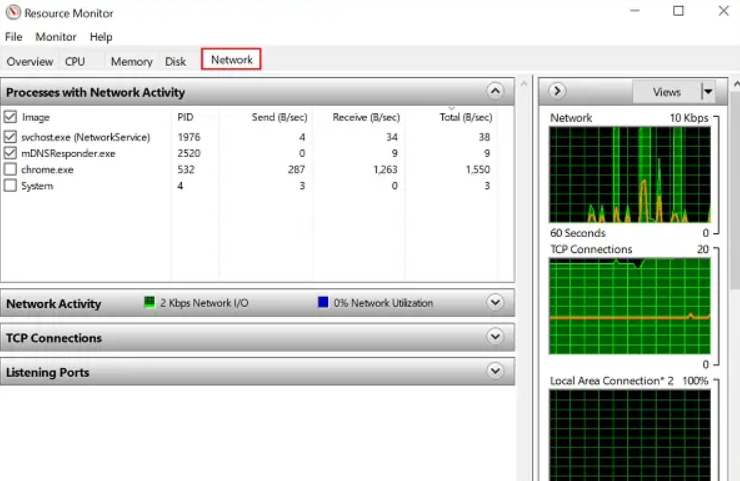
It might have the same issue (grouping everything under the VPN .exe), but it's worth a shot.
-
You could install Portmaster or something similar but VPN+portmaster don't always get along as they are both fighting for dns
Is that the only option? I was hoping someone else would chime in, then forgot about this post. i haven't been able to make wireguard work with postmaster, I'm afraid I'm too dumb to figure it out myself
-
Is that the only option? I was hoping someone else would chime in, then forgot about this post. i haven't been able to make wireguard work with postmaster, I'm afraid I'm too dumb to figure it out myself
Yeah it's a pain to get to work. Proton VPN seems to work with it. I don't know of another way
-
System shared this topic on


