Google officially changes the Gulf of Mexico to the Gulf of America on Maps
-
From the Wikipedia for Gulf of Mexico:
While the Interior Department confirmed that the Gulf of America name was effective for U.S. federal agencies, on January 24, the change does not apply in an international context.
-
-
-
+1. Couldn't care less. My life will go on. I'm not going to use GMaps anyway.
-
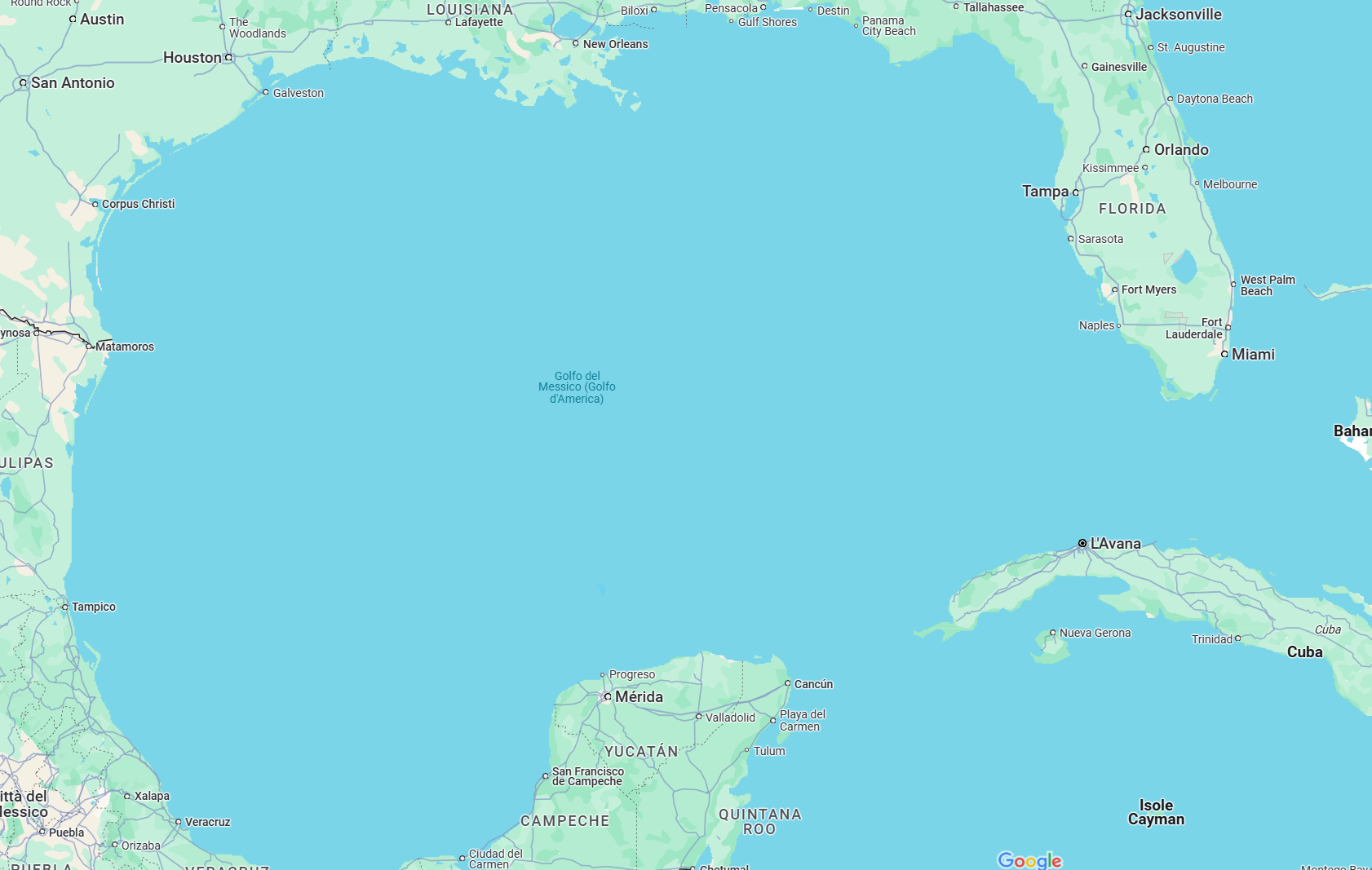
I'm gonna start creating new pubs, bars and so on, everywhere I go, and call them Trump's Mexican Deli, Donnie & Elon's vacancy hotel, and so on. Please contribute (use an alternative google account) -
-
-
Also a great choice. I prefer organic maps for a variety of reasons (like ability to contribute to the maps), but a lot of people prefer OsmAnd. They are both very good.
-
You might be interested in Magic Earth is is also built on OpenStreetMap but includes crowdsourced traffic data. If you are in a big city then it's likely they have good data for your area.
-
-
Allright. Let's revisit this in 6 months to see what happened - or didn't.
-
And you'll see Amerida right at the bottom of the picture, that's the capital of Floricatan in the country of America..... Have you guys noticed how our country's name is not America? I would be a fucking retard if I named something "of America" when my country's name isn't America. As an example, all Mexican coins say "estados unidos mexicanos" or something like that. But the country is Mexico. Mexico is in America, but they don't say "mexico of America", because they are not fucking retarded.
-
Just swapped apps. Thanks for the suggestion!
-
-
-
-
Interesting discussion about this on the OpenStreetMap forums.
-
I use Google maps mostly to find out where things are, and unfortunately OSM does not have as many places as Google Maps. I can add one or two places I notice are missing (even though the phone interface isn't that easy) but Google Maps consistently has better information, so I mostly use organic maps for when I already know the address or already know the location is in its database.
-
-
I can't seem to do this from the phone app


