Vintage
-
This old
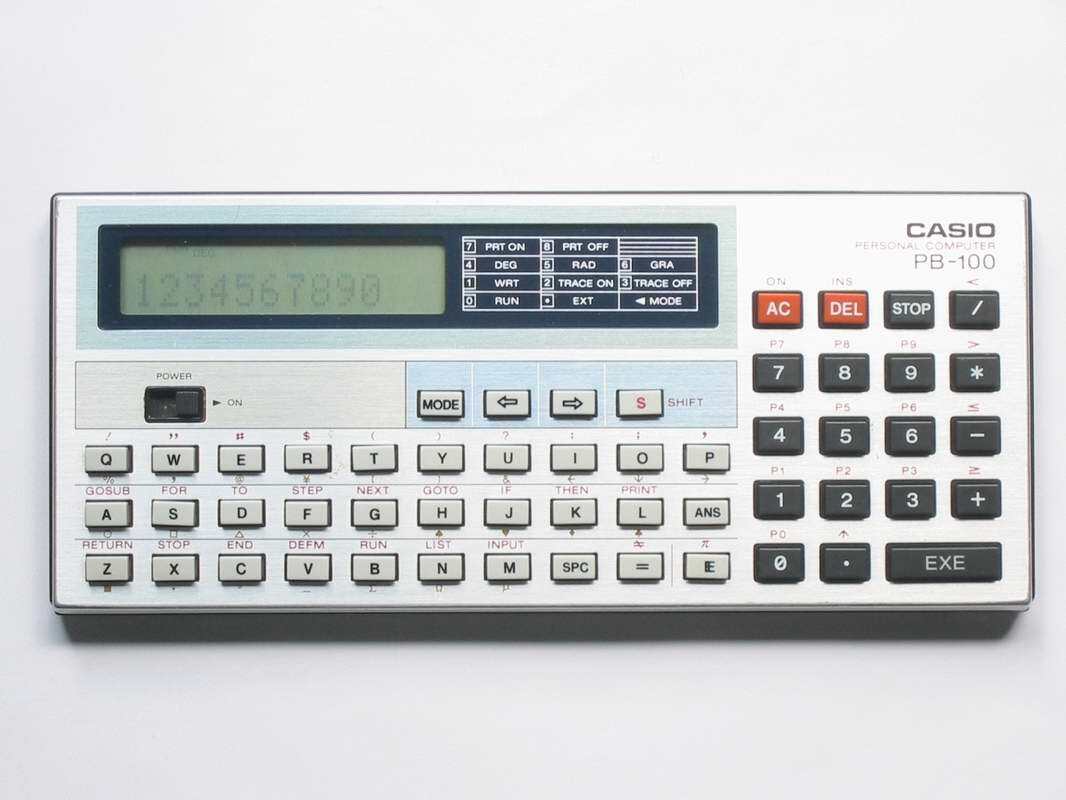
Nice, I have the Radio Shack rebadged one. It's murder on batteries though.
-
The computer mouse I still use today has a ball in it
I have a 286 which connects through a COM (serial) port. Its mouse also has a ball since solid state lasers hadn't been invented
I'm very glad those mouses are maintainable and seem to last forever
-
I'm from Australia and I don't think I ever saw a flat ribbon cable there. The RF cables in Australia mostly use Belling-Lee connectors (that you just push in) rather than F-type like in the USA (that you screw in), and that's been a standard since the 1920s, so I don't think there's anything that predates it in Australia.
Australia does use F connectors for cable internet, but that's mostly a legacy network now.
Edit: Apparently Australia did use them and I'm just not old enough lol
We had 300 ohm ribbon back when we had VHF TV. When we went to UHF in the '90s we also changed to coaxial cable
Coaxial cable works better at higher frequencies than 300 ohm, but needs shielding. 300 ohm doesn't need shielding as any wave that hits it hits phase and anti-phase at the same time and has no effect
-
This post did not contain any content.
-
I said the real two genders.
There where three. The full din keyboard plug, serial for your mouse and that unholy thing on the back of your sound blaster on which you could connect a joystick.
-
Nah, we got them fancy sliding tabs on those. I was talking about loading programs from tape LOL.
Ah so you're talking about the rigid floppies
-
I always see those videos where people give kids a walkman or a rotary phone and ask them to figure out what it is or how it works. I'm imagining some medieval merchant handing me an abacus and laughing because I can't figure it out.
Hint: each bar has five beads, with a 2 bead multiplier above
-
This reminds me when a mouse was an option not a requirement
-
And here I thought I had it all figured out. But it does make sense. Doing it with an analog signal introduces noise and measuring pulse widths is going to be simpler.
wrote last edited by [email protected]I don't know what I'm going to do with this information but I'm glad it's in my brain now.
-
IBM sure made naming pretty confusing aren't they?
wrote last edited by [email protected]Ps/2 ports predated the PlayStation 2 by years. Sony made naming confusing in this case.
-
There where three. The full din keyboard plug, serial for your mouse and that unholy thing on the back of your sound blaster on which you could connect a joystick.
That's a midi port
-
This post did not contain any content.
Remember when Star Wars Shadows of the Empire came out on PC and apparently, it's been awhile so maybe I'm not remembering correctly, but you needed a special card for your keyboard to play it?
-
I thought sometimes they called them game ports (for the joystick.)
I reasoned if you are installing a sound card, you are probably doing some gaming, so it made sense to sort of bundle those together.
Its on the sound card because it's a midi port. Its designed for connecting a keyboard (as in electronic piano). Most people used it for gamepads but that's not what it was there for.
-
There where three. The full din keyboard plug, serial for your mouse and that unholy thing on the back of your sound blaster on which you could connect a joystick.
Somewhere in my giant box of cables I have an adapter for attaching MIDI cables to the joystick port. When I actually used a MIDI keyboard with it, I had... variable success.
The first time I had a MIDI keyboard that just worked, it used USB as transport. (And it has worked great since. I think it's the only USB Mini plug device device I still regularly use.)
Crazy thing is, MIDI is absolutely ancient. You'd imagine it'd work fine on the gameports, but nope. Legacy PC ports are cursed. Except audio jacks and serial ports, and VGA if you're really into screwing things in place.
-
PS2 keyboards use interrupts rather than polling in USB, meaning every time a key is pressed the CPU stops what its doing to process it.
And having to pick your IRQ when installing anything into your machine, and the weird bugs that could happen if you mucked it up.
-
This post did not contain any content.
My brother in Christ, I also used this
And I'm 17
-
The error message sounds bad, but it was actually a good thing. A better phrased error message might have been "Keyboard missing. Connect a keyboard and press F1 to continue." But, in the early days every byte mattered.
The system wouldn't work without a keyboard, and if you get further into the boot process you might not be able to shut down cleanly if you didn't have a keyboard attached. That error message gave you a chance to attach the keyboard, or to troubleshoot why the keyboard wasn't being properly detected (like the plug got bumped and wasn't making good contact anymore).
It was annoying when the lack of a keyboard was intentional. Like, you wanted to use the machine as a server. But, AFAIK you could disable this check if you knew the machine was going to be a server with no permanent keyboard attached.
I was always told that you shouldn't (dis)connect a keyboard when it was on because it could short circuit and fry something. This was before USB, of course.
-
When was the last time you cleaned it out?
Earlier this week it stopped going up and down, only side to side. Had to clean some crap off the x-axis wheel.
-
Earlier this week it stopped going up and down, only side to side. Had to clean some crap off the x-axis wheel.
Good stuff, was imagining a 30 year old mouse with 30 year old crud! 🤮
-
wrote last edited by [email protected]
My keyboard still uses a PS/2 port via adapter. 1986 Model M, still clicky.





