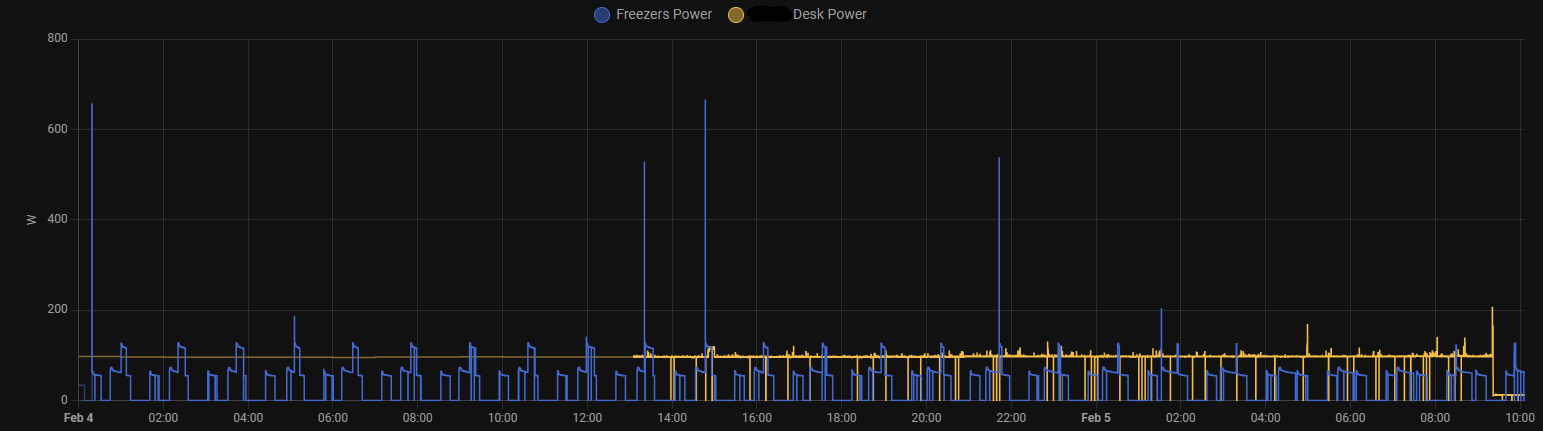Got myself some energy monitoring Zigbee plugs and made an interesting discovery
-
[email protected]replied to [email protected] last edited by
Couple of thoughts:
-
That smart plug may not be rated to the max wattage when GPU and CPU are at full blast. Be careful, because that could be an expensive mistake. Place a surge protector between the smart plug and the PC to be safe. Also run the PC full tilt for a while and make sure the smart plug doesnt get warm. If it does, fores have been known to start from those.
-
Sounds like you know this with WoL, but suspend is your friend
 If the gaming PC is linux and you run into suspend issues, let me know, I've seen 'em all.
If the gaming PC is linux and you run into suspend issues, let me know, I've seen 'em all.
-
-
[email protected]replied to [email protected] last edited by
Maybe he meant the act of dimming his lights trough Home Assistant?
-
[email protected]replied to [email protected] last edited by
The plugs are rated for 1800W each. Should be fine. I hit 670W a bit earlier, running Furmark VK and Cinebench R23 multi-core simultaneously for shits and giggles.
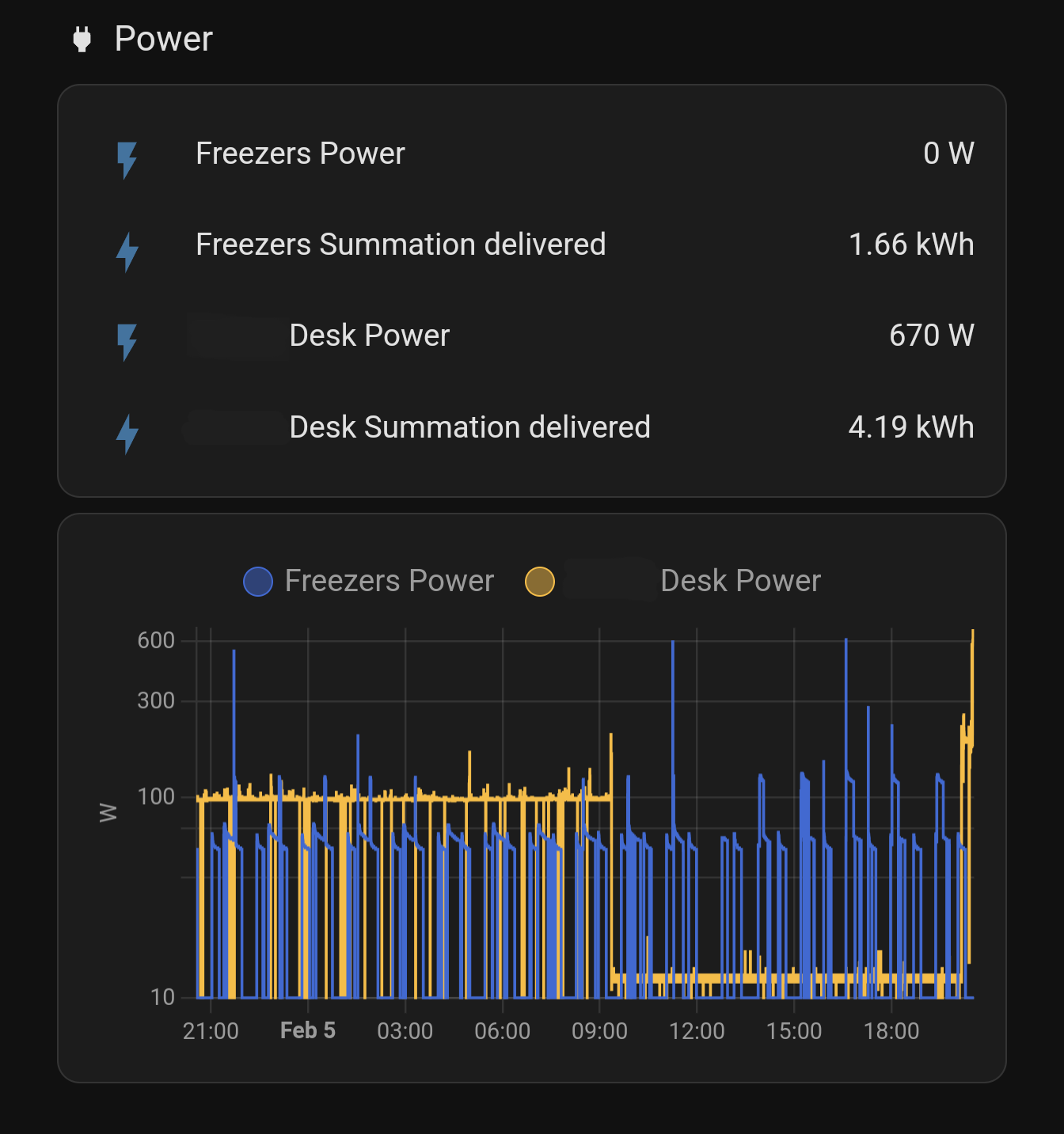
-
[email protected]replied to [email protected] last edited by
I'm eyeballing HWINFO64, it's saying my GPU is idling at ~28W and the CPU is idling at ~36W. Add a couple watts for the fans, various peripherals, and waste heat; it's close to what I saw earlier.
-
[email protected]replied to [email protected] last edited by
My entire master bedroom suite is on one 15A circuit. That's how most houses are. The lights are currently those damn CFL lights, so they aren't exactly difficult to dim - CFLs almost do it on their own when they're close to dying (which these ones are).
That, and it's a rental house.
-
[email protected]replied to [email protected] last edited by
I use HASS.agent to help manage my Windows desktop and expose various sensors to HA. It can suspend or hibernate the system. It does use MQTT as its connectivity plane.
-
[email protected]replied to [email protected] last edited by
Oh nice, I'll give that a shot. I was using IOTlink but the service wasn't reliable on my machine and needed to be restarted constantly...
I'll give HASS.agent a shot! Thanks
-
[email protected]replied to [email protected] last edited by
how do you deal with kb+trackpad not working after wake?
-
[email protected]replied to [email protected] last edited by
The problem I have with this I put the PC to sleep overnight every night - and like clockwork, Windows wakes it back up sometime overnight to do.. Something.
I've been diagnosing the issue for years - checking wake timers, switching hardware devices permissions to wake the system off. I might fix it for a few months and then a new Windows update comes along and it's back to its usual routine of waking itself.
Looking forward to seeing if it persists with Linux when I move at the end of support period for Win10 later this year.
-
[email protected]replied to [email protected] last edited by
I also found out something interesting. My desktop uses about 1/3 of the power one of my freezers do.

-
[email protected]replied to [email protected] last edited by
Looking forward to seeing if it persists with Linux
I have never had what you described happen in my past 15 years of using linux, i hope you find your way around things, linux is dope once you get used to it.
My PC goes down from 70W idle to 2W when suspended. I also have a master slave power strip, that turns of all my peripherals (speakers, lights, audio interface, etc) when the PC drops below 10W so that saves some extra energy.
-
Suspend != boot
Even in 2010 or earlier waking a pc from suspend would have only taken 2-3 seconds because the whole system state is in RAM not on disk.
-
[email protected]replied to [email protected] last edited by
Chest freezers are exceptionally energy efficient. It's not a very good comparison.
-
[email protected]replied to [email protected] last edited by
That's either a really efficient PC or a really old freezer

-
[email protected]replied to [email protected] last edited by
Ah, but only one is a chest freezer

That, and I used to have a freezer that was a power suck.
-
[email protected]replied to [email protected] last edited by
The PC is effecient. It's not a gaming PC. It idles at around 16W and maxes out at 80'ish.
-
[email protected]replied to [email protected] last edited by
Place a surge protector between the smart plug and the PC to be safe.
What benefit does this serve in this situation?
-
[email protected]replied to [email protected] last edited by
I discovered a similar issue. PC desk was using 8-9W when the PC was turned OFF! My power strip was taking a bit under 1W (the little light, old), two smart bulbs as well but I'll allow those losses. An older Logitech speaker setup (2+1) was taking 6-7W, turned off! Crazy.. and illegal if it were made today (in EU). So this is completely wasted energy in my opinion.. started disconnecting the whole desk now.
For comparison, my home server is averaging 7-8W, turned on all the time:
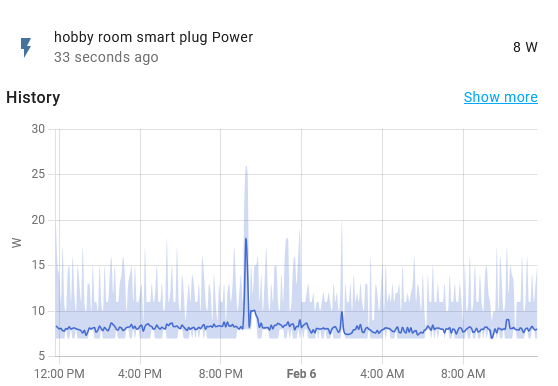
-
Those days were at worst almost 10 years ago.
Stop living in the past with those situations.And you get an SSD.
And YOU get an SSD.
And you fine sir also get an SSD! -
[email protected]replied to [email protected] last edited by
At least until MS muddied the waters with "hibernate".