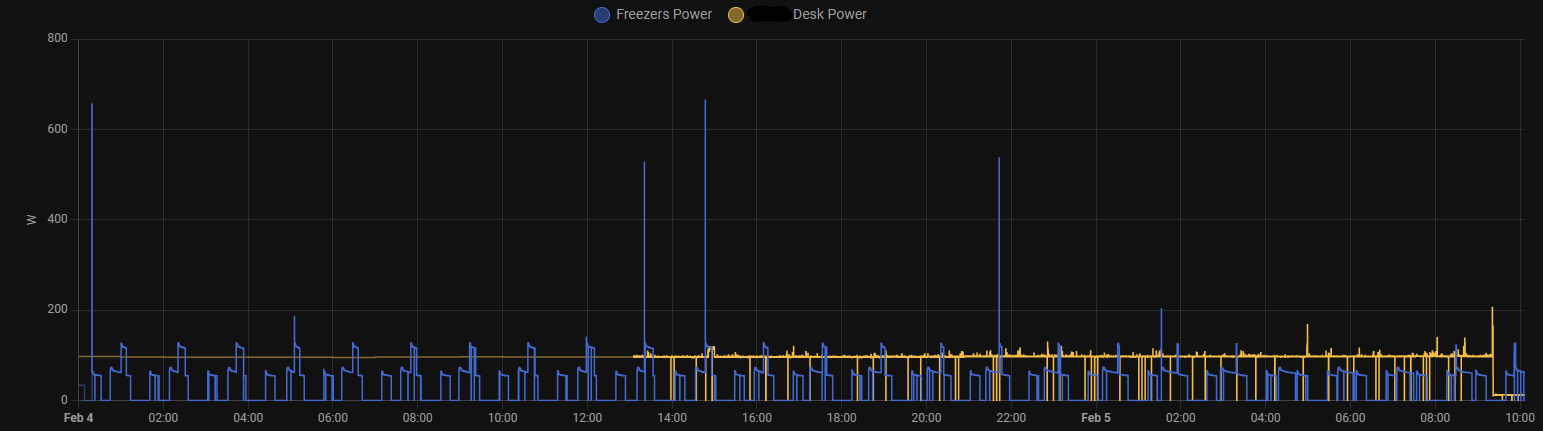Got myself some energy monitoring Zigbee plugs and made an interesting discovery
-
Easy to miss typing in a hurry too. I just did it above.
-
Yeah I made a similar discovery after installing a Shelly Switch with Power Metering. The monitors and their brightness make a huge difference as well when in or near idle (for photography, so not a surprise). I've also implemented an "anti-standby" function, so the switch opens whenever the current falls under a specific threshold.
For the WoL, since I have a switch, I configured my BIOS so it would turn on after power loss. Now I can start to boot up from afar

-
Older speakers like that use always on transformers, constantly wasting energy to keep the core energized. You're correct those cannot be made any more, they must use efficient switch mode supplies.
-
Yeah at some point you just say fuck it and limp along until the problem is big enough that it's time for a completely new house or you move.
In our situation it's one of those things where it just doesn't seem worth it to properly address because if we are gonna have an electrician cut a bunch of holes in our walls to redo all the wiring we may as well have a plumber cut a bunch of holes in our ceiling to insulate all the pipes they installed in the ceiling crawl space without any insulation. And if we have them cutting holes in every wall and every ceiling we may as we lost have them tear the whole goddamn house down and start over properly lol.
-
Cool!
Just be cautious that you don't over-optimize for power. I ran around my house w/ a Kill-a-watt meter checking everything and made some tweaks, and I still don't think it has paid for itself since power costs are so low here ($0.12-0.13/kWh, so 10Wh 24/7 < $1/month), and some of the things I tried doing made my life kinda suck. So I backed off a bit and found a good middleground where I got 80% of the benefit w/o any real compromises.
For example, here's what I ended up with:
- put desktop to sleep - power draw is negligible, and I don't need to keep typing my FDE password to use it
- "upgraded" NAS from old 2009 HW to my old gaming PC HW - cut power draw in half, but I had to buy some RAM; will take years to pay off w/ electricity savings, but it has much better performance in the meantime
- turn off work laptop - was drawing ~20W; I WFH MThF, so I leave it on Th night for convenience, but have it sleep M-W and turn it off Friday
I could probably cut a bit more if I really try, but that would be annoying.
-
That's certainly one way to do it...
-
-
Yeah, no amount of UPS is gonna fix a problem like that. It's more than time to rewire their whole electrical grid at home. That's quite literally a disaster waiting to happen.
-
-
See I would have no problem with that but the other people living in this house would have a lot of problems with that. Namely the women. I know for a fact me and the other guys would prefer it but the ladies would never green light something that "ugly" lol.
-
-
-
-
yes, i'm on ubuntu, using all the default drivers.
and i would guess its finnicky because its an old laptop.
-
Yeah, I never expect a financial ROI for hobbies; the ROI for that is nothing more than my own enjoyment.
-
Hah, Wyze use the same shell for their WiFi model: https://a.co/d/3kSQaoF
I think these are all based off these ZigBee models at $4 a pop: https://www.alibaba.com/product-detail/US-Smart-Home-Tuya-Alexa-Voice_1601241553658.html
-
There are a couple of ways:
- Formally add a system entry to run at suspend/resume (like how nvidia does in their driver package)
Or
- Write a script that rmmods, suspends, sleeps, modprobes, and map it to Cntrl-Alt-Shift-S
I usually do 2 because I like the hotkey method for desktops, and it keeps things the same for both. Also allows me to close a lid on a laptop and leave it on. But 1 is more "formal".
Happy to share some scripts if you'd like, on my phone now, though.
-
Yeah I use Linux for my servers and my HTPC, but I never really hibernate or sleep those so I had no idea if it might occur there too. It's great to hear this is not likely to be an issue - thanks
-
Ok, just be sure it has an integrated circuit breaker otherwise its just....a surge protector. You'll also need to identify what load it triggers at. For example, I use these on my gear https://tripplite.eaton.com/isobar-4-outlet-surge-protector-6-ft-cord-3300-joules-diagnostic-leds~ISOBAR4ULTRA and they're rated to 12A which should protect a 15A rated smart plug. I put rated in italics because errrryone is buying CE (instead of UL listed) smart plugs.