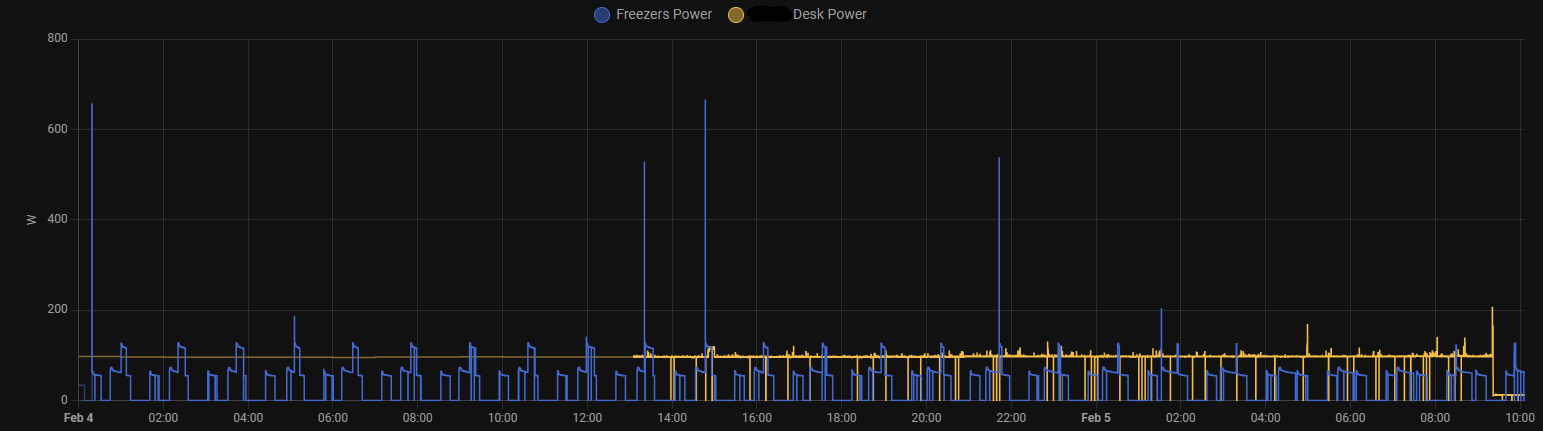Got myself some energy monitoring Zigbee plugs and made an interesting discovery
-
Oh yeah, as a hobby, it's absolutely fun. I like tinkering with all kinds of things.
My point was to just be careful since it's not necessarily going to be worth the expense and time.
I've been considering getting a breaker-level power monitor to watch for spikes. It's a bit more expensive (hundreds of dollars), but it measures the types of things I'm interested in. My kid flipped on our gutter heaters (I never use them) and shot our electricity bill to the moon for a couple months until I noticed. If I had a home energy monitor, I would've noticed a crazy energy spike and that might have paid for itself.
-
Oh nice. Do you have a link to the plugs you chose? I got some 20amp ZigBees from Aliexpress for $3 each, work great, but I wouldn't trust them to handle their rating.
-
Depends on the driver. Usually for finicky ones you can do an rmmod at suspend and a modprobe on resume. What distro, and are you using the default suspend mechanism?
-
yes, i'm on ubuntu, using all the default drivers.
and i would guess its finnicky because its an old laptop.
-
Yeah, I never expect a financial ROI for hobbies; the ROI for that is nothing more than my own enjoyment.
-
Hah, Wyze use the same shell for their WiFi model: https://a.co/d/3kSQaoF
I think these are all based off these ZigBee models at $4 a pop: https://www.alibaba.com/product-detail/US-Smart-Home-Tuya-Alexa-Voice_1601241553658.html
-
There are a couple of ways:
- Formally add a system entry to run at suspend/resume (like how nvidia does in their driver package)
Or
- Write a script that rmmods, suspends, sleeps, modprobes, and map it to Cntrl-Alt-Shift-S
I usually do 2 because I like the hotkey method for desktops, and it keeps things the same for both. Also allows me to close a lid on a laptop and leave it on. But 1 is more "formal".
Happy to share some scripts if you'd like, on my phone now, though.
-
Yeah I use Linux for my servers and my HTPC, but I never really hibernate or sleep those so I had no idea if it might occur there too. It's great to hear this is not likely to be an issue - thanks
-
Ok, just be sure it has an integrated circuit breaker otherwise its just....a surge protector. You'll also need to identify what load it triggers at. For example, I use these on my gear https://tripplite.eaton.com/isobar-4-outlet-surge-protector-6-ft-cord-3300-joules-diagnostic-leds~ISOBAR4ULTRA and they're rated to 12A which should protect a 15A rated smart plug. I put rated in italics because errrryone is buying CE (instead of UL listed) smart plugs.
-
Did you check the bios?
-
how do i do 1? having timeout to suspend and lid close to suspend would be great. and id like to see some example scripts!
i had pretty much given up on standby with this one.
-
11th gen i5 NUC.
-
If it gets the wife approval you know you are on to something
-
Questionable approach since a cheap 'surge protector' could very well start a fire
-
I recently bought a Mac Mini because music production on Linux had me fighting my tools more than using them. My Linux box is a 7800x3d/7800xtx. The Mini idles at 4w, while the 78000xtx alone idles closer to 50w. I use the mini for everything non-gaming now.
-
I'm not OP or the right person. Wrong recipient lol. But info was noted for my own use.
-
What unhealthy eating habit are you indulging in at 21:45?
-
Current spike from both freezers starting up
-
Will grab some when I back, but assuming you are using
systemd, it's easy if you follow this old but good method: https://blog.christophersmart.com/2016/05/11/running-scripts-before-and-after-suspend-with-systemd/If that doesn't work out of the box, it's likely because you're hitting S1 instead of S3, but give that test script a shot and let me know how it goes!