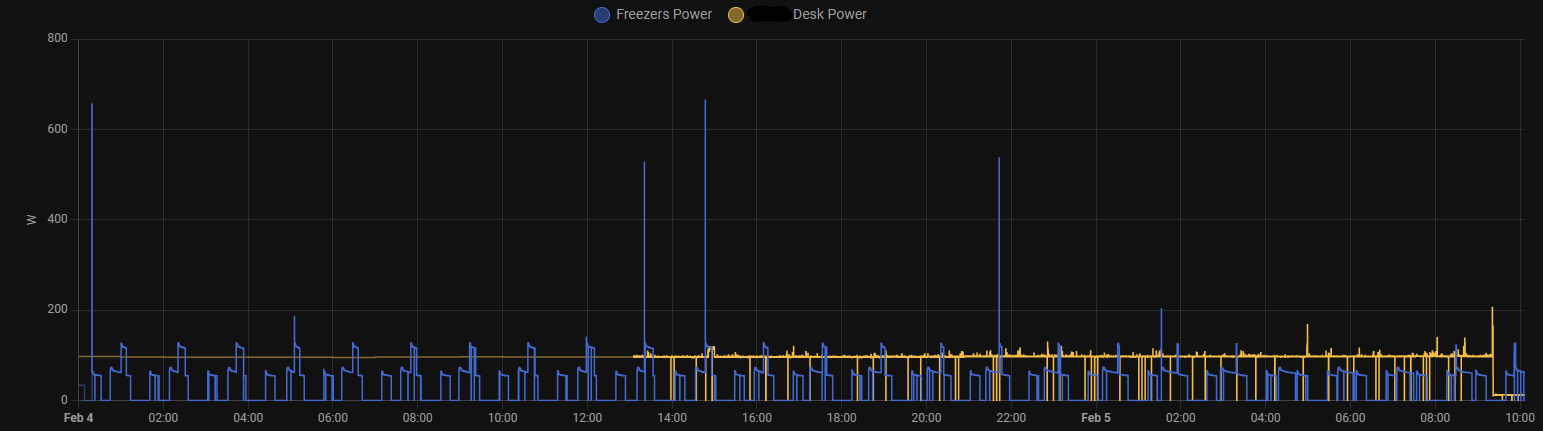Got myself some energy monitoring Zigbee plugs and made an interesting discovery
-
-
just
Uh oh. Red flag.
gotta pop the panel cover off,
This may be where the rental agreement is broken. Define 'pop' . Two hands and a tool? Clear it with the landlord first. The company running the 400-unit building where I am now is gonna say F No.
-
Lat I checked, it was 40w idle for me on the kill-o-watt. Spinny rust and all!
-
It's attached via USB to a 2014-era Mac Mini. Honestly not a huge fan of it.
The kicker is that I'm upgrading it to a 7th-gen based server soon. My dad gave me an old Pentium 4-powered HP Proliant DL110, the case of which has 10x 3.5" drive bays, and is fully ATX compatible, so I'm gonna drop in a 7th gen mobo with Pentium G4560T (already have that on my desk), a newer PSU, and an HBA card. Don't need a ton of processing power for a dedicated NAS running OMV - just a lot of expansion capacity.
-
The monitors are part of a 12W draw left after shutting off the PC. The plug is measuring everything plugged into the power strip that powers all of my desktop equipment. The PC itself was drawing ~90W at idle.
-
Check your GPU power usage, I remember seeing people complaining about theirs not clocking down if they had a second monitor plugged in, and other similar issues
-
That's between you and your landlord. Mine was fine with it as it doesn't actually modify any of the wiring.
-
Any time I clear out the chest freezer to defrost or get to something at the bottom, the lower half stays below freezing for quite a while. Love that little freezer.
-
Yeah, I guess that's how mini PCs got popular in the first place. Just cram a laptop in a box, get most of the performance and less of the hassle. At a premium, of course, so I imagine on the manufacturing side it's quite the win/win.
Still, a 10x multiplier in power consumption at idle and over 5x under load is pretty wild.
-
People underestimate how more RAM can be more power usage.
-
So my partner and I use laptops (small flat) so really sip power compared to the 65 watt of the monitor
-
Worth a look. One monitor uses HDMI, the other uses DisplayPort. They're just cheap secondhand 1080p monitors to get me by until I toss them for an ultrawide 1440p unit.
-
Very nice. I don't like laptops for gaming, but I recognize and appreciate the utility of them; I use my laptop (Thinkpad T14 G1 AMD) more than my gaming PC for most things outside of that.
-
Yeah for real. Cheap and plentiful on eBay as well. That's where I get mine, and company surplus.
-
If you get a reliable way to sleep a windows machine via MQTT (not sure if that's a route you'd take) but I'd be super interested in hearing about it.
-
Is your gaming PC air gapped from the internet??
-
No. What kind of attack are you afraid of by idling a computer connected to your ISP router?
-
Any program on your PC that maintains or frequently initiates outbound connections, other machines on your Alan spreading an infection, literally any Trojan, etc.
-
That'd be interesting, but I don't plan to integrate my PC that deeply into HA, if at all.
-
If you are afraid of your PC infecting itself by background outbound connections, you should not turn it on at all. Running 24h vs 6h a day barely makes a difference in this regard - yes, there are fewer "random internet noise attacks" in less hours, but if your LAN is that dangerous, the computer should not be on for 5 minutes. Either you trust your LAN enough to have a computer running, or not.
Double that if you haven’t disabled UPnP on your ISP router which is probably on by default.
Talking about the sane defaults I mentioned earlier - my router has it off as a default. But if it wasn't, my approach wouldn't be to turn devices off¹ but change the router setting.
¹ I actually do turn off/plane mode all my non-server devices when I'm not using them but not for that reason.