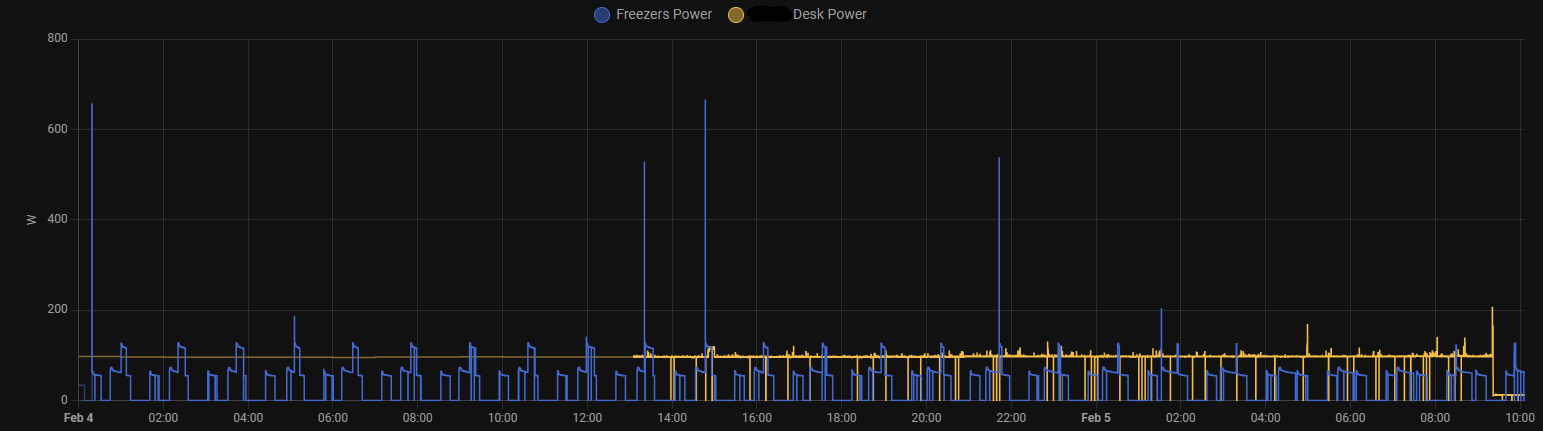Got myself some energy monitoring Zigbee plugs and made an interesting discovery
-
[email protected]replied to [email protected] last edited by
The CPU was done in BIOS on an ASUS x570. For me it was under AI Tweaker > Precision Boost Override > Curve Optimizer.
The GPU was done in the driver software on Windows. Or LACT if on Linux.
-
[email protected]replied to [email protected] last edited by
Sure!
https://www.amazon.com/dp/B0DQTFM1T6
Just plug it in, hold the button to put it into pairing mode, then launch your zigbee discovery method. No app, no wifi, no bluetooth. Just pure local control.
-
[email protected]replied to [email protected] last edited by
I've got a decent handle on my electric bill. I already have it set to "equal pay", so I pay roughly the same amount every month - which includes my server cluster running 24/7.
I did some quick math, and my PC's estimated usage for a month is ~70 kW/h, which is ~$10 in my area. My last power bill was 1,145 kW/h total.
-
[email protected]replied to [email protected] last edited by
It has never occured to me my whole life to not suspend or shut down computers overnight. It wakes up in like 2 seconds why wouldnt you, even if it used only an extra 1W
-
[email protected]replied to [email protected] last edited by
70 kW is 16€ where I live and I have around 4000 kW per year.
-
[email protected]replied to [email protected] last edited by
You’re totally right, not turning it on at all would be safer. But we do need to use them so it makes sense to turn it on while in use. Security is only good up to the point of it making your machine unusable. Most of the attacks you see on running computers by happens overnight anyway, or otherwise when your machine is sitting idle not in use. Plus it gives you the opportunity to witness odd behavior if it were to happen while you’re using it.
And no, you should never trust your LAN in the year of our lord 2025. We are well beyond that in the cybersecurity landscape and have been for 10+ years. Zero Trust is the name of the game. If a device is on, and connected to the internet, it’s a target, as are any other devices on that network.
-
[email protected]replied to [email protected] last edited by
Those storage freezers are doing nothing the vast majority of the time. Not really a fair comparison.
-
[email protected]replied to [email protected] last edited by
You must be pretty young, because back in the dark days of spinning HDDs a computer would take 5+ minutes to boot.
-
[email protected]replied to [email protected] last edited by
TBH I didn't think it used a whole lot at idle, what with modern manufacturing processes and all. I was fairly surprised.
-
[email protected]replied to [email protected] last edited by
Yeah, I noticed haha. Though I did have a big freezer some years ago that was a pretty hefty power suck... I never measured it, but it definitely affected my power bill.
-
[email protected]replied to [email protected] last edited by
raise my 20-bay storage server.
I raise you my 72 bay monster... https://www.ebay.com/itm/126301431412
But I have 512 GB of ram in mine...
-
[email protected]replied to [email protected] last edited by
There is a reason people opt for old desktop CPUs and SSD's
-
[email protected]replied to [email protected] last edited by
I love my old desktops that pull almost nothing.
-
[email protected]replied to [email protected] last edited by
Those were different times.
They are not relevant anymore with current self hosting setups.
-
[email protected]replied to [email protected] last edited by
Part of why I'm going with the 'T' variant of the Pentium G4560 on my custom NAS build.
-
[email protected]replied to [email protected] last edited by
If I'm reading that correctly, that shows the system is drawing around 100W just sitting idle.
Something is not right there.
Either the power meter is way out of calibration, or there is a configuration issue with your PC. Maybe you have a performance setting that is causing the CPU and GPU to not idle down ever? Or a rogue antivirus software that is cranking the CPU constantly?
Are there any spinning disk hard drives in your PC? They can sometimes use around 5W each on idle. That was the biggest cause of idle power consumption on my old xeon server, with 8 HDDs.
PSU choice can also affect it. Eg, if you buy into marketing and buy a monster 850W PSU, but it's idle all the time and only uses 450W under load, then the PSU is spending the whole time outside it's efficiency curve, and can end up causing more power draw than expected.
-
[email protected]replied to [email protected] last edited by
It's ~90W at idle; the plug is monitoring everything at my desk. No spinning rust, all solid state. Settings for CPU and GPU are all default at the moment. It does have an 850W PSU, but I've had it pulling over 700W at one point (dimming my bedroom lights), so that's somewhat justified

I'll dig into settings later, but for now I'm good just turning it off unless I'm using it.
-
[email protected]replied to [email protected] last edited by
(dimming my bedroom lights)
Thats terrifying. Your desk outlet should not share a circuit with your bedroom lighting circuit, that makes no sense (unless you're talking about a desk lamp).
And regardless, if a 700W load can make your lights dim, then there's a major wiring issue in your house. Don't plug in an electric cooker, kettle, or space heater until you get that checked out.
-
[email protected]replied to [email protected] last edited by
It has never occured to me my whole life to not suspend
Reliability issues with suspend-to-ram are rather common. Shutting down is an option, but session save and restore is a relatively recent thing and not supported by all desktop environments. I.e. it's the post startup part that takes the longest.
-
[email protected]replied to [email protected] last edited by
My desktop PC idles quite high as well. The semi high-end consumer motherboards on the AMD side tend to use a lot of power at idle, so I think that's a big part of it (at least the x570 series, can't speak for later). And as others have said, high refresh rate and multiple monitors can make things worse.