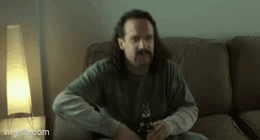Plex has paywalled my server!
-
Under Settings > Network there is a configuration item exactly for this. I'm running host network, but you can add the docker networks here as well.

I don't have that configuration:

-
In this thread:
- An OP that doesn’t understand how their network is working
- People rushing to suggest a solution that they fawn over because it’s open source. I have yet to see anyone recommend Emby.
- “Tailscale will solve all your problems!” Great - how do I make that work on an LG TV that’s 100 miles away?
For #3, subnet routing.
-
I tried testing a movie from my home server in plex through firefox and repeatedly got this message, even after reloading.
I knew that they had paywalled the apps on mobile and streaming from outside the network but now they have also blocked watching your own movies through your own hardware.
I do get the point that making software should be able to sustain people but I dont see the move of plex as a fair thing to do. Yes, they have made great software but taking your home server hostage feels like the wrong move.
Even a pop up that says "we need you to donate please" would have been fine. make it pop up before every movie, play donation ads before any movie but straight up disabling the app is kinda cruel.
Anyway, i have switched to jellyfin and it is insanely good. please give it a try. you can run it alongside plex with not issues (at least i had none) and compare the two.
In any case, good luck. Let me know if you need help.
Old news, but time for Jellyfin. I made the switch a couple months ago. Some minor teething issues, but better, IMO, especially now as my family all have LDAP users and that just works.
-
pretty much the only reason I still use Plex is because I like to be able to watch stuff during downtime at work and plex.tv isn't blocked on the work network while my private domain is.
And no, using a hotspot off my phone on a personal computer isn't an option, both because the security requirements of my job site prevent us from using personal devices in the main area where I work and because the building itself is a massive concrete structure that blocks most cell signals.
Strange that plex.tv isn't blocked while a "personal" categorized website is. Have you looked to see what category your domain is shuffled under? You could try submitting a recategorization request to Cisco Umbrella or Fortinet databases. Requests for recategorization are free to do.
-
I thought we switched to libre for that definition and since then used free only as in free beer.
I thought we switched to libre
Maybe some people did. Thing is there's a whole rest-of-the-world out there, and they didn't necessarily get the memo or are happy with the existing way.
-
And the next wrong assumption. It's beginning to get really tiring. Maybe try to stop individualizing systemic problems. I know it is counter to our society but it is the only healthy way.
I'm building networks for a living. The situation I'm in has zero to do with my skills and assuming so is highly disrespectful.
But yes, as others have pointed out, it is likely that a configuration back when setting the service up years ago led to it using an outside connection which has only now become an issue because of plex's switch to blocking remote streaming.
No matter because plex works just as well.
wrote on last edited by [email protected]Cool, so you can finally admit you set Plex up wrong. Good job.
-
You're now using mental gymnastics to blame me for someone else's actions. Sorry mate but I'm not into that mumbo jumbo. good luck somewhere else.
Someone else set up your Plex server?
-
3 - An OpenWRT router with Wireguard connecting to another router 1000 miles away will do the trick.
Great; how do I get my Mother to do that over the phone?
-
If you live in an area where you need a VPN to keep your ISP off your ass, well you're in luck because the Torrentio plug-in is compatible with Debrid services (Real-Debrid is a good one). They're cheaper than a VPN (less than €3/mo) and get you direct downloads which ISPs don't care about since you're not distributing files like you would with a torrent client. What's nice is that they work with any torrent—not just video—so you can download wherever you want at 1gbps speeds so long as the torrent has at least one seed. Since you're not actually interacting with the torrents themselves, there's no need for a VPN.
Setup is easy. The only thing you need to do is install the Stremio app on your TV, then open it and install the Torrentio plug-in. From there you configure your preferences like preferred resolution, language, etc, enter your Debrid service credentials if you have them; after that you install additional plug-ins for the kind of content you want. I'd recommend starting off with the Streaming Catalogs (lists popular content from Netflix, Amazon, Disney HBO, etc.)and Trakt.tv plug-ins (recommends content based on your viewing habits). There's also plug-ins for anime if that's your thing. Once you install the plug-ins you like, the only thing left to do is pick something to watch and enjoy.

You can also download the Stremio app to your phone and configure everything from there if you don't want to fumble with doing all of this with the TV remote. I'd recommend doing it this way so that all you have to do on the TV is fire up the Stremio app and enjoy.

-
My mom's tv surprisingly has WireGuard so I set that up for her.
Out of curiosity, what TV and what OS?
-
wrote on last edited by [email protected]
Thanks.
One of my pet peeves is when people immediately jump to whatever their fanboy program of choice is regardless of if it’s actually the right program to run in the situation given.
-
Why would there be an answer?
How do I load and configure Tailscale on my TCL Roku TV?
This is an answer im looking for.
-
For #3, subnet routing.
Where do I find Wireguard for my LG TV?
You can’t expect my relatives living 100+ miles away to start monkeying around with their router. That be like asking you to set the spark plug timing correctly using a timing gun.
-
Under Settings > Network there is a configuration item exactly for this. I'm running host network, but you can add the docker networks here as well.

LAN networks is only available for plex pass users
-
Every non-Free Software will betray you eventually. It's only a matter of time.
I just wonder if plex will ever sell the list of movies and IP address of everyone. Many people have the ARRs to auto download, even stuff still in theaters. What good is a VPN when plex knows your email and IP.
-
How do I load and configure Tailscale on my TCL Roku TV?
This is an answer im looking for.
Natively, you can't. Hackishly, you could put a small VPN capable router in front of it that would manage the connection.
That's according to Dr Internet, so I haven't tried it, but it seems very likely to be accurate.
-
Old news, but time for Jellyfin. I made the switch a couple months ago. Some minor teething issues, but better, IMO, especially now as my family all have LDAP users and that just works.
awesome. thanks for chiming in. I will have to check how to do external streaming without opening my network up to the world (metaphorically).
-
LAN networks is only available for plex pass users
It all starts to make sense then. I need to set Jellyfin up soon. It's only a matter of time before they come after the "Lifetime" purchasers like myself. I bought it over a decade ago at this point.
-
I don't have that configuration:

As someone else mentioned, this is only available to PlexPass users. Sorry for the confusion! I bought my lifetime sub over a decade ago at this point and forget about these inconsistencies that used to just be part of the product.
-
It all starts to make sense then. I need to set Jellyfin up soon. It's only a matter of time before they come after the "Lifetime" purchasers like myself. I bought it over a decade ago at this point.
the actual problem here is that OPs network is not configured correctly and that Plex detects that the physical local client is actually accessing the server from a totally other network.
Fairly common when you use docker to run Plex and have the container run in bridge mode. This will put the container in the docker network that will then be different to your local network.
Plex determines if a stream is local or remote based on the network so when your container is in bridge mode, the physical local client will be a remote connection because of the different networks.
And since remote streaming requires Plex pass since end of April, you will see this.