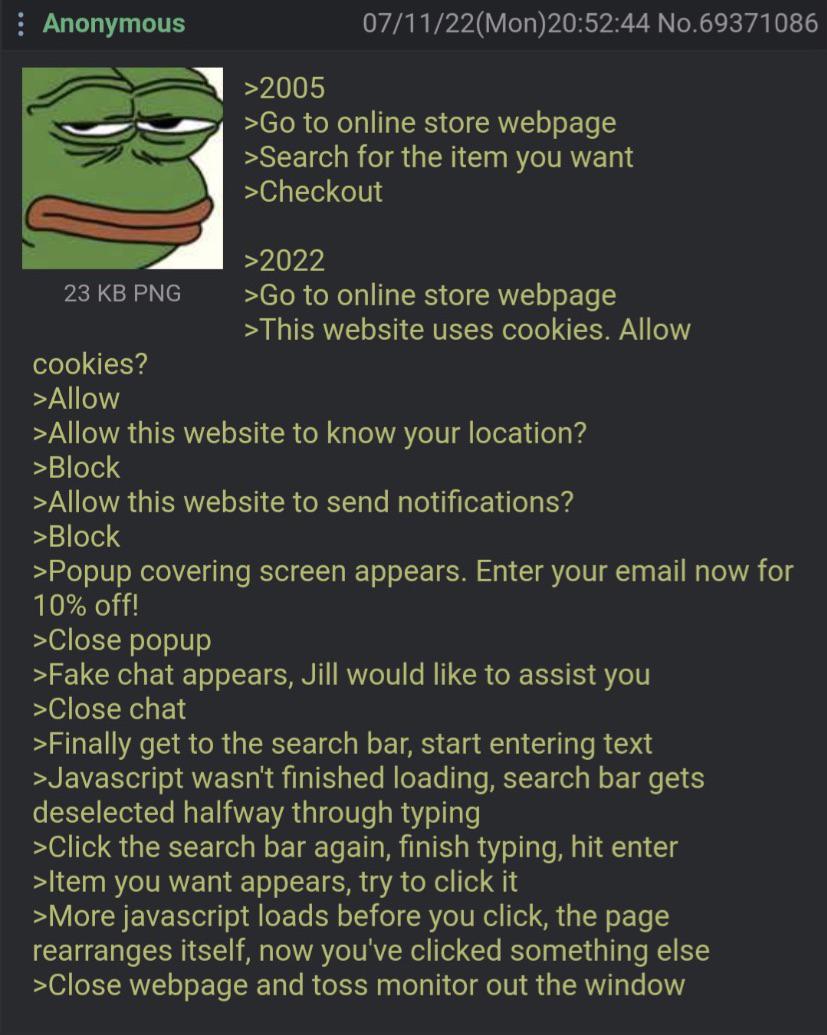Anon does some online shopping
-
Honestly like 2/3 of this is handled by the right Firefox plugins but that JavaScript Shuffle bullshit drives me INSANE
MY PHONE IS AN HTML ONLY ZONE
Yeah.... I tried that for a while. You don't go very far on modern internet with JS disabled
-
This post did not contain any content.wrote last edited by [email protected]
Use Librewolf + Ublock origin with cookie popups filter turned on and medium mode on when needed.
-
OK. Someone please drop a comment to this post telling me how to make all the "sign in to Google" and "Allow Essential Cookie" popups to go away. uBlock filter list?
There's a cookie popup blocker in the filter lists by default. You can just enable it and it will dissapear 90% of cookie popups
-
This post did not contain any content.
This is 100% accurate.
-
Use Librewolf + Ublock origin with cookie popups filter turned on and medium mode on when needed.
Yeah, Librewolf is kinda the best web browser. I still need to use Firefox for some things that just have to be invasive, like I think my bank needs the browser to be a little less locked down, but man I love just browsing the web and only seeing what I want to see.
-
Yeah, idk. 2005 internet sucked in a lot of ways too. Nostalgia doing a lot of work here
I can't see me doing shopping online in 2005
-
Open browser
Browser demands updates
All extensions update simultaneously. Each opens its own tab to proudly announce bug fixes for bugs you never noticed.
Close ten tabs you didn’t open
Miss one. It autoplays a video ad.
Type in search bar. Autocomplete offers suggestions that are 5 years old, NSFW, or both.
Search for a product. Top results: Ads. Sidebar: Ads. Bottom: Ads. An actual organic result is wedged between an ad and a newsletter signup modal.
Click real-looking result. Redirected to a shady dropshipper site.
Back button doesn't work. It reloads the same scam page five times. You lose the original tab somewhere in a pile of redirects.
Click Amazon link. It’s a new seller with the business name “USB_Cable_Amazon_Partner_Official.” 13,000 reviews. All 5 stars.
Try to read reviews. Most are for the wrong product. Many are AI-generated gibberish. The rest complain about shipping.
Add to cart. You are not logged in.
Log in.
CAPTCHA challenge: Pick all the traffic lights. Traffic lights are 1 pixel wide. One is technically a lamppost. Verification failed.
2 factor authentication push. By the time you get the authenticator open, the session expired. Start over.
Try to close browser. Are you sure you want to close 37 tabs?”
Yes. It crashes.
Reopens all 37 tabs next launch.
Give up and use your phone
4 popups, fingerprint required, and every link jumps when the page loads because of delayed ad banners.
App store ad appears for the site you’re already on
Clicking "x" opens the ad anyway.
You close the phone browser
Go outside
Get a push notification: “You left items in your cart.”
One trick for the "back button doesn't work" is to right click it and select the page you want to go back to from that list.
Though I do wish back buttons worked on clicks rather than loads or anything a site can override with javascript. I hate the sites that treat scrolling to the next article as a new page. It trains me to not scroll to the next one, even if it looks interesting, because they fuck with my browser like that (even though I can work around it, fuck them for the attempt).
-
One trick for the "back button doesn't work" is to right click it and select the page you want to go back to from that list.
Though I do wish back buttons worked on clicks rather than loads or anything a site can override with javascript. I hate the sites that treat scrolling to the next article as a new page. It trains me to not scroll to the next one, even if it looks interesting, because they fuck with my browser like that (even though I can work around it, fuck them for the attempt).
The other day I found one that I'm pretty sure somehow removed the earlier entries from the back button list.
-
Open browser
Browser demands updates
All extensions update simultaneously. Each opens its own tab to proudly announce bug fixes for bugs you never noticed.
Close ten tabs you didn’t open
Miss one. It autoplays a video ad.
Type in search bar. Autocomplete offers suggestions that are 5 years old, NSFW, or both.
Search for a product. Top results: Ads. Sidebar: Ads. Bottom: Ads. An actual organic result is wedged between an ad and a newsletter signup modal.
Click real-looking result. Redirected to a shady dropshipper site.
Back button doesn't work. It reloads the same scam page five times. You lose the original tab somewhere in a pile of redirects.
Click Amazon link. It’s a new seller with the business name “USB_Cable_Amazon_Partner_Official.” 13,000 reviews. All 5 stars.
Try to read reviews. Most are for the wrong product. Many are AI-generated gibberish. The rest complain about shipping.
Add to cart. You are not logged in.
Log in.
CAPTCHA challenge: Pick all the traffic lights. Traffic lights are 1 pixel wide. One is technically a lamppost. Verification failed.
2 factor authentication push. By the time you get the authenticator open, the session expired. Start over.
Try to close browser. Are you sure you want to close 37 tabs?”
Yes. It crashes.
Reopens all 37 tabs next launch.
Give up and use your phone
4 popups, fingerprint required, and every link jumps when the page loads because of delayed ad banners.
App store ad appears for the site you’re already on
Clicking "x" opens the ad anyway.
You close the phone browser
Go outside
Get a push notification: “You left items in your cart.”
wrote last edited by [email protected]I think it's interesting that in 2005, the internet had a ton of popups and scammy ads that told you "you just won a free iPod!" and everyone knew that was a thing. There was even a gag about it in Scary Movie 3 (2003):

Yet you don't hear people complain about that as much today. It's like so much of the internet has been cordoned off into walled gardens that most users don't see pages out in the open.
-
It used to be that the ads, viruses and tracking were on the web pages, but now we are so blessed that they are built into our browsers and operating systems! Talk about optimization!
Don't worry, they are still in the web pages too
-
Use Librewolf + Ublock origin with cookie popups filter turned on and medium mode on when needed.
I ended up using Librewolf on my Steam Deck for a weird reason - Firefox video files were stuttery when played full screen, Librewolf's are not. No idea why.
-
The other day I found one that I'm pretty sure somehow removed the earlier entries from the back button list.
Like removed them removed them or just filled it up with spam "clicks"?
Second one is annoying and shouldn't be possible but first one is concerning and really shouldn't be possible. Makes me wonder if there's a way to access the links in the back list via js. What browser btw?
-
I can't see me doing shopping online in 2005
I did. Amazon started selling third-party stuff in 2000 (and wasn't evil yet).
-
This post did not contain any content.
And everything is SO FUCKING SLOW. I swear my old Celeron 300A at 500mhz running Windows 98 and SUSE Linux was super responsive. Everything you clicked just responded right away, everything felt smooth and snappy. Chatting with people over the internet using ICQ or MSN was basically instant, all the windows opened instantly, typing had zero latency and sending messages was instant.
My current Ryzen 5950X is not only a billion times faster, it also has 16 times the number of cores. I have hundreds of times the RAM as I had HDD capacity on that old system. Yet everything is slower, typing has latency, starting up Teams takes 5 minutes. Doing anything is slow, everything has latency and you need to wait for things to finish loading and rendering unless you want everything to mess up and you'd have to wait even more.
-
This post did not contain any content.
Still true 3 years later
-
i always look for the 'guest' checkout option. some merchants have it, and i'll choose them over somewhere like azn if the price is reasonably close.
Yeah but then they pull the old you need to enter everything to get the delivery costs. I understand they need my address to figure out what shipping would cost. But they also require my name, email and phonenumber before showing the shipment costs. So annoying, it makes comparing prices between shops impossible as some shops have higher prices and free shipping, where others have super low prices, but then fuck you on the shipping.
-
This post did not contain any content.
Sounds like they need a computer newer than 2012.
-
And everything is SO FUCKING SLOW. I swear my old Celeron 300A at 500mhz running Windows 98 and SUSE Linux was super responsive. Everything you clicked just responded right away, everything felt smooth and snappy. Chatting with people over the internet using ICQ or MSN was basically instant, all the windows opened instantly, typing had zero latency and sending messages was instant.
My current Ryzen 5950X is not only a billion times faster, it also has 16 times the number of cores. I have hundreds of times the RAM as I had HDD capacity on that old system. Yet everything is slower, typing has latency, starting up Teams takes 5 minutes. Doing anything is slow, everything has latency and you need to wait for things to finish loading and rendering unless you want everything to mess up and you'd have to wait even more.
In the 90s, a lot of programmers spent a lot of time carefully optimizing everything, on the theory that every CPU cycle counted. And in the decades since, it's gotten easier than ever to write software, but the craft of writing great software has stalled compared to the ease of writing mediocre software. "Why shouldn't we block on a call to a remote service? Computers are so fast these days"
-
Like removed them removed them or just filled it up with spam "clicks"?
Second one is annoying and shouldn't be possible but first one is concerning and really shouldn't be possible. Makes me wonder if there's a way to access the links in the back list via js. What browser btw?
First one, and Firefox.
-
In the 90s, a lot of programmers spent a lot of time carefully optimizing everything, on the theory that every CPU cycle counted. And in the decades since, it's gotten easier than ever to write software, but the craft of writing great software has stalled compared to the ease of writing mediocre software. "Why shouldn't we block on a call to a remote service? Computers are so fast these days"
The flip side of that is entire classes of bugs being removed from modern software.
The differences are primarily languages. A GUI in the 90s was likely programmed with C/C++. Increasingly, it's now done in languages that have complex runtime environments like dotnet, or what is effectively a browser tab written with browser languages.
Those C/C++ programs almost always had buffer overflows. Which were taken off of the OWASP Top 10 back in 2007, meaning the industry no longer considers it a primary threat. This should be considered a huge success. Related issues, like dynamic memory mismanagement, are also almost gone.
There are ways to take care of buffer overflows without languages in complex managed runtimes, such as what Go and Rust do. You can have the compiler produce ASM that does array bounds checking every time while only being a smidge slower than C/C++. With SSDs all but removing the excuse that disk IO is the limiting factor, this is increasingly the way to go.
The industry had good reasons to use complex runtimes, though some of the reasons are now changing.
Oh, and look at what old games did to optimize things, too. The Minus World glitch in Super Mario Bros--rooted in uninitialized values of a data structure that needed to be a consistent shape--would be unlikely to happen if it were written in Python, and almost certainly wouldn't happen in Rust. Optimizations tend to make bugs all their own.