I too oppose deals being made at my expense...
This seems like a goes-without-saying level of obvious position to take, no?
I too oppose deals being made at my expense...
This seems like a goes-without-saying level of obvious position to take, no?
The sooner your economy crashes, the sooner the people revolt. Just telling them how bad things are getting/going to get doesn't seem to be enough.
Hahaha, yeah; foreign countries are shipping products to uninhabited Arctic islands hoping the penguins know how to print fresh labels and re-route the shipments...
Lmao, do it pussy.
China doesn't give a fuck, but your citizens certainly do.
I will always recommend Borg backup just because of it's compression+de-duplication algorithms:
550gb of raw data, 18 historical backups going back over a year (8.69tb of data total), only 400gb of disc space used to store them all...

You can backup directly to remote servers via ssh, nfs, or directly between two borg instances, optionally encrypted in transit and at rest.
Borg is a CLI tool normally, but there are a number of GUI frontends you can use if you really want:
Vorta, BorgWeb, and BorgWarehouse for example. (I've not used any of these, just examples from a google search)
$33 billion, 3/4 what it was valued in 2022 when he bought it.
Honestly I'm surprised it's still worth that much. (or rather, that's he's succeeded in claiming it's worth that much).
 I wonder how much data a single bird could feasibly carry. Quite a bit more than when this standard was first thought up I'm sure. You can get some incredibly high capacity sd cards now.
I wonder how much data a single bird could feasibly carry. Quite a bit more than when this standard was first thought up I'm sure. You can get some incredibly high capacity sd cards now.
It's not a surprise Russia and friends are attacking the platform; it's surprising the Whitehouse is using it for official communications. (or at least it would be, if the WH wasn't occupied by nazi tech bros...)
Create share links allowing anyone with the link (+ optional password) to browse and download individual files, or whole folder contents.
If someone needs to send me a file, I can create a user for them in a few seconds; so they can upload to that as well.
I definitely recommend it, particularly using docker compose. It's made it incredibly easy to add, remove, and modify software installs; keeping everything independent and isolated from each other.
This also makes backups and rolling back updates to individual projects much easier when you do run into problems.
Hmm, I wonder if the failed updates are only direct installs vs docker.
I run two piholes, a primary on a rpi 3b running pios, and a secondary on my main server. Both are installed via docker and both updated without issue (besides the password thing).
I like having the primary DNS on a separate machine; it's kind of important and I like to mess with the main server a lot...
Interesting; I'll definitely have to keep that in mind. Much cheaper than getting basically a whole new set of hdds at almost $30/tb (new nas-grade drives, not referbs).
Thanks!
What hardware are you using to read/write tape, and what does that cost you?
I've got around 30tb that I need to shift off of a Drobo at some point so I can repurpose the drives into a proper RAID setup that isn't a closed source black-box from a dead company (that was a poor choice, 6 years ago  ). Keeping an eye out for solutions for when I get around to fixing that mess.
). Keeping an eye out for solutions for when I get around to fixing that mess.
I wonder why so many people had issues with the v6 pihole update.
I pulled the new docker container and it ran overtop the previous version just fine. The only issue I had was I had the admin password set to empty via an env variable and that variable name changed. Took like 10 min to find and fix. The rest migrated perfectly.
Now I'm just waiting on orbital-sync to add v6 support, but that's just around the corner and not that critical.
Yeah; the lack of authentication options is a bit of a bummer if you're going to expose/share this page. There is always basic_auth in nginx or whatever proxy you're using if you really want.
I used to feel much the same way. I had a pike of bookmarks and a couple permanent browser tab groups.
That changed when I tried out Homepage
On top of just putting all the links in one place; it was really nice to combine a bunch of information from each service to view in one place.
Now I can look at a single page and see with a quick glance; what+how many items are queued in Rad/Son/Lid-arr, what's queued or errored in Tdarr, item count/time/speed in SabNZBD/Qbit, who's streaming what in Emby, and even CPU/RAM usage across multiple systems.
I'd recommend exploring it, I didn't think something like this was worth it until I actually tried it myself.
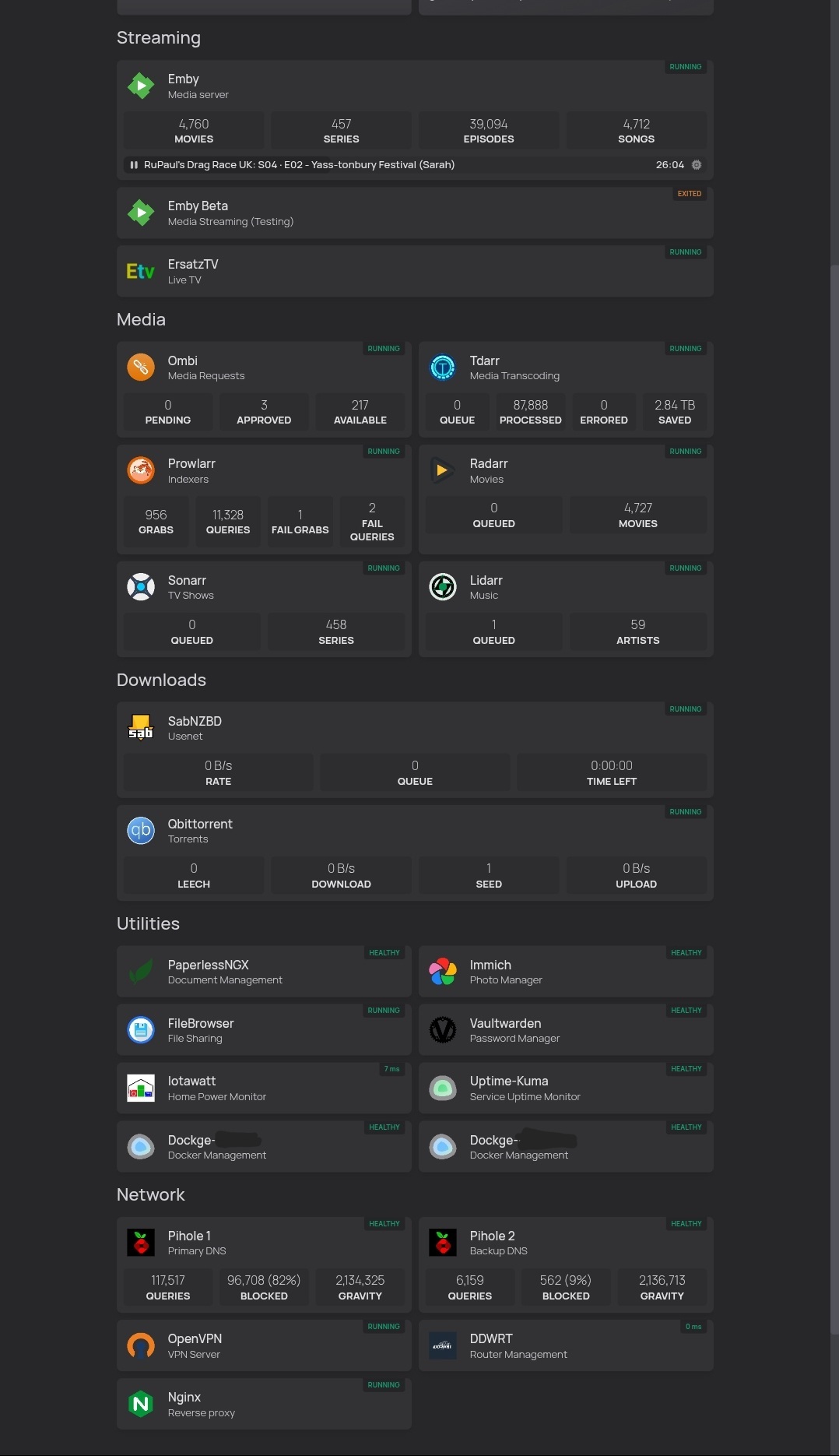
Gives you a nice dashboard that you can configure however you like. It includes integration with a ton of existing services, as well as docker.
My setup:
Clicking on each service will open it's respective url.
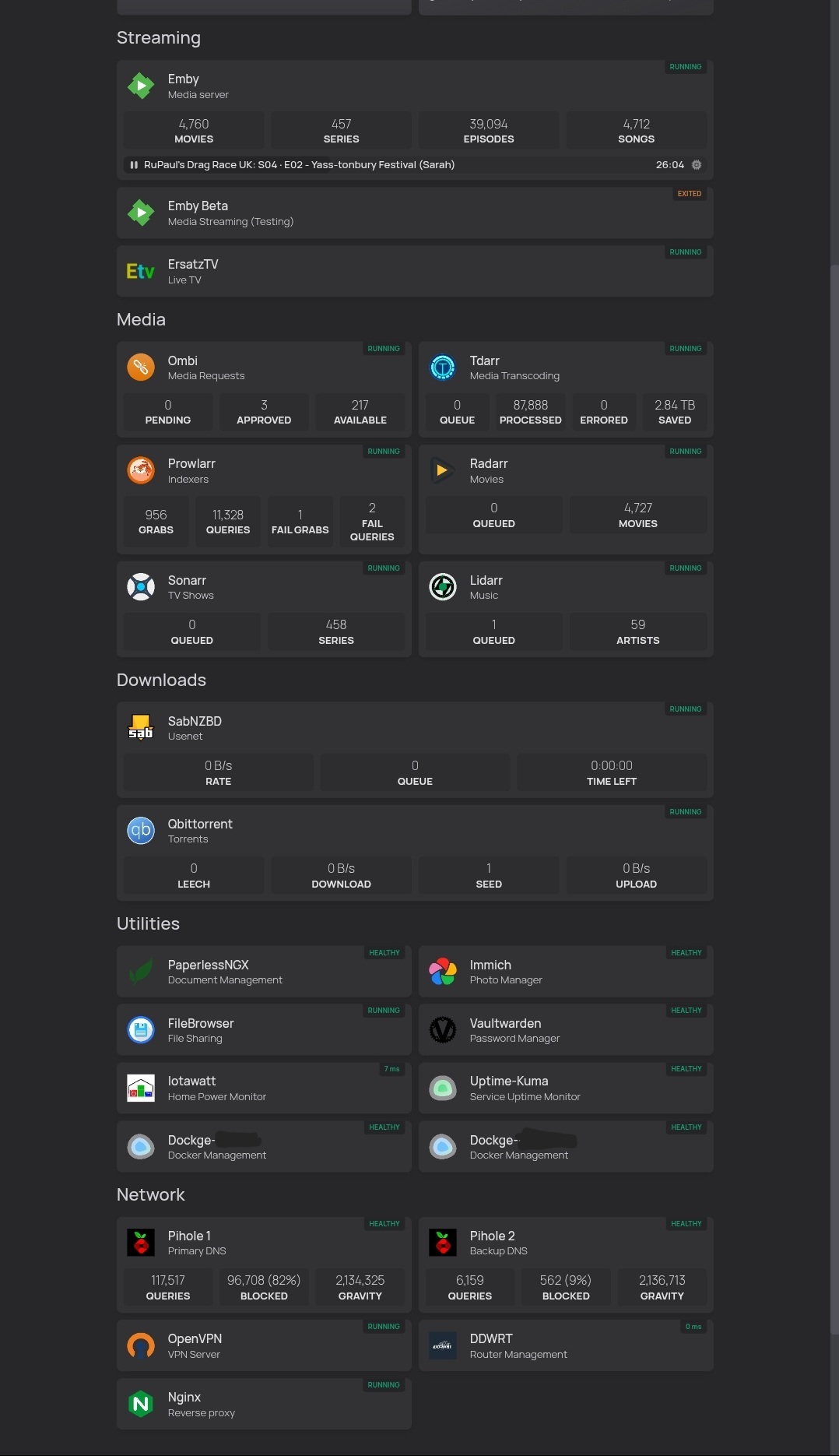
The 'healthy' indicator at the top right of each service is it's container health. Clicking on that will expand to show cpu, ram and network usage;
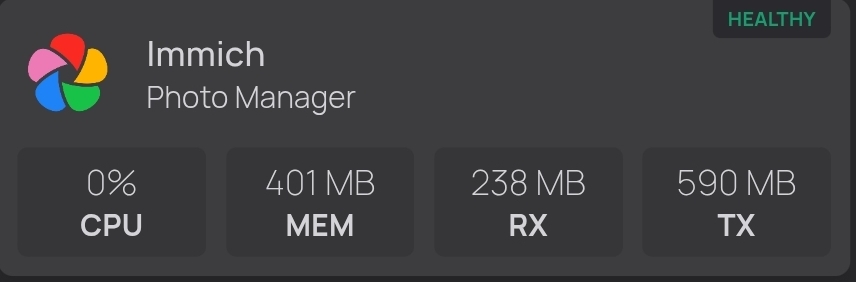
Indeed it would. That's exactly how I have mine setup; with borg backing up the originals folder from the host.
If you are making this change to an existing installation; remember to copy the contents of the current originals folder out of the container and into the host folder you intended to bind mount, before you change the mount.
So, copy the contents of container:'/use/src/paperless/original' place them in host:'/use/src/paperless/original', THEN add your bind mount to the container config.
Otherwise you may lose the contents of the folder within the container and have to retrieve it from a backup.
And partly because I use the android app as my main interaction with Paperless.
We taught each other something new: I didn't know there was a monile app. Imma go check that out 